WP Plugins A to Z Episode 323 Facebook Reviews, Speed Monitoring
Podcast: Play in new window | Download | Embed
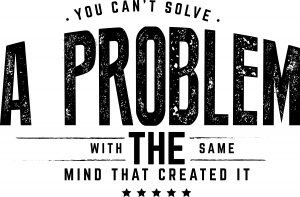 It's Episode 323 and we've got plugins for Facebook Reviews, Speed Monitoring, New Posts via Messenger, Nearby Locations, Media File Types and Latest Posts. It's all coming up on WordPress Plugins A-Z!
It's Episode 323 and we've got plugins for Facebook Reviews, Speed Monitoring, New Posts via Messenger, Nearby Locations, Media File Types and Latest Posts. It's all coming up on WordPress Plugins A-Z!
All the show notes can be found at: WPPluginsAtoZ.com
Make sure you subscribe and review the show at:
Stitcher Radio, Google Play and in the iTunes Store.
Check out our Training Videos, Screencasts and Watch Us Live on YouTube every Monday morning at 10amPST
Follow the show on Twitter @wppluginsatoz
Subscribe to our Newsletter
Today we are reviewing our usual allotment of six great plugins.
John
And first up I have This plugin this plugin which comes to us via submission by … or from my own research and helps solve the following issues
Latest Posts
https://wordpress.org/plugins/latest-posts/
The Lowdown:
This plugin adds a widget you can use to display your latest posts in a great format on your site while the free version is pretty good if you want the best looking layouts you need to jump to the pro version. Which is only $19 and worth the extra cash. It does a great job of displaying your post and with the pro you get additional styles of layout to choose from.
All in all not too bad.
Rating 4 Dragons
Marcus
News Booster for Messenger
https://wordpress.org/plugins/newsbooster-for-messenger/
Your wordpress subscription plugin over facebook messenger. Let your readers subscribe your news and receive it via Messenger.
Why use newsBooster?
* Reach Facebook Messenger audience of 1 790 000 000 active users in 2017
* Raise effectiveness – Messenger bot reaches up to 85% Open Rate!
* Serve your readers fastest way of receiving your news
* Use most handy communication channel
* Be on top with newest chatbots trends
Rating: 4 out of 5
Promotions this week
Troubles with your WordPress website, have you been Hacked, having plugin issues, theme issues or general development questions; then contact me, John Overall, and with 20 years experience online and 8 of those years dealing with WordPress exclusively, I can get you on you way saving you time and money. Visit my website JohnOverall.com, Call 818-850-7729 or send an email to john@wppro.ca
Anyone listening to this show has a passion for WordPress. Want to write about something unique within WordPress? I'm now the WordPress Editor for Smashing Magazine, one of the biggest web design resources online. I'm looking for folks to write great articles about WordPress. Get a lot of exposure to yourself and your work. Email marcus.couch at smashingmagazine.com and I'll reply back with more info. It's a great opportunity to contribute to the WordPress community, get exposure and get a few hundred bucks for the effort too.
Our next couple plugins for you are
John
Nearby Locations
https://wordpress.org/plugins/nearby-locations/
The Lowdown:
You can have your map show nearby locations based on the location you set it will show the nearby restruants, shopping, bars, ect. You choose the additional items to showcase on your map.
Rating 4 Dragons
Marcus
WP Media File Type Manger
https://wordpress.org/plugins/wp-media-file-type-manager/
This plugin will allow you to manage different file types in Media Library, So if you want to Enable/Disable any specific file type in media library to upload for Security reasons. Using this plugin you can control permissions for Your Site users to upload specific type of files not only from media library section but also from frontend.
Rating: 4 out of 5
We like listener feedback you can leave feedback via our contact page, Speakpipe or email us direct.
Show Donors
This Show is a Value for Value model meaning if you get any Value out of it please give some Value back and in that vein we would like to acknowledge those that have supported the show in the past week. All donations $50 and over are read out and their note is published here.
For all those who come in below $50 they will remain anonymous and we thank you very much.
This week's Donor/'s are:
$50 Jezweb Pty Ltd
Hi John and Marcus. This weeks donation is on behalf of The Mark Hotel, https://www.themarkhotel.com.au/ which created some interesting challenge because there was very little text information available for the design and we are expecting most users to be on mobile. Jezweb shot and produced the video on the bottom of the homepage which is something we are gradually getting more interest from clients to have done. One plugin i tried today that I haven't used before was https://wordpress.org/plugins/attachment-pages-redirect/ Attachment Pages Redirect. So that we could disable the attachment pages for a client. However on seeing how simple the code is for the functions file we are going to just include that in the future rather than relying on the plugin. Thanks for your efforts on the show. The new format feels snappier and progresses well from each section.
And a big thank you to our donors who came in under $50 and to those who have set up weekly subscriptions.
All these small subscriptions really help the show out.
Here are ways you can support the show:
Support the show with a weekly $2.50 subscription by going http://wppluginsatoz.com/donate/
This show is listener supported and we can use more than just money to help the show grow.
Visit WPPluginsAtoZ.com to learn how you can support the show in other ways.
You can also create a monthly donation at Patreon
Remember to support the show and earn producer credits for your support.
Our Last couple plugins today are:
John
Site Speed Monitor
https://wordpress.org/plugins/site-speed-monitor/
The lowdown:
This plugin help you check, improve and monitor your site speed. It runs tests against the WebPageTest.org API and take a look at how your site is loading and tracks it from the first time you run it and each test comopares to the first so you know if you are improving or not.
it features
Run speed tests manually.
Automatic speed tests run weekly, bi-weekly, daily, monthly and more!
View speed test results and grades.
View speed test results in an easy to read graph.
Diff checker to help narrow down what caused the change in results between two tests.
Site details tracked.
Receive email reports with speed test results.
Rating 4 Dragons
Marcus
OT Facebook Reviews
https://wordpress.org/plugins/ot-facebook-reviews/
OT Facebook Reviews plugin allow you get rating from facebook page to your WordPress site. People do give reviews regarding the company/website/services on the Facebook page. If you receive any testimonials on your Facebook page, you should share it on your store too. Showcasing testimonials and reviews of the Facebook page on your store allows you to increase your brand credibility and leads to faster sales.
* Show Facebook Reviews on website to increase user confidence, traffic and sales
* Trim long reviews so that your users can read them comfortably
* Your customers are already viewing your site so why not make it easy for them to view your positive reviews? Now you can! With Facebook Reviews you can quickly and easily embed your reviews directly on your store.
Rating: 4 out of 5
Closing out this Episode The Plugins we covered where:
John’s Plugins: Latest Posts – 4, Nearby Locations – 4, Site Speed Monitor – 4
Marcus’ Plugins: Newsbooster for Messenger – 4, WP Media File Type Manger – 4, OT Facebook Reviews – 4
Commercial / Promotions:
Be sure to check out the YouTube Screencast that goes up later and watch the add on part that has me doing a first impression of one of Marcus's Plugin reviews from this show.
Note to developers who would like to support the show. If you would like to offer up a premium license to give away please go to WPPluginsAtoZ.com/PluginContest
We now have training videos up and on-line part of the WP Plugins network you can find them here at http://wpsupport.ca/category/public-wordpress-training-videos/ or here http://wpsupport.ca/category/members-wordpress-training-videos/ new videos being done weekly.
For Those who watch us on YouTube this is an addon special piece
John will take one of the plugins reviewed by the other in this show and do a quick online demonstration of the install and a two minute impression.
WordPress News and other interesting WordPress related posts:
For news and information that is related to WordPress be sure and subscribe to our Newsletter.
Just some reminders:
Remember to support the show at wppluginsatoz.com/donate
All the show notes can be found at: WPPluginsAtoZ.com
Make sure you subscribe and review the show at:
Stitcher Radio, Google Play and in the iTunes Store
Follow the show on Twitter @wppluginsatoz
Watch us Live, our Screencasts, Training Videos and Subscribe to us on YouTube
How to Contact Us:
John can be contacted at:
-
on my website @ http://www.johnoverall.com/
-
WordPress Emergency Support http://wppro.ca/wpemergency
-
email: john@wppro.ca
Marcus can be contacted at:
-
Marcus Couch can be contacted at his website at marcuscouch.com
- Twitter @marcuscouch
and remember to follow the show on twitter @wppluginsatoz



