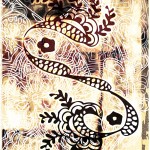WordPress Plugins from A to Z Episode 61 –The Dropbox Plugin – WPDBSpringClean
Podcast: Play in new window | Download | Embed
Subscribe to WPPlugins A to Z on RSS | More
 TGN Embed everything, Google Doc Embedder, The Dropbox Plugin, FG Joomla to WordPress, Newstastic recent posts scroller, Plugin Directory Stats, WPDBSpringClean
TGN Embed everything, Google Doc Embedder, The Dropbox Plugin, FG Joomla to WordPress, Newstastic recent posts scroller, Plugin Directory Stats, WPDBSpringClean
This Podcast Can now be found at WPPluginsAtoZ.com
Plugins covered this episode:
John’s & Marcus Rant: What to rant about?
WordPress Meetup Group in Victoria BC is about to restart tune into John's Twitter feed @Ahkonsu for complete info to come.
Shout Outs:
Email from Bob asking if we might include some debugging tips in the show.
Email from Jack thanks for feedback
Listener Feedback / Audio Clips
Tom W. – Question about custom RSS in the WordPress Dashboard.
Troy in Australia – Loves the show.
List of interesting sites that run on WordPress:
World of WordPress News and other interesting WordPress related posts:
New WordPress Plugin Locks Down Your Website's Security
More addictive than pornography, WordPress themes are truly the crack cocaine of the web
How to Create a WordPress Plugin From Scratch
Developing WordPress Plugins 101
 **** Plugins Reviewed by John ****
**** Plugins Reviewed by John ****
TGN Embed everything 1.0.31
- Version: 1.0.31
- Author: George Vanous
- Last Updated: 247 days ago
- Requires WordPress Version: 3.0.1 or higher
- Compatible up to: 3.1.4
- Downloaded: 20,469 times
- WordPress.org Plugin Page »
- Plugin Homepage »
What they say:
All-in-one embed YouTube, PDF, PowerPoint, Microsoft Word, VideoReadr and more into WordPress 3 using shortcodes.
For example: [videoreadr Uz7fOLDr2JM nmrdsxtb]
Want to embed something else?
What I Say:
pretty simple to install and just seems to work. I tested it with a power point presentation and it loaded it just fine the only issue I discovered is that you need to save to 2003 version or earlier.. It does have one draw back I see and that it presents you with slides and not the show..
Rating 2 Dragons
Google Doc Embedder 2.2.3
- Version: 2.2.3
- Author: Kevin Davis
- Last Updated: 81 days ago
- Requires WordPress Version: 2.8 or higher
- Compatible up to: 3.3.1
- Downloaded: 111,636 times
- WordPress.org Plugin Page »
- Plugin Homepage »
What they Say:
Google Doc Embedder lets you embed several types of files into your WordPress pages using the Google Docs Viewer – allowing inline viewing (and optional downloading) of the following file types, with no Flash or PDF browser plug-ins required:
- Adobe PDF
- Microsoft Word (DOC/DOCX)
- Microsoft PowerPoint (PPT/PPTX)
and more….
What I Say:
Trouble in paradise I could not seem to get this one to work at all….
Rating 1 Dragon
I had to revert to the first one which works with some minor issues but is usable at this moment there does not seem to be a great way to embed a full PowerPoint presentation directly in your site unless you use a service like SlideShare or Prezi.com
 The DropboxPlugin 0.105
The DropboxPlugin 0.105
- Version: 0.105
- Author: Andrew M
- Last Updated: 182 days ago
- Requires WordPress Version: 2.7.1 or higher
- Compatible up to: 3.2.1
- Downloaded: 6,506 times
- WordPress.org Plugin Page »
- Plugin Homepage »
What they Say:
The plugin allows browsing downloading and uploading of files to dropbox. Many more features have been added.
To access your dropbox you will need to set up a dropbox app in order to get a consumer key and a secret key.<br/>
1) Go to https://www.dropbox.com/developers/apps
2) Click “Create an App”
3) Add a name and description
4) Copy and paste the two codes in thee corresponding text boxes of the plugin options screen
To display the box use the shortcode: [dropbox]
What I Say:
This plugin works very it does require you to create an API app at drop box but even that is a painless process I found and only took a couple min to accomplish. It works great and if you are in need of a way to have instant file sharing with your website then this is the solution for you. If you do not yet have dropbox then you can sign up for it here http://db.tt/1giOopz its free and I sure can use the extra space when you sign up.
Rating 5 Dragons
This weeks Bonus New Plugin
FG Joomla to WordPress 1.2.0
- Version: 1.2.0
- Author: Frédéric GILLES
- Last Updated: 3 days ago
- Requires WordPress Version: 3.3 or higher
- Compatible up to: WP 3.3.1
- Downloaded: 468 times
- WordPress.org Plugin Page »
- Plugin Homepage »
What they Say:
This plugin migrates sections, categories, posts, images and medias from Joomla to WordPress.
It has been tested with Joomla 1.5 and WordPress 3.3.1 on huge databases (15 000+ posts)
Major features include:
- migrates Joomla sections as categories
- migrates categories as sub-categories
- migrates Joomla posts
- uploads all the posts media in WP uploads directories (in option)
- modifies the post content to keep the media links
- resizes images according to the sizes defined in WP
- defines the thumbnail to be the first post image
- keeps the alt image attribute
What I say:
I used this on a brand new install of WordPress no plugins installed at all or even a theme change yet. It adds a new importer under the import menu. First go clean out all the default junk installed with WordPress i.e., sample post & page and junk plugins like Akisment, hello dolly. Enter proper joomla database info and hit import then go have a smoke then check for any items it did not get and copy them over other than it went very well. I like it much smoother than the other one I used to use..
Rating 5 Dragons
 **** Plugins Reviewed by Marcus ****
**** Plugins Reviewed by Marcus ****
Newstastic recent posts scroller
http://wordpress.org/extend/plugins/newstastic-post-slider/
Author: David Henry
This little widget will display your posts from all or selected categories in a horizontal or vertical format, you can select a few options on what you'd like to show and set the width, height etc. This is a first release and the author welcomes feedback.
Marcus’ Take: This is a great solution for those designers looking for something to put on the bottom widget of the sidebar. This is a stylish plugin that provides a really nice sliding deck of posts.
Rating: 4 of 5
Plugin Directory Stats
http://wordpress.org/extend/plugins/plugin-directory-stats/
This plugin gets plugin's download count and other stats from WordPress.ORG and allows you to show them on your blog using shortcode.
Marcus’ Take: While it may be a bit too much shop talk, I found this plugin to be a great solution for anyone out there looking to feature plugins on their site. Heck, maybe this one is just good for John and I, but this is one of the die-hards.
Rating: 4 of 5
WPDBSpringClean
http://wordpress.org/extend/plugins/wpdbspringclean/
Scans your WordPress system and identifies and deletes unused database tables from uninstalled plugins.
Many plugins do not clean up their database tables after you uninstall them.
What happens most of the time is that the plugin files and folder is deleted but not the corresponding plugin database tables.
This where this plugin comes to the rescue. The WPDBSpringClean plugin identifies unused, WordPress DB tables which have been left over from old plugins you have uninstalled on your site and it then gives you the option of deleting these tables.
Marcus’ Take: Spring is coming, so what better time to do some cleaning of your WordPress site as well. This is a welcome addition to my sites. Once I ran it on one of my old sites, it seemed to have doubled the load speed! Check it out on your sites and see how it works for you!
Rating: 5 of 5
Some Terms here for plugins:
In closing here is what is coming in future podcasts:
scroll plugins or banner tickers
Ad banners plugins
More Lazy Plugins
 How to Contact Us:
How to Contact Us:
John can be contacted at:
on my website @ http://www.johnoverall.com/ or you can follow me on Twitter @Ahkonsu or even like me on Facebook at http://www.facebook.com/JohnOverallcom
email: dragon@wppluginsatoz.com
Marcus can be contacted at:
Marcus Couch can be contacted at his website at marcuscouch.com on twitter @marcuscouch and on facebook at facebook.com/marcuscouch
email: marcus@wppluginsatoz.com
some of the music provided tonight is from Mevio's Music Alley. Check it out at ‘music.mevio.com http://music.mevio.com