Page Speed, City Events, World Weather, Auto log-off plugins in Episode 391
Podcast: Play in new window | Download | Embed
Subscribe to WPPlugins A to Z on RSS
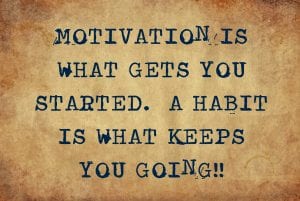 It's Episode 391 and I've got plugins for Page Speed, City Events, World Weather, Auto log-off and Classic Press Options. It's all coming up on WordPress Plugins A-Z!
It's Episode 391 and I've got plugins for Page Speed, City Events, World Weather, Auto log-off and Classic Press Options. It's all coming up on WordPress Plugins A-Z!
All the show notes can be found at: WPPluginsAtoZ.com
Make sure you subscribe and review the show at:
Stitcher Radio, Google Play and in the iTunes Store.
Subscribe and Check out our Training Videos, Screencasts and extra shows. You can also watch the show Live on YouTube every Thursday at Noon PST
Follow the show on Twitter @wppluginsatoz
Join us on our Facebook Page
Subscribe to our Newsletter
Look for a new segment near the end of the show dedicated to ClassicPress you can find out more at ClassicPress.net
With that let's dive right into the meat and potatoes. Today I have 4 great plugins for you.
John
To start off I have a couple plugins that I have yet to use but thought you might want to know they exist. Keep in mind the ratings are based off the descriptions on their site and using their demo if available.
Sent in by Vaishali Soni
Events in City
https://allevents.in/
https://wordpress.org/plugins/events-in-city/
What they say:
Events in City is free for all and a lightweight plugin to add to your WordPress site.
Whether you're an event organizer or a city discovery website, this plugin will be helpful to you.
Official plugin for the largest event directory: Allevents.in
Engage your site visitors by displaying the latest events right onto your website.
Simply select the height and width. Even if your site is specialized in nature, you can select the category.
It's as easy as it can get.
City Plugin: Events by city:
Let your viewers discover every event happening in your city. With our city plugin, display events from the largest event directory and for once, don't leave them wanting more because you will have everything already!
Features:
All the features are free to use for all users.
- Events sorted by city
- Simple shortcode
- Events sourced from the world's largest event directory: Allevents.in, displaying events in 30k cities.
- Viewers can book tickets right through the plugin on your website
- Responsive design
- Customizable design
- Easy to manage
- User-friendly
- Viewers won't be redirected to our page, rather all the operations will take place on your website itself
Organizer plugin: Events by organizer:
Display all your events at one place and your attendees will know when you're having the next event scheduled with the help of this amazing plugin that compiles all your events at one place.
Features:
Let viewers follow you instead of you following them
Follow on Allevents button in the plugin
Tickets can be booked through your site page directly
Simple Shortcode
Customizable
User-friendly
SHORTCODES
1) Events in City
[city-events city=’New York’]
[city-events city=’New York’ category=’All’ width=’500? height=’500? header=’1?]
2) Events by Organizer
[org-events organizer_id=’198763?]
[org-events organizer_id=’198763? width=’100%’ height=’500?]
Note: For other frameworks or custom websites, you can download the iframe plugin from All Events in City | Organizer Plugin
Rating 3 Dragons
Sent in by Gabriel Livan
Freemium Plugin
Asset CleanUp: Page Speed Booster
https://www.gabelivan.com/
https://wordpress.org/plugins/wp-asset-clean-up/
What they say:
- Make your web pages load FASTER with Asset CleanUp: Page Speed Booster
- Faster page load = Happier Visitors = More Conversions = More Revenue
There are often times when you are using a theme and a number of plugins which are enabled and run on the same page. However, you don’t need to use all of them and to improve the speed of your website and make the HTML source code cleaner (convenient for debugging purposes), it’s better to prevent those styles and scripts from loading.
For instance, you might use a plugin that generates contact forms and it loads its assets (.CSS and .JS files) in every page of your website instead of doing it only in the /contact page (if that’s the only place where you need it).
“Asset CleanUp” scans your page and detects all the assets that are loaded. All you have to do when editing a page/post is just to select the ones you DO NOT wish to load.
The plugin works best in combination with a cache plugin such as WP Rocket.
This plugin’s benefits include:
- Decreases number of HTTP requests loaded (important for faster page load)
- Reduces the HTML code of the actual page (that’s even better if GZIP compression is enabled)
- Makes source code easier to scan in case you’re a developer and want to search for something
- Remove possible conflicts between plugins/theme (e.g. 2 JavaScript files that are loading from different plugins and they interfere one with another)
- Better performance score if you test your URL on websites such as GTmetrix, PageSpeed Insights, Pingdom Website Speed Test
- Google will love your website more as it would be faster and fast page load is nowadays a factor in search ranking
- Your server access log files (e.g the Apache ones) will be easier to scan and would take less space on your server
Plugin works with WordPress Multisite Network enabled!
Give Asset CleanUp a try! If you want to unlock more features, you can Upgrade to the Pro version.
Rating 4 dragons
This show is brought to you by:
John Overall.com WordPress & Web Services
Finding quality WordPress Hosting and support can be a challenge, well you can drop that stress by contacting JohnOverall.com web services. I can help you eliminate your WordPress stress. Solving your WordPress Emergency issues or doing the more day to day items such as finding that perfect plugin, helping you move to a new hosting provider or even providing Quality WordPress hosting.
With 20yrs Exp. on-line and over 8 years dedicated to WordPress JohnOverall.com provides all your web service needs from hosting to WordPress development, repairs and malware removal.
Visit my website JohnOverall.com, Call 818-850-7729 or send an email to john@wppro.ca
Contest to Win a Premium Plugin License For:
Contests Powered by Simple Giveaways who kindly provided us with the premium version for our contests.
Visit http://WPPluginsAtoZ.com/contests for more info.
The next plugin I have for you is:
Weather Atlas Widget
https://wordpress.org/plugins/weather-atlas/
The Lowdown:
The Weather Atlas Widget is an excellent weather display widget which can be used in a side bar or displayed via short code. When I was in need of a clean god looking weather widget I needed something that not only displayed a single city but a page full of multiple cities.
This plugin does the trick providing both in a smooth setup. The display is clean and appealing. The background colour of the display varies in colour depending on the temperature from a cold blue to a hot red and lots of shades in between.
Rating 5 Dragons.
Listener Feedback / Audio Clips
I like listener feedback. you can leave feedback via our contact page, Speakpipe or email us directly.
Show Donors
This Show is a Value for Value model meaning if you get any value out of it please give some value back and in that vein we would like to acknowledge those that have supported the show in the past week. All donations $50 and over their note is read out and published here.
For all those who come in below $50 they will remain anonymous and we thank you very much.
This week's Donor/'s are:
A big thank you to those who have hired me because of the Podcast thank you that is as good as donating to the show.
And a big thank you to our donors who came in under $50 and to those who have set up weekly subscriptions.
All these small subscriptions really help the show out.
Here are ways you can support the show:
There is a new form for donations here https://wppluginsatoz.com/donate-2/
Support the show with a weekly $2.50 subscription by going http://wppluginsatoz.com/donate/
This show is listener supported and we can use more than just money to help the show grow.
Visit WPPluginsAtoZ.com to learn how you can support the show in other ways.
You can also create a monthly donation at Patreon
Remember to support the show at WPPluginsAtoZ.com.
The last plugin I have here today is:
Inactive Logout
https://wordpress.org/plugins/inactive-logout/
The Lowdown:
I had been asked recently about an auto logout for inactivity for your users. This plugin helps insure that inactive windows are logged out to help an account from being compromised on shared computers. You can set a count down popup, or set a wake up message. You can redirect to a page or a popup. set timeout based on user roles. It also has tab support to prevent logouts when a user is in another tab.
Rating 5 Dragons.
ClassicPress Options
Adding a new segment just for Classic Press since the release of Gutenberg ClassicPress has garnered a lot of attention.
I will be released a short screen cast about the conversion of a site to ClassicPress, it can be found on our YouTube channel
This weeks ClassicPress plugin(s)
I will bring one or more plugins per week here as I can test them.
Note about last week's plugin, WordFence, it will show some false positives because of the file changes.
This week we have another one of my staple plugins.
Yoast SEO
https://wordpress.org/plugins/wordpress-seo/
The Lowdown:
It appears that Yoast is compatible and setup goes as you would expect and it provides all the necessary functionality.
Rating 5 Dragons
Side note: I noticed that when you are doing a search using the repository it shows you right away if the plugins are compatible with your version of Classic Press.
Closing Out This Episode The Plugins I Covered Were:
John’s Plugins: Events in City – 3, Asset CleanUp: Page Speed Booster – 4, Weather Atlas Widget – 5, Inactive Logout – 5, Yoast on Classic Press – 5
Reminders / Commercial / Promotions:
The WordPress MeetUps that are coming up: the next WordPress Meetup in Victoria will be January 22, 2019 and will be broadcast Live on YouTube. Check them out at https://wppluginsatoz.com/meetup John Overall will be presenting on in January. With all that is going on with WordPress and the implementation of the Gutenberg editor in WordPress 5.0
Be sure to check out and subscribe to the YouTube Channel for WP Plugins A to Z where you find training Videos, Screencasts and of course the live show every week.
Note to developers who would like to support the show. If you would like to submit a premium license to be used for a contest please go to WPPluginsAtoZ.com/PluginContest
WordPress News and other interesting WordPress related posts:
For news and information that is related to WordPress be sure and subscribe to our Newsletter.
Support the show:
Remember to support the show at wppluginsatoz.com/donate
All the show notes can be found at: WPPluginsAtoZ.com
Make sure you subscribe and review the show at:
Stitcher Radio, Google Play and in the iTunes Store
Follow the show on Twitter @wppluginsatoz
Join us on our Facebook Page
Subscribe and Check out our Training Videos, Screencasts and Watch Us Live on YouTube every Thursday at Noon PST
How to Contact Me:
John can be contacted at:
- on my website @ http://www.johnoverall.com/
- WordPress Emergency Support http://wppro.ca/wpemergency
- email: john@wppro.ca



