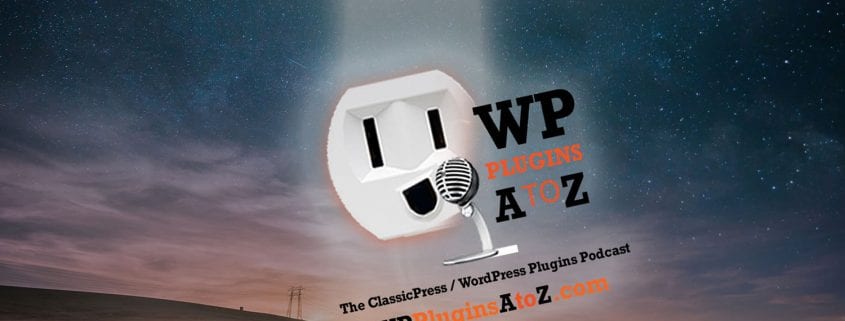Here We Go Again, Say It! Say what?
Podcast: Play in new window | Download | Embed
Subscribe to WPPlugins A to Z on RSS
It's Episode 474 with plugins for Sliders, Shortcodes, and ClassicPress Options. It's all coming up on WordPress Plugins A-Z!
Slider – Ultimate Responsive Image Slider, Remove Orphan Shortcodes, Say what?, Easy Testimonial Slider and Form, Categories Images, Say It! and ClassicPress options in Episode 474
With great appreciation for the No Agenda Show for their inspiration of ideas and the occasional stolen sound clip.
This is a value for value show and I look forward to everyone providing some value back.
Start by Subscribing to the newsletter for additional information and get out there and rope them all in, Spread the word about WP Plugins A to Z and catch it live every Thursday at noon PDT on my YouTube Channel.
Producer Credits:
Show Art:
Angel Lemus — http://www.koadigital.com
All the show notes can be found at: WPPluginsAtoZ.com
Johns Rant:
This is #33 of 52 51 episodes for 2020. Its Episode 474 and the AI overlords seem to be enjoying themselves, creating all kinds of havoc in the internet and computers everywhere. Ditch the overlords and find yourself an Oasis like the one at The Rogues Tavern someplace where you can check out from the world and unplug. We are now 34 weeks into 2020 and 23 weeks of the Rona, Masks are all the rage now be sure you have one stuffed in your pocket ready to go. The new programming is closer to completion and the news is finding it harder to keep the populations scared, but have no fear, WP Plugins A to Z is here to lift your soul.
The new narrative is rolling out and the opportunities have never been better in the world all you need to do is grab them while they are in front of you. But be sure to stock some stuff away for the rough times though.
Things you can do to help your soul:
Minimize your M5M news exposure,
Work on your own little part of the world to make it a better place to be.
Inspire others around you to do the same.
Don't worry about things you cannot control.
Stop accepting and doing things that are not be your best interest.
Work in your best interest while at the same time respecting and helping others, the rewards will follow.
We have some news from the world of WordPress for you today as well as some great plugins.
Let's get to the fun we have today.
WordPress News and Info
Before we jump into the news, ……
Life has been busy and some of you may have noticed we skipped a week, while some may not have. It was good to take a break and do some reflections and gain new perspectives on life but well —-Weeee'ree baaacckkk……………………………..
News this week:
Apple to Enforce 1-Year Limit on SSL/TLS Certificate Lifetimes on September 1, 2020, Mozilla and Google to Follow Suit
https://wptavern.com/apple-to-enforce-1-year-limit-on-ssl-tls-certificate-lifetimes-on-september-1-2020-mozilla-and-google-to-follow-suit
This is old news but what happens when you take a YEAR opps a week off in the tech industry….
Tips Tuesday – Rebranding, Lazy Load, PHP, WordPress 5.5 Code Changes
https://blogaid.net/tips-tuesday-rebranding-lazy-load-php-wordpress-5-5-code-changes/
look about halfway down for info on wp 5.5 changes
Why WordPress 5.5 is Breaking Sites
https://www.searchenginejournal.com/wordpress-5-5-issues/
WordPress 5.5 Breaking Websites: How to Fix
https://ithemes.com/wordpress-5-5-breaking-websites-how-to-fix/
WP 5.5 issues What some ppl are saying :
« Hello, after an updating two of my sites become soon as broken! Elementor pages and Envato creating pages also became invisible, the « Elementor editor is not load, one of my site's theme and common elements became absolutely chaostic vision! How to re-update to the previous version of WP? Its horable! »
« After installing 5.5 I wasn't able to create or change any new pages or posts because the editor was broken somehow. I coud not change from text to visual or to block editor (usually I use the classic editor) or to my page builder plugin. Nothing worked even after deactivating all plugins. So I downgraded to 5.4 and everything works fine again. »
« One of my clients website (I didn’t create it) completely broken! »
« Editor is nor working anymore, buttons gone for bold, kursiv, links, etc…. also the tags, field is there but if y type something, no tag is shwoing up link under it is not working either. Picture is not working as usuall as well. This problem is taking place if i like to creat a new post or edit a post, same as in pages, so the Editor Fubtion is not somehow “destroyed”… »
Some numbers about the official WordPress plugin directory
https://neliosoftware.com/blog/some-numbers-about-the-official-wordpress-plugin-directory/amp/
Trivia:
The hall of shame via Automattic:
transparency.automattic.com/tag/hall-of-shame/
Matt's Famous Quotes
https://www.idrlabs.com/quotes/matt-mullenweg.php
Donor – Support
Show Producers
This Show will not work without you, the producers, as it is a Value for Value model, meaning if your'e getting any value out of it then give some value back and help the show out.
I'd like to acknowledge all the producers who have supported the show in the various ways over the last week.
This weeks show Art Work comes from:
Angel Lemus — http://www.koadigital.com
This week's Executive Producer/'s are:
A big thank you to all the Producers who came in under $50 and to those who have set up weekly subscriptions they will remain anonymous and I thank you very much.
All these small subscriptions really help the show out.
A big thank you to those who have hired me because of the Podcast, thank you that is as good as donating to the show.
You can Support the Show by:
Donating money to help the show Donations of $50 and over are credited with an Executive Producer Credit in the Show Notes, and their note is read out on the show.
Submitting art work at the WP Plugins Art generator,
Submit articles news and information
Submit plugin suggestions for reviews
You can also create a monthly donation at Patreon
Or something I may not have thought of.
ClassicPress Options
ClassicPress is a fast growing fork of WordPress that is starting to come into its own. ClassicPress is focused on Business Websites, runs fast and is looking pretty good. There are a few plugins specifically for ClassicPress and all plugins for WordPress 4.9.9 work well on it. I do believe it has a future.
One thing I am looking forward to in the ClassicPress World is the expansion of the number of ClassicPress specific plugins and their own repository. Currently there are not a lot of ClassicPress specific plugins but I do know it is going to grow and I'll have to expand this segment then. Who knows, it could take over the whole show.
This week for ClassicPress I have:
—————————–
Just a note for my ClassicPress listeners please send me info to help keep the ClassicPress section full.
Random Links to ClassicPress supporters
ClassicPress Resources:
For some up to date news on ClassicPress check out the ClassisPress Club news.
https://classicpress.club/
An alternate forum for the non-techies.
“Must Have” Plugins List
https://forums.classicpress.net/t/must-have-plugins-list/1163
To find a listing of ClassicPress specific plugins check out this link https://forums.classicpress.net/t/plugins-built-specifically-for-classicpress/1011?u=codepotent there is currently 37 42 49 50 52 55 57 plugins here and growing. I look forward to the day they have their own repository. I can still recall WP when it had a small repository.
CodePotent's plugin directory
https://codepotent.com/classicpress/plugins/
WordPress plugins
Are you looking for some great newly released plugins check this link
https://wordpress.org/plugins/browse/new/
John's plugin
Slider – Ultimate Responsive Image Slider
https://wordpress.org/plugins/ultimate-responsive-image-slider/
The Lowdown:
If you have been wanting a simple image slider gallery that gives all of what you need free this is is a plugin for you. Simple to use and install and it allows you to create multiple sliders for multiple pages. Simply use a short code to place where you want it and it has lots of adjustments for sizing.
Rating 5 Dragons.
——————————–
Amber's Plugin
Easy Testimonial Slider and Form
https://wordpress.org/plugins/easy-testimonial-rotator/
The Lowdown:
We received an email from a listener named Graham:
Hi John,
I was investigating Amber's guestbook plugin and realized what I really needed was a Testimonial plugin. One that enabled customers to add their own from the front-end.
After a lot of searching, I found Easy Testimonial Slider and Form which does just that.
Even the free version enables that function, something most others don't.
I was so impressed, I bought the paid version straightaway, to get extra features such as Star Ratings.
The cost is a one-off $15, which is a lot less than most, many of which charge ongoing fees.
It has been regularly updated, but not many people seem to be downloading it. It's one of those gems you stumble across if you search long enough, which is what your podcasts are about.
It works fine on ClassicPress too. Thought you might like to review it. I would give it a “Five Dragon Rating”, but it does have the paid version – albeit very cheap.
Cheers,
Graham
Admim
ClassicPress.Club
So of course, I had to check out this apparent gem of a plugin.
—
Description
And I found I actually liked this quite a lot. I always enjoy having the option to completely personalize my plugins, and this offers you the opportunity to customize EVERY one of your messages and label settings, along with just about every other aspect of the slider. You even get to decide what the failure messages say! It's awesome!
The adding of the actual testimonials is simple and easy. And if you're like me, and decided to change everything you could in the label section, you get to find out what you changed that didn't actually make sense to change…
You know, I honestly had no clue that it was uncommon to have the ability for customers to put in their 2 cents worth from the front end. I like the fact that they can do that with this, and that you can still monitor the testimonials to keep the trolls at bay.
This plugin is pretty cool.
Most amazingly though, they give you absolutely everything you need in the free version to make it work for you – I have found so far that generally you will get almost everything you need in the free version, so you can just get by, but you need to buy the pro version in order to really make it work. With this though, you get everything you need for one site, and than when you upgrade, everything just gets fancier, and you can add more than one slider. Not really a HUGE difference between the two. And like Graham says, it's really quite cheap for the one time price!
So Graham, thank you for writing in, and I have to say, I totally agree with you, this is totally a diamond in the rough, as it goes, and even the paid pro version doesn't dampen my opinion, because they actually provide you with what you need entirely for free – which most don't I have found thus far.
Rating 5 Dragons
——————————–
John's plugin
Remove Orphan Shortcodes
https://wordpress.org/plugins/remove-orphan-shortcodes/
The Lowdown:
I am revisiting this plugin again as I have just started a new project that will require cleaning up allot of old short code and in the intern the easy way around the new layout is to simply have the old short codes not displayed. and this one does the trick
Rating 5 Dragons
——————————–
Amber's plugin
Categories Images
https://wordpress.org/plugins/categories-images/
The Lowdown:
First of all, I'd like to mention how very much the search operation on the plugin site sucks. I'm a pretty good speller, but sometimes I don't get it totally right – like with this one, I put an ‘A' twice. So, one letter wrong, and I could not for the life of me find this plugin! My dad told me about this plugin, needed it for a site; and I wound up searching through at least 50, probably more, plugins before he realized I hadn't found it because I had misspelled the word.
This plugin is used to add a picture into the Category or Taxonomy in your site.
And trust me, there aren't many that do this – and none as well as this one. I found maybe 2 others, one of which hadn't been kept up, and they did not work nearly as smoothly or as well as this one.
Description
The way this one works, is you plug it in, and let it go. It has a settings page, where you can choose specific taxonomies from the plugins grasp, to keep from interfering with anything like woo commerce.
What happens is it adds an extra little bar at the bottom of the add new category page, where you can upload/add image. Very useful! And with this plugin, what you see is what you get, in the sense that there is no pro version; it just does it's thing at full speed right from the get go.
They keep it well updated, and I think it's totally worth checking out if a picture for your categories is something that you would need.
Just make sure you spell the word right.
Rating 5 Dragons
——————————–
John's plugin
Say what?
https://wordpress.org/plugins/say-what/
The Lowdown:
This can be a pretty fun plugin in your site or one that can help clarify things in a clients site. The free version makes you think and work a bit to find the strings to replace but the pro version makes it an easy task.
Rating 4 Dragons.
——————————–
Amber's Plugin
Say It!
https://wordpress.org/plugins/say-it/#reviews
The Lowdown:
I found this a while back, but was really unnerved by the need for coding. This last week, I decided to try my hand at the plugin – and it was actually a lot of fun.
This is a plugin to make words or sentences, or even entire paragraphs spoken out loud for you. The voices are a little robotic, but you get to choose which voice you use, so that's cool.
Description
This plugin is totally free, although the Creator David Manson does state in his FAQ:
If you use the Google TTS, you’ll need to give your banking information to Google and you can be charged if you use it a lot, however SayIt! is using a smart caching system, so it requests Google only for new voice Generation.
I THINK that means there is a work around when using Sayit a lot while using Google TTS. I don't really know much about the Google TTS, but I wanted to mention this if anyone out there is using Google TTS.
Now, onto the plugin itself – You need to be willing to write out the code around whatever it is that you want to be read out loud. But, you get a cheat sheet for the basics. I also learned that you MUST write this into the ‘Text' area, rather than the ‘Visual', because otherwise, it just sorta messes up funny…
There is a settings page, and you can change up the mode, from HGML5 to Google TTS, Amazon Polly, or disable it. You can set the language, and speed as well. You can also change up the skin theme for the button showing up on the word… it's really quite cool.
There are some options for Google TTS, and Amazon Polly in the settings as well.
Otherwise, you just wrap the words in the code given to you, and let her rip.
I do like this plugin, it seems like it could be pretty useful, especially for strange words like Hippopotomonstresesquippedaliophobia. Yea, that means fear of long words. But with a word like that, one must listen to it many times before being able to say it.
As a coder plugin, this is pretty awesome. However, unless you have a basic knowledge of coding, it can be really frustrating trying to figure out how to make this work at first – not to mention, a bit overwhelming. I know this is pretty simple, and likely easy for most who offer us their ear here, but not all.
In order to use this plugin as a greenhorn, the person will need to be both determined and patient until they are able to figure it out.
Rating 4 Dragons
——————————–
——————————————
This show is brought to you by:
John Overall.com WordPress & Web Services
Finding quality WordPress Hosting and support can be a challenge, well you can drop that stress by contacting JohnOverall.com web services. I can help you eliminate your WordPress stress. Solving your WordPress Emergency issues or doing the more day to day items such as finding that perfect plugin, helping you move to a new hosting provider or even providing Quality WordPress hosting.
With 20 yrs Exp. on-line and over 8 years dedicated to WordPress JohnOverall.com provides all your web service needs from hosting to WordPress development, repairs and WP Malware Removal.
Visit my website JohnOverall.com, Call 818-850-7729 or send an email to john@wppro.ca
Listener Feedback / Audio Clips
————
Listener Questions:
I'm working on a university professor website with an Alumni section all we need is to show a photo and the name and a plugin that will sort it automatically by last name.
I have spent a bunch of time looking for a plugin that will sort the names and its not that I mind paying for it but some plug ins a re just way overkill and some look like they would do the job but most of them are in Envato and I hate the Envato store because if you buy something and it does not do what you want good luck getting a refund.
I have been looking for team, faculty, and I thought to ask you maybe there is some other function or another plugin way to sort thru data that may not be a teams or faculty plugin some trick you know?
Angel=
Hi Angel
I would recommend trying out the Connections Plugin https://wordpress.org/plugins/connections/ it has been a couple years since I used this but it fit the bill back then for what your looking for and a brief overview of it is that it has improved. Check out the free version link in show notes.
————
Enter The Contest to Win!!:
Contests Powered by Simple Giveaways who kindly provides us with the premium version for our contests.
The Contest for the subscription for ShoutWorks, Ended congrats to Charlie
Listen to the interview with Christian Petroske to learn more about ShoutWorks and the plugin.
Shoutworks is the one-click way to engage and grow your audience by getting your WordPress site talking on over 200 million Amazon Alexa voice devices and 4+ billion Alexa-ready devices worldwide. The user-friendly Shoutworks WordPress plugin allows anyone to create a voice app, or “skill”, for Alexa from their WordPress site in less than 5 minutes.
Visit http://WPPluginsAtoZ.com/contests for more info.
More Contests Coming
For all developers who would like to support the show. You can donate a premium license to be used in a future contest please go to WPPluginsAtoZ.com/PluginContest
Closing out this Episode the Plugins We covered were:
John’s Plugins: Slider – Ultimate Responsive Image Slider – 5, Remove Orphan Shortcodes – 5, Say what? – 4
Amber's Plugins: Easy Testimonial Slider and Form – 5, Categories Images – 5, Say It! – 4
Trivia:
Matt's Famous Quotes
https://www.idrlabs.com/quotes/matt-mullenweg.php
Reminders / Commercial / Promotions:
Remember to make Amber feel welcome by sending some good feels back.
Well it looks like the meetup in August will not happen as too much is on my plate at the moment keep tabs on this at https://wppluginsatoz.com/meetup .
There is a new Interview is out with Christian from Shoutworks.com
Would you like to be on an interview show? Simply connect at https://wppluginsatoz.com/interview
Follow my Journey at TheRoguesTavern.com check out my adventures into the wild searching for gold, hiking, camping, out on the gun range and more.
I have never been overly good at asking for help but I am working to change that.
Asking for some help for the show…. We like to run contests but our schedule often makes it hard to keep that aspect going properly. What I am looking for is a producer that will manage the contest by reaching out to developers of premium licenses procuring the code and placing the contest on the site and then delivering the code when the contest is over. Are there any takers out there? Send me an email to john@wppro.ca.
If you have suggestions on plugins you would like to have reviewed please submit them on the website at https://wppluginsatoz.com/submit-plugin-review/
For all developers who would like to support the show. You can donate a premium license to be used in a future contest, please go to WPPluginsAtoZ.com/PluginContest
Be sure and subscribe to our Newsletter.
Just some reminders:
You can support the show at wppluginsatoz.com/donate
All the show notes can be found at: WPPluginsAtoZ.com
Subscribe and review the show at:
Stitcher Radio, Google Play and in the iTunes Store
Follow the show on Twitter @wppluginsatoz
Join Us on Our Facebook Page
Subscribe and Check out our Training Videos, Screencasts and Watch us Live on YouTube every Thursday at Noon PDT
How to Contact Us:
John can be contacted at:
- on my website @ http://www.johnoverall.com/
- WordPress Emergency Support http://wppro.ca/wpemergency
- email: john@wppro.ca
Amber can be contacted at:
- email: amber@wppro.ca