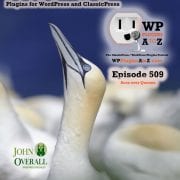Getting Balance with WordPress Plugins
Podcast: Play in new window | Download | Embed
Subscribe to WPPlugins A to Z on RSS
Getting Balance with WordPress Plugins
It's Episode 551 and we have plugins for Panorama Tour, 360 images, Daily Verse, Cubecolour Plugins, CodeArt Converter, ToolTips… and ClassicPress Options. It's all coming up on WordPress Plugins A-Z!
WP VR – 360 Panorama and Virtual Tour Builder For WordPress, Panorama Viewer – 360 Degree Image + Video Viewer, Daily Bible Verse, Cubecolour New Plugins, CodeArt Units Converter, Automatic Tooltips……. and ClassicPress options on Episode 551.
John's Intro:
This is a value for value show and I look forward to everyone providing some value back.
Before I get started, you will want to hang around to the end of the show for our Q & A segment with Amber…. and to those listening on the podcast, you may want to check out the YouTube version which has some great discussions before the show starts…
Producer Credits:
Executive producer:
Bill, coming in with $75.00!
He has this to say:
Hi John, Thanks so much for your help. Both on our call and over the years.
– Bill
Thanks Bill, really appreciate it and glad to hear that we have been able to help!
Show Art:
Greg's Graphics (Greg Holdsworth) — https://gregsgraphics.com
All the show notes can be found at: WPPluginsAtoZ.com
Check out all the art work at https://wppluginsatoz.com/show-art-submitted/
To Submit Artwork go here https://wppluginsatoz.com/artwork/
Amber's Rant:
This is #12 of 52 episodes for 2022! I don't know about everyone else out there, but I am starting to feel a little like the AI is playing some nasty tricks on us all – woke up today to find that my computer was frozen and my work apparently hadn't finished saving before it froze!! Ah well, just means that everything in today's show is extra awesome and extra fresh!!
Hopefully everyone out there is remembering to slow down a little in the rushing around we are all experiencing, and taking the time to smell the roses! Slowing down is the only way you will remember to appreciate all of the small things in life – and the small things are what makes life worth living.
Rinse and repeat as often as needed.
We have some news from the world of WordPress for you today as well as some great plugins.
News this week:
WordPress Vulnerability Report – March 9, 2022 – There are quite a few Plugin Vulnerabilities this week; here are the ones with the most severe vulnerabilities: Ps-LinkCard, WP Block and Stop Bad Bots, OSMapper, Multilist Subscribe for Sendy, and Narnoo Distributor. The rest in the list are falling under ‘medium' and ‘low' vulnerability score, though make sure you check it out and deactivate and/or remove the plugins that are most worrisome. I would also like to mention that you may want to check last weeks list as it was a very comprehensive list.
Nearly 30% of critical WordPress plugin bugs don't get a patch – According to Patchstack's whitepaper released about the state of WordPress security in 2021, there has been a growth of 150% in the reported vulnerabilities compared to the previous year, while 29% of the critical flaws in WordPress plugins have never received a security update. Most of these flaws have been found in free plugins, with only 8.62% of the flaws were found in the premium plugins. This doesn't mean you should stop using the free plugins, it just means that you need to keep an eye on the plugin, and an eye on the vulnerability reports that come out every week. Treat your plugins the way you treat your walls – if you see a crack appearing, don't just leave it until the wall starts to crumble, fix it asap! Your plugins are much like the walls of your house, they hold your site together.
WPExperts acquires Password Protected Plugin – If you are using Password Protected Plugin, this could be great news as there have been a lot of requests for things like more options and the ability to add your logo – the new owners are planning to do just these things! They want to make it more developer-friendly by adding more actions and filter hooks, give it the ability to display an option to redirect to the login window, and add support for more users apart from just the admin. Not sure how well this will all work out, but may be great, could go wrong – keep your eye out!
WordPress.com announces Marketplace Vision, plans to partner with developers in the WordPress Ecosystem – Essentially this is about bringing more premium plugins, themes, and services to users. Could be good, could also be bad… Automattic is the company behind this idea, and they are going to be partnering with third-party developers to bring these commercial offerings to everyone. I wonder how this will go?
WordPress 6.0 to introduce performance improvements for custom pages – Thanks to a 12-year-old ticket, WordPress core committer Jonny Harris has merged a patch into WordPress core that he says has the potential to bring ‘a massive effect on performance for custom pages'. The change will stop unnecessary queries when developers are using the ‘do_parse_request' filter. This could be really awesome! Hopefully it doesn't inadvertently stop queries that it ‘thinks' are unnecessary that are actually needed by developers….
Gutenberg 12.7 adds multi-block selection in list view and brings margin support for group blocks – This new release is not as feature-heavy as the last, but it has some pretty nice enhancements! It will have a new style engine – this should improve saving and rendering block styles; template and site editors should be able to add surface patterns over blocks in the quick inserter – though only under certain conditions such as at the root level of a template; lastly the columns block should support the border width, style, colour, and radius options available fully. Exciting stuff for Gutenberg users!
CISA updates Conti ransomware alert with nearly 100 domain names – Be aware of these domain names when conduction business online – these domains have been pegged for malicious content. I know that sometimes we get emails from people who want to donate something or want to contribute, just keep in mind these domains when they ask for you to add their stuff to your site, or to check out their plugin or something.
The extras – for even more extra news, check out our Facebook, or Twitter page!
This is the extra news stuff that someone out there might find interesting. To read more, you can head on over to the show notes or newsletter and check it out! If you find something to add for next show, send me a link at amber@wppro.ca
10 massive red flags in developer job interviews – Great suggestions, such as if the job sounds simple but they insist it will be challenging, or ‘Rockstar required' – or any similar barf-worthy name – Great things to look out for!
Don't use Python… if you're starting a big project – Why not? This article goes through explaining which coding language is best for which kind of project, and than dives deep into why Python isn't the best for large projects. Worth a read!
A beginner's toll box for fighting internet censorship – This is a pretty nifty guide to help people work around all of the censorship things that are especially now blocking our ability to access information from different parts of the world. it goes through and helps you to not only put a name to each blockade, but understand how they work, and how to get around them.
Even Google agrees the old days of office life are done – You know it's a done deal with the o'mighty Google agrees that office days are done. The article goes through and explains what it is that actually changed big techs mind, what happened, and what we can look forward to in the future. Worth a read!
Russia creates its own TLS certificate authority to bypass sanctions – For those interested both in what is going on as well as what other countries are up to this is a great article to dive into.
SEC wants public companies to report breaches within four days – While I can see this being a positive, I can also see how this could backfire – such as, what if you don't recognize the breach until 5 days later? This should be interesting to watch.
REvil ransomware member extradited to the US to stand trial for Kaseya attack – For those interested in this, this article goes into a decent amount of depth of information, though they offer links where you can find out more information as well.
These were the most popular browser extensions during the pandemic – The list is rather interesting! A little surprising for some of them, but worth looking into – you might find a couple that you will want to try!
Smartphone malware is on the rise – here's how to stay safe – This is good information to have. A lot of people aren't even aware that their phones are able to carry malware these days, they seem to think that phones are impurmeable. There are some scare ones out there – worth looking into!
Critical bugs could let attackers remotely hack, damage APC smart-ups devices – This is something you will want to look into if you have smart devices in your home!! Also, it is simply a good thing to know about if you are in the tech world.
The hall of shame via Automattic:
transparency.automattic.com/tag/hall-of-shame/
Matt's Famous Quotes
https://www.idrlabs.com/quotes/matt-mullenweg.php
Support the show
This Show will not work without you, the producers, as it is a Value for Value model, meaning if you're getting any value out of it then give some value back and help the show out.
Start by subscribing to the newsletter for additional information and get out there round them up and rope them all in, belly up to the bar and enjoy. Spread the word about WP Plugins A to Z and catch it live every Thursday at noon PST on our YouTube Channel.
Show Producers
We'd like to acknowledge all the producers who have supported the show in the various ways over the last week.
This weeks show Art Work comes from:
Greg's Graphics (Greg Holdsworth) — https://gregsgraphics.com
To Submit Artwork go here https://wppluginsatoz.com/artwork/
Check out all the art work at https://wppluginsatoz.com/show-art-submitted/
This week's Executive Producer/'s are:
Bill Tozzo, coming in with $75.00!
He has this to say:
Hi John, Thanks so much for your help. Both on our call and over the years.
– Bill
Thanks Bill, really appreciate it and glad to hear that we have been able to help!
A big thank you to all the Producers who came in under $50 and to those who have set up weekly subscriptions they will remain anonymous and I thank you very much.
All these small subscriptions really help the show out.
A big thank you to those who have hired mebecause of the Podcast, thank you that is as good as donating to the show.
You can Support the Show by:
Donating money to help the show Donations of $50 and over are credited with an Executive Producer Credit in the Show Notes, and their note is read out on the show.
Submitting art work at the WP Plugins Art generator, To Submit Artwork go here https://wppluginsatoz.com/artwork/
Submit articles news and information
Submit plugin suggestions for reviews
You can also create a monthly donation at Patreon
Or something I may not have thought of…
If you would like to send something to WP Plugins A to Z you can send to the following address:
WP Plugins A to Z
C/O John Overall
20-754 E Fairview Rd.
Victoria, BC V9A 5T9
Canada
Off we go into the meat and potatoes, Into the depths of plugin depravity…..
ClassicPress Options
ClassicPress is growing really well, but we just don't have the time to add reviews on ClassicPress myself. We are always open to reviews sent in by listeners, though unless there is a review sent into us on ClassicPress, we am not going to do more than mention that ClassicPress is a thing. Here are some resources, we hope some listeners out there find this information useful!
One thing we are looking forward to in the ClassicPress World is the expansion of the number of ClassicPress specific plugins and their own repository. There are a few plugins specifically for ClassicPress and all plugins for WordPress 4.9.9 work well on it. We do believe it has a future, we just don't have the time to help them in getting it out there right now.
ClassicPress News:
No new updates this week.
Find out more about ClassicPress 1.4.0 rc2 https://forums.classicpress.net/t/classicpress-1-4-0-rc2-release-notes/3785?fbclid=IwAR3wGK5IW8ssJ-XC4k7IiZMBtSjUTVN2pexk6ATCRvuMN-Fn-McOy-XJJv8
For some up to date news on ClassicPress check out the ClassicPress Blog.
ClassicPress Resources:
“Must Have” Plugins List
https://forums.classicpress.net/t/must-have-plugins-list/1163
You can check out the ClassicPress repository here https://directory.classicpress.net/plugins They now have 84 plugins (and counting!) available.
WordPress Plugins
Are you looking for some great newly released plugins? Check out this link:
https://wordpress.org/plugins/browse/new/
——————————–
John's Plugin
WP VR – 360 Panorama and Virtual Tour Builder For WordPress
https://wordpress.org/plugins/wpvr/
The Lowdown:
Looking for a way to create 360 degree images and display them well? This might be a plugin for you.
With WPVR, you can create a virtual tour, where your visitors can navigate through your place in a 360 panoramic view and get an overall idea on how it looks in reality.
Simply upload a 360 panoramic image, and the plugin will transform it into a realistic virtual tour.
Rating 4 Dragons
——————————–
Amber's Plugin
Cubecolour New Plugins
https://wordpress.org/plugins/cubecolour-new-plugins/
The Lowdown:
I am pretty sure that we have covered this in a previous show, but I wanted to bring this forth again because I use it in every single one of my sites!
This plugin is made for people who like to know about the newest plugins, and appreciate being able to see them! This is a plug and play kind of plugin, and once it's activated you can go to your plugins ‘add new' area, and you will see the following options for plugins:
New, Featured, Popular, Recommended, Favorites, Beta Testing.
Honestly, this is partly how we manage to always bring you new and exciting plugins every week! I love having the option to separate the plugins like this, and I love being able to find the newest and latest! Totally free, very nicely kept up, completely recommend it to everyone out there!
Rating 5 Dragons
——————————–
John's Plugin
Panorama Viewer – 360 Degree Image + Video Viewer
https://wordpress.org/plugins/panorama/
The Lowdown:
Panorama Viewer is a 360 Degree image viewer plugin that lets you display your panoramic images/videos on your websites within a few clicks. This plugin supports a variety of panoramic files such as .png, .jpeg, .mp4 and so on. The plugin is very easy to use and anyone can use the plugin easily without any technical knowledge.
You can embed any panoramic photos, videos in Posts, Pages, Widget areas and WooCommerce product page. It comes with everything you need to make the most of your panoramic pictures.
Rating 4 Dragons
——————————–
Amber's Plugin
CodeArt Units Converter
https://wordpress.org/plugins/codeart-units-converter/
The Lowdown:
This is a really easy peasy plugin designed for those out there who need this kind of converter on their site!
Simply use a shortcode, offered in the settings on the left hand side, and you can present calculators for Weight, Speed, and Area. The converter charts are simple, but very good!
Rating 5 Dragons
——————————–
John's Plugin
Daily Bible Verse
https://wordpress.org/plugins/daily-bible-verse/
The Lowdown:
There are 31,102 Bible Verses. This plugin allows you to add a Bible Verse of the Day widget to your WordPress page. After carefully curating a complete catalog of verses from the Bible we are excited to share with you and your websites visitors!
Every day the Bible verse will change automatically. You can choose from 3 different modes: text, text+image or image only mode.
Rating 5 Dragons
——————————–
Amber's Plugin
Automatic Tooltips
https://wordpress.org/plugins/automatic-tooltips/
The Lowdown:
This is an awesome little plugin! It's designed to have little ‘tool tips' throughout your posts/pages. You can use these tool tips to create definitions of words, or explain various things on the go so to speak so that you don't have to add the definitions to the article itself.
Once activated, you can go to the settings on the left hand side, and you can add your tool tips one by one. You have the option to make it so that your tool tips are only able to effect particular categories, or only posts/pages, or all of them. This way, if you have a category that is ‘how to', you can make it so that only that category will get the tool tips, thus saving all the rest of your site from the little pop ups!
Very useful, I really like the design.
Rating 5 Dragons
——————————–
Random links for plugins
WordPress plugins crafted from love and experience
https://codeat.co/
Listener Feedback / Questions
Feel free to send in your thoughts to us – The Good, The Bad, The Ugly – we'll take them all!
Listener Questions
Nothing this week, though feel free to send in ANY question!! Remember, there's no such thing as a stupid question!
We Have A Contest For You!!!
Lifetime Single Domain License with Interactive Geo Maps, Valued at $49.99!
Let your friends know about the giveaway!
Remember to share this contest with friends to earn extra entries to the contest.
Visit http://WPPluginsAtoZ.com/contests for more info.
For all developers who would like to support the show. You can donate a premium license to be used in a future contest please go toWPPluginsAtoZ.com/PluginContest
Visit http://WPPluginsAtoZ.com/contests for more info.
For all developers who would like to support the show. You can donate a premium license to be used in a future contest please go to WPPluginsAtoZ.com/PluginContest
The plugins we covered were:
John’s Plugins: WP VR – 360 Panorama and Virtual Tour Builder For WordPress – 4, Panorama Viewer – 360 Degree Image + Video Viewer – 4, Daily Bible Verse – 5
Amber's Plugins: Cubecolour New Plugins – 5, CodeArt Units Converter – 5, Automatic Tooltips – 5
Matt's Famous Quotes
https://www.idrlabs.com/quotes/matt-mullenweg.php
Reminders / Commercial / Promotions:
Next Week:
No meetup planned at the moment but you can keep tabs on this at https://wppluginsatoz.com/meetup
Would you like to be on an interview show? Simply connect at https://wppluginsatoz.com/interview
If you have suggestions on plugins you would like to have reviewed please submit them on the website at https://wppluginsatoz.com/submit-plugin-review/
Q & A Time with Amber —– — Catch this info on our YouTube Channel
If you have questions you would like to have asked on the show, send them in to me at Amber@WPPro.ca and we will answer to the best of our ability!
- What is a ‘shared host package'?
-
How do ‘shared host packages' work, and would you recommend those to anyone? Is there a specific reason for doing a ‘shared host package'?
This was changed to a much better question: Are there any time share host packages?
The reason for this question is because when I first saw the phrase ‘Shared Host Package', I was imagining time share like those time shared vacation homes. Interesting conversation ensued!! - How do you tell if it is your server, site, or internet acting up when you are unable to load up a site?
Closing out this Episode
Just some reminders:
Be sure and subscribe to our Newsletter.
You can support the show at wppluginsatoz.com/donate
All the show notes can be found at: WPPluginsAtoZ.com
Subscribe and review the show at:
Stitcher Radio, Google Play and in the iTunes Store
Follow the show on Twitter @wppluginsatoz
Join Us on Our Facebook Page
Subscribe and Check out our Training Videos, Screencasts and Watch us Live on YouTube every Thursday at Noon PDT
How to Contact Us:
John can be contacted at:
- on my website @ http://www.johnoverall.com/
- WordPress Emergency Support http://wppro.ca/wpemergency
- email: john@wppro.ca
Amber can be contacted at:
- email: amber@wppro.ca