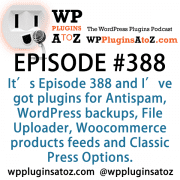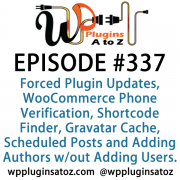Ad Injection, Up Posts, Ad Squares, Slides, ALO EasyMail all on WordPress Plugins from A to Z Episode 67
Podcast: Play in new window | Download | Embed
Subscribe to WPPlugins A to Z on RSS | More
 This episode on WordPress Plugins A to Z we have Ad Injection, Up Posts, Ad Squares, Slides, ALO EasyMail and more for you so relax tune in and hear the latest.
This episode on WordPress Plugins A to Z we have Ad Injection, Up Posts, Ad Squares, Slides, ALO EasyMail and more for you so relax tune in and hear the latest.
World of WordPress News and other interesting WordPress related posts:
Amazing data in this infographic about wordpress from Yoast.
**** Plugins Reviewed by John ****
Ad Injection 1.2.0.11
- Version: 1.2.0.11
- Author: reviewmylife
- Last Updated: 71 days ago
- Requires WordPress Version: 2.8.6 or higher
- Compatible up to: 3.3.1
- Downloaded: 129,617 times
- WordPress.org Plugin Page »
- Plugin Homepage »
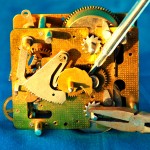 What They Say:
What They Say:
Ad Injection from reviewmylife injects any kind of advert or other content (e.g. Google AdSense, Amazon Associates, ClickBank, TradeDoubler, etc) into the existing content of your WordPress posts and pages. You can control the number of adverts based on the post length, and it can restrict who sees adverts by post age, visitor referrer and IP address. Adverts can be configured in the post (random, top, and bottom positions) or in any widget/sidebar area. There's support for A:B split testing / ad rotation. And the dynamic restrictions (by IP and referrer) work with WP Super Cache, W3 Total Cache and WP Cache.
New Features 1.2.x.x
- Set the position of the top and bottom advert by paragraph or character.
- Position the random ads to start or stop in the middle of the post.
- Stop the random ads 2/3 of the way down a post, or at a paragraph/character position from the beginning/end of the post.
- Fade unused Home/Archive options instead of making them disappear.
- Add page age settings to status.
- Improve debug messages.
What I Say:
I found this to be a very robust plugin for managing ads, It seems to me more geared towards using codes like adsense than say uploading your own images and having it general an ad for you. It does have a pretty nice interface but it does take some time to configure up and learn your way around it's pretty complex but performs well.
Rating 4 Dragons
Ad Squares Widget
- Version: 110709
- Author: PriMoThemes.com / WebSharks, Inc.
- Last Updated: 285 days ago
- Requires WordPress Version: 3.1 or higher
- Compatible up to: 3.2.1
- Downloaded: 72,014 times
- WordPress.org Plugin Page »
- Plugin Homepage »
What they say:
This widget makes it possible for you to display 125×125 ad squares ( or some other configurable size ) into a widget-ready bar for WordPress®. You can have just 2 squares, or as many as 8 running together. It also supports multi-widget options. So technically you could have even more than 8 if you add it to a bar more than once. Each ad square accepts any HTML/JavaScript code, so it will work with standard affiliate ads, or even with ad network codes. You can also configure the widget to shuffle the positioning of your squares if you like.
The Ad Squares widget supports embedded PHP code too. If you know a little PHP scripting, you could add conditionals to the code that you place into this widget. For example, if you wanted to show different ads based on the category that is currently being displayed on your blog, you could do something like
What I say:
Pretty decent for setup, once installed simply add widget and configure the size ads you want to display seems you can mix and match as you want also it is built for 125x ads but I used it to create 120×200 ads side by side pretty simple and works great. On a side note I am noticing that most ad injection plugins for WordPress simply allow you to place code in there. I will be continuing what I started a while ago and that is to run my own Open-x ad server to handle my changing out of ads and tracking.
Rating : 4 Dragons
Quick Adsense 1.9
- Version: 1.9
- Author: Philip Ze
- Last Updated: 312 days ago
- Requires WordPress Version: 2.5 or higher
- Compatible up to: 3.1.4
- Downloaded: 232,756 times
- WordPress.org Plugin Page »
- Plugin Homepage »
What they say:
Quick Adsense is an Ads management WordPress plugin. It offers a quicker & flexible way to insert Adsense or any Ads code into a blog post. Besides, it can randomly place the Ads anywhere within a post. It comes with a simple setting page, and it does not overwhelm you with complicated customizable options.
In general, placing Adsense randomly within a post is a good way to experiment a variety of ads formats & placements besides optimizing your Adsense. If you have many regular visitors who frequently revisit your blog, the randomization will likely catch their attention.
Here are some features that come with this plugin:
- Absolutely NO author revenue reward or revenue sharing from your Adsense or that kind of features.
- Default Ads positioning: Assign Ads to the beginning of post, assign Ads to the middle of post, assign Ads to the end of post, assign Ads after certain paragraphs (3 options available) & assign Ads after certain images.
- Flexible Ads placement, insert Ads specifically or randomly anywhere within a post.
- Simple configuration interface, requires no coding knowledge: Just copy and paste AdSense code, tick & select options, the plugin will then do the rest for you.
- Support any Ads code, not limited to Adsense code only.
- Display up to a maximum of 10 Ads on a page. Google allows publishers to place up to 3 Adsense for Content on a page. If you are using other Ads, you may display up to 10 Ads.
- Support up to a maximum of 10 Ads codes on Sidebar Widgets.
- Support up to a maximum of 10 Ads codes for specific placement & randomization within a post.
- Ads placement on the fly, simply insert <!–Ads1–>, <!–Ads2–> … , <!–RndAds–>, <!–NoAds–>, <!–OffDef–> to a post to accomplish this.
- Tags above can be inserted into a post easily via the additional Quicktag Buttons added to the HTML Edit Post SubPanel.
What I say:
Offers a lot of configuration options and numerous ad block placements throughout your post.
The widgets are separate and only place one ad at a time not what I was looking for but a nice way of adding ad code via widgets. You can also assign ads to specific paragraphs and enable and disable on the home page. All in all not too bad but not as robust as I thought it would be.
Rating 3 Dragons.
 ALO EasyMail Newsletter 2.4.7
ALO EasyMail Newsletter 2.4.7
- Version: 2.4.7
- Author: Alessandro Massasso
- Last Updated: 6 days ago
- Requires WordPress Version: 3.0 or higher
- Compatible up to: 3.3.1
- Downloaded: 129,729 times
- WordPress.org Plugin Page »
- Plugin Homepage »
What they say:
ALO EasyMail Newsletter is a plugin for WordPress that allows to write and send newsletters, and to gather and manage the subscribers. It supports internationalization and multilanguage.
Plugin links: homepage | guide | faq | for developers | forum | news
Here you are a short screencast: How to create and send a newsletter
Features:
- write and send html/text newsletters, simple like writing posts: newsletter is a custom post type, using the standard WordPress GUI and API
- select the recipients to send to: registered users, subscribers, mailing lists
- batch sending using WP cron system: it sends a number of emails every 5 minutes, until all recipients have been included
- collect subscribers: on registration form and with an ajax widget/page
- import/export subscribers: import from existing registered users or from a CSV file
- create and manage mailing lists: only admin can assign subscribers to them, or subscribers can freely choose them
- newsletter themes: using html/php files in plugin or theme folder
- manage subscribers: search, delete, edit subscription to mailing lists
- manage capabilities: choose the roles that can send newsletter, manage subscribers and settings
- view sending report: how many subscribers have opened the newsletter and clicked on links inside it
- multilanguage: set all texts and options, you can write multilanguage newsletters – full integration with WPML, qTranslate
- debug tool: rather than the recipients, you can send all emails of a newsletter to the author or you can have them recorded into a log file
What I say:
Setting up was pretty nice some nice functions for the plugin and nice choices for a theme for the newsletter. It creates the newsletters as a custom post type which make managing them much easier the mailpress. It does have a couple of quirks when importing the csv file but they are easily solved. You can set up a proper cron job to manage the sending or use the wp-cron. It even has some pretty decent stats combined with others you can find out what is happening to your newsletter. All in all pretty nice plugin
rating 5 dragons
**** Plugins Reviewed by Marcus ****
 Up Posts
Up Posts
http://wordpress.org/extend/plugins/up-posts/
Displays your upcoming posts in a sidebar to tease your readers.
Up Posts is a widget in you sidebar that allows you to display your upcoming posts to your readers. This will create anticipation. More importantly, the widget gets your reader to come back to your blog.
Requires: 2.9 or higher
Compatible up to: 3.3.1
Last Updated: 2012-4-17
Downloads: 66
Here are some options:
– Number of upcoming posts to display
– Choose whether to show scheduled posts, drafts, or both.
– Include link to sign-up to newsletter
Rating: 4 Dragons
—
Slides
http://wordpress.org/extend/plugins/slides/
Slides is a slideshow plugin for jQuery that is built with simplicity in mind. Packed with a useful set of features to help novice and advanced developers alike create elegant and user-friendly slideshows. It can be used within articles as well as theme files. It does not modify any other images or galleries.
You can customize these in the Settings section:
– Preload images in an image based slideshow.
– Autoplay slideshow and duration.
– Pause slideshow on click of next/prev or pagination and time of pause.
– Pause slideshow on hovering.
Requires: 2.8 or higher
Compatible up to: 3.3.1
Last Updated: 2012-4-15
Downloads: 100
Marcus' Take:
Really slick looking output to this plugin. The width and height of images are NOT flexible and need to remain of 570 x 270 resolution.
Rating: 4 Dragons
—-
Mini-Twitter Feed
http://wordpress.org/extend/plugins/mini-twitter-feed/
Embed your twitter feed or the feed from your favorite users on your WordPress blog. Shortcodes and widgets are used.
The plugin “mini Twitter feed” puts Twitter on your WordPress blog, you can add your tweets or the tweets from the folks you like, lists, queries…
You can display up to 100 tweets within 7 days (limit set by Twitter's Search API). It uses the color of your link profile on Twitter or the color of your website.
It displays tweets from your feed or from the Twitter Search, from a list or from your favorite users. It is very flexible and modular.
Rating 5 Dragons
—————-
Just some reminders:
rate us at Itunes, blubrry.com and any place else you find us.
In closing here is what is coming in future podcasts:
Affiliate Plugins run your own affiliate program
Decent Comments
More Lazy Plugins
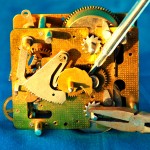 How to Contact Us:
How to Contact Us:
John can be contacted at:
on my website @ http://www.johnoverall.com/ or you can follow me on Twitter @Ahkonsu or even like me on Facebook at http://www.facebook.com/JohnOverallcom
email: dragon@wppluginsatoz.com
Marcus can be contacted at:
Marcus Couch can be contacted at his website at marcuscouch.com on twitter @marcuscouch and on facebook at facebook.com/marcuscouch
email: marcus@wppluginsatoz.com
some of the music provided tonight is from Mevio's Music Alley. Check it out at ‘music.mevio.com http://music.mevio.com