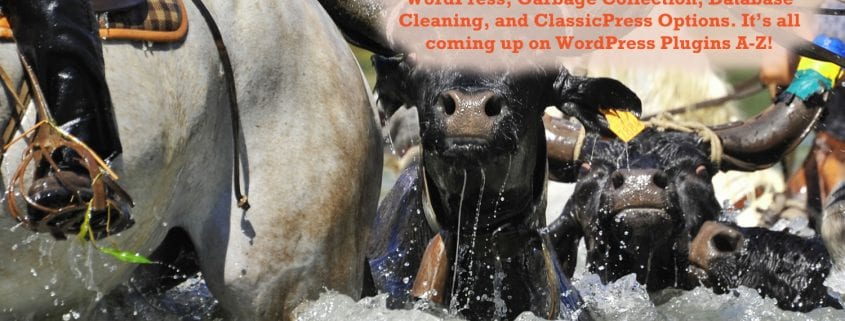All-in-One WP Migration Google Drive Extension, Plugins Garbage Collector, Advanced Database Cleaner, and ClassicPress options in Episode 421
Podcast: Play in new window | Download | Embed
Subscribe to WPPlugins A to Z on RSS
 It's Episode 421 and I've got plugins for Migrating WordPress, Garbage Collection, Database Cleaning, and ClassicPress Options. It's all coming up on WordPress Plugins A-Z!
It's Episode 421 and I've got plugins for Migrating WordPress, Garbage Collection, Database Cleaning, and ClassicPress Options. It's all coming up on WordPress Plugins A-Z!
All the show notes can be found at: WPPluginsAtoZ.com
Subscribe and get out there and hit everyone in the mouth, Spread the word about WP Plugins A to Z and catch it live every Thursday at noon.
I have a great set of plugins for you today!
Starting out I have a plugin that I have yet to use but felt you would want to know it exists. Keep in mind the ratings are based off the descriptions on their site and using their demo if available.
sent in by:
Angel Lemus
All-in-One WP Migration Google Drive Extension (Premium Plugin $99)
https://servmask.com/products/google-drive-extension
What they say:
- Export and import to and from Google Drive
- Lifetime license with lifetime updates
- Use on any number of websites that you own
- Backup scheduler with hourly, daily, and weekly options
- Unlimited Extension included
- WP CLI commands
- Premium support
Google Drive Extension extends the functionality of the All-in-One WP migration plugin, connecting it to your Google Drive account. This facilitates importing and exporting your website/network of sites directly between your Google Drive cloud space and your website.
The tool works as an extension to the plugin, so All-in-One WP Migration plugin is required to be installed in order to work.
The Google Drive Extension settings appear in the dropdown of the All-in-One WP Migration plugin in WordPress once the extension is successfully installed and activated:
Extension for All in One WP Migration that enables using Google Drive for imports and exports.
This is a great solution if you already have All in One Migration. By using a google drive you are outside the hosting environment and you do not have to locally deal with your clients backups. It lets you schedule the frequency of backups, works great.
What I say:
There is very little info on their website aside from price and its basics, they do have a pretty good documentation on how to use it there though.
Rating 4 Dragons
——————-
WordPress news and info
Unauthenticated option changes in WordPress Simple 301 Redirects Addon Bulk Uploader plugin.
https://blog.nintechnet.com/unauthenticated-option-changes-in-wordpress-simple-301-redirects-addon-bulk-uploader-plugin/
Some fresh #WPDrama
Proposal to Auto-Update Old Versions of WordPress to 4.7 Sparks Heated Debate
https://wptavern.com/proposal-to-auto-update-old-versions-of-wordpress-to-4-7-sparks-heated-debate
How to Test WordPress Site Backups
https://www.wpexplorer.com/test-wordpress-site-backups/
Automattic Acquires Tumblr, Plans to Rebuild the Backend Powered by WordPress
https://wptavern.com/automattic-acquires-tumblr-plans-to-rebuild-the-backend-powered-by-wordpress
Johns news:
Plugin Dynamics is starting to come to life and we have 4 plugins just about ready for general testing plus 3 more in the cue.
Date Calculator
Metric Conversions
Clock de Resistance
Tabular Data dynamics
in the development cue
the Tarot Reading plugin
All coming soon to https://PluginDynamics.com
This show is brought to you by:
John Overall.com WordPress & Web Services
Finding quality WordPress Hosting and support can be a challenge, well you can drop that stress by contacting JohnOverall.com web services. I can help you eliminate your WordPress stress. Solving your WordPress Emergency issues or doing the more day to day items such as finding that perfect plugin, helping you move to a new hosting provider or even providing Quality WordPress hosting.
With 20yrs Exp. on-line and over 8 years dedicated to WordPress JohnOverall.com provides all your web service needs from hosting to WordPress development, repairs and WP Malware Removal.
Visit my website JohnOverall.com, Call 818-850-7729 or send an email to john@wppro.ca
Contest win a Premium Plugin License For:
Contests Powered by Simple Giveaways who kindly provided us with the premium version for our contests.
Winner of the magic Tool Tips for Gravity Forms is Ken thanks to everyone who entered.
The current contest is running until September 4th, 2019 and we are giving away a license for the Magic Conversation for Gravity forms plugin from the makers of WP Payper view.
Magic Conversation For Gravity Forms is a conversational form WordPress plugin that let’s you convert a Gravity Form into a conversational web form.
The plugin provides a chat style conversational interface that provides a more user-friendly alternative to the standard form check it out here https://magicconversation.net/
Check out the Interview with Russ Mate from WP Pay Per View talking about this plugin and others that they create.
Visit http://WPPluginsAtoZ.com/contests for more info.
After you enter the contest remember to share on social media and you get more chances to win.
Plugins Garbage Collector
https://wordpress.org/plugins/plugins-garbage-collector/
The Lowdown:
Upgrading an older WP website or inheriting an older website will at time require cleaning up the Database of leftover and orphan tables from long removed plugin that do not cleanup after themselves kinda like toddlers.
Looking at the DB you may not easily be able to determine which table belong and which ones have been abandoned and left for dead. This plug help with that clean up process. It scan's though your database and your plugins to determine which plugins are still using which tables.
With this list in hand you are now able to start the cleanup process and improve you Db performance. It works very well but be careful it may list tables that could still be in use alsways make a backup of your database before starting just to be safe.
Rating 5 Dragons
Listener Feedback / Audio Clips
I like listener feedback. You can leave feedback via our contact page, Speakpipe or email us directly.
Show Supporters
This Show is is supported by you our producers as a Value for Value model meaning if you get any value out of it then give some value back by becoming a producer and helping the show out. You can do that by donating money to help the show or submitting art work at the WP Plugins Art generator, submit articles news and information, submit plugin suggestions for reviews or something I may not have thought of.
I'd like to acknowledge all the producers who have supported the show in the various ways.
Donations of $50 and over are credited with a Executive Producer Credit in the Show Notes and their note is read out on the show.
For all those who come in below $50 they will remain anonymous and I thank you very much.
And a big thank you to all our Producers who came in under $50 and to those who have set up weekly subscriptions. All these small subscriptions really help the show out.
Thank you to our producers for donating time and art work.
A big thank you to those who have hired me because of the Podcast, thank you that is as good as donating to the show..
This show is listener supported and we can use more than just money to help the show grow.
Give some value back by:
Submitting Your Artwork at the WP Plugins A to Z art Generator at https://wppluginsatoz.com/artwork/ ?
Donating money to help the show
Submit articles news and information
Submit plugin suggestions for reviews
You can also create a monthly donation at Patreon
Advanced Database Cleaner (freemium $29)
https://wordpress.org/plugins/advanced-database-cleaner/
The lowdown:
This is another plugin to clean up your database which goes a bit firther than the garbage collector, aside from being able to clean up you orphan tables you can also clean up old revisions, old drafts and more.
- Cleanup database includes:
- Delete old revisions of posts and pages
- Delete old drafts of posts and pages
- Delete old auto drafts
- Delete pending comments
- Delete spam comments
- Delete trash comments
- Delete orphan postmeta
- Delete orphan commentmeta
- Delete orphan relationships
- Delete orphan dashboard transient feeds
- You can choose what items to clean-up
- You can schedule your database clean up to run automatically
- Optimize database and improve website speed
- You can schedule your database optimization to run automatically
- View and clean cron tasks (scheduled tasks)
- View and clean tables
- View and clean options
- Supports multisite installation
Some of the best features for the plugin however aare needd to do a good cleanup so you will need the premium version.
Rating 4 Dragons
ClassicPress Options
ClassicPress is a fast growing fork of WordPress that is starting to come into its own. ClassicPress is focused on Business Websites runs fast and is looking pretty good. There are a few plugins specifically for ClassicPress and all plugins for WordPress 4.9.9 work well on it. I do believe it has a future.
One thing I am looking forward to in the ClassicPress World is the expansion of the number of ClassicPress specific plugins and their own repository. Currently there are not a lot of ClassicPress specific plugins but I do know it is going to grow and I'll have to expand this segment then. Who knows, it could take over the whole show.
This week for ClassicPress I have:
News:
Listen to the Interview with James Nylen and Michelle Coe from ClassicPress Two of the Leads for the ClassicPress Team, Michelle Coe (lead designer), and James Nylen (lead developer) it is a great interview so follow the link to listen to it.
The ClassicPress Milestone v1.1.0 target date for release is Wednesday, July 24, 2019. We’ll be updating our GitHub milestone regularly as we prepare for the release – feel free to check in there or in the #core channel in Slack for updates.
General info:
Article from CodePotent
A Custom Utility Plugin for your ClassicPress Site
https://codepotent.com/create-a-custom-utility-plugin-for-your-classicpress-site/
Utility Plugin Boilerplate for ClassicPress
https://codepotent.com/utility-plugin-boilerplate-classicpress/
For some up to date news on ClassicPress check out the ClassisPress Club news
My experiment with migrating a fully mature WordPress website over to ClassicPress and record the results of that for people to see. The videos is here https://www.youtube.com/watch?v=F-CPOcOljqA on our YouTube channel. I have completed the conversion of WP Plugins A to Z dev site to Classic press and it went quite well and all my plugins have continued to work well. Now the process of completing the theme update.
ClassicPress Resources:
The ClassicPress Club
https://classicpress.club/
An alternate forum for the non-techies.
“Must Have” Plugins List
https://forums.classicpress.net/t/must-have-plugins-list/1163
To find a listing of ClassicPress specific plugins check out this link https://forums.classicpress.net/t/plugins-built-specifically-for-classicpress/1011?u=codepotent there is currently 37 plugins here and growing. I look forward to the day they have their own repository. I can still recall WP when it had a small repository.
Closing out this Episode the Plugins I covered were:
John’s Plugins: All-in-One WP Migration Google Drive Extension – 4, Plugins Garbage Collector – 5, Advanced Database Cleaner – 4
Reminders / Commercial / Promotions:
I have a new Interview coming up next week with Kathy Zant from Wordfence look for it.
The next WordPress Meetup in Victoria will be in September 24, 2019 in Victoria and will be broadcast Live on YouTube. For location and more information Check them out at https://wppluginsatoz.com/meetup .
If you have suggestions on plugins you would like to have reviewed please submit them on the website at https://wppluginsatoz.com/submit-plugin-review/
For all developers who would like to support the show. You can donate a premium license to be used in a future contest please go to WPPluginsAtoZ.com/PluginContest
Be sure and subscribe to our Newsletter.
Just some reminders:
You can support the show at wppluginsatoz.com/donate
All the show notes can be found at: WPPluginsAtoZ.com
Subscribe and review the show at:
Stitcher Radio, Google Play and in the iTunes Store
Follow the show on Twitter @wppluginsatoz
Join Us on Our Facebook Page
Subscribe and Check out our Training Videos, Screencasts and Watch us Live on YouTube every Thursday at Noon PST
How to Contact Me:
John can be contacted at:
- on my website @ http://www.johnoverall.com/
- WordPress Emergency Support http://wppro.ca/wpemergency
- email: john@wppro.ca