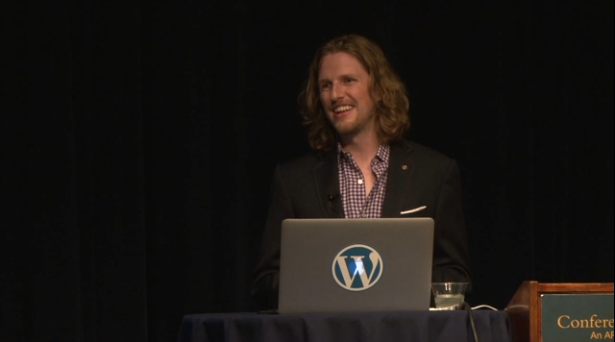At the End of a Long Road
Podcast: Play in new window | Download | Embed
Subscribe to WPPlugins A to Z on RSS
It's Episode 499 – We have plugins for Showcasing Art, Stopping the Updates, New Thumbnails, Acting Like a User, Cooking with Gas, Saving Money ….., and ClassicPress Options. It's all coming up on WordPress Plugins A-Z!
Contest Gallery – Photo Contest Plugin for WordPress, Smart Coupons for WooCommerce, reGenerate Thumbnails Advanced, Login as User, Recipe Key, TLC NO UPDATE and ClassicPress options on Episode 499.
Episode 500 is next week and just in time we have a new system for submitting art work for the show https://wppluginsatoz.com/artwork/. You can also view the art work from the past. Currently you can see all the submissions for Episode 500 here https://wppluginsatoz.com/show-art-submitted/ and you can even vote on the art work.
Just a reminder we are now in the 48th week of 2 weeks to flatten the curve from the Rona. The greatest Scam perpetrated on the entire world at once. Prepare now for the annual holiday of only 2 weeks to flatten the curve.
With great appreciation for the No Agenda Show for their inspiration of ideas and the occasional stolen sound clip.
This is a value for value show and I look forward to everyone providing some value back.
Before I get started, you will want to hang around to the end of the show for our Q & A segment with Amber…. and to those listening on the podcast, you may want to check out the YouTube version which has some great discussions before the show starts…
Producer Credits:
Show Art:
Angel Lemus — http://www.koadigital.com
All the show notes can be found at: WPPluginsAtoZ.com
Ambers Rant:
This is #7 of 52 episodes for 2021. Its Episode 499, last one before we hit #500!! I wonder what we should do for episode 500? It would be cool if we could play the episode backwards for the podcast listeners or something – but it seems like a lot of work… not really even sure how we would do that…
Now onto my bit about the Zone Out Spaces! To create your own Zone Out Space, please do the following: Retreat from the world to under a blanket, curl up on the couch, listen to some shows with no news hours, or to books! And don't forget the drink! Irish Tea is my current favorite.
And remember – don't be afraid to tell your kids to bugger off for an hour – it's totally allowed to demand they not bother you unless they are broken, dying, or bleeding for the entirety of the hour! Maybe help them to create their own zone out spaces, than walk away quietly while they are ‘arranging' it – you will more than likely get about an hour all to yourself this way. Just don't crumple any chip bags….
Remember, remove all social media and main stream news from your zone out time!
Rinse and repeat as often as needed.
We have some news from the world of WordPress for you today as well as some great plugins.
News this week:
Elementor to Roll Out Significant Pricing Hike for New Customers
https://wptavern.com/elementor-to-roll-out-significant-pricing-hike-for-new-customers
Easy Digital Downloads 3.0 Now in Public Beta
https://wptavern.com/easy-digital-downloads-3-0-now-in-public-beta
Plugin Madness 2021 Nominations Open
https://torquemag.io/2021/02/plugin-madness-2021-nominations-open/
Login & registration screens changes in WordPress 5.7
https://make.wordpress.org/core/2021/02/16/login-registration-screens-changes-in-wordpress-5-7/
for those that are ready for more changes.
WordPress search trends for 2020: amazing for WooCommerce, good for plugins, bad for themes
https://getellipsis.com/blog/wordpress-search-trends-for-2020/
9 Tips to Create a Landing Page That Really Converts
https://gretathemes.com/create-landing-page-really-convert/
The hall of shame via Automattic:
transparency.automattic.com/tag/hall-of-shame/
Matt's Famous Quotes
https://www.idrlabs.com/quotes/matt-mullenweg.php
Donor – Support
Show Producers
This Show will not work without you, the producers, as it is a Value for Value model, meaning if you're getting any value out of it then give some value back and help the show out.
Start by subscribing to the newsletter for additional information and get out there round them up and rope them all in, belly up to the bar and enjoy. Spread the word about WP Plugins A to Z and catch it live every Thursday at noon PST on my YouTube Channel.
I'd like to acknowledge all the producers who have supported the show in the various ways over the last week.
Note to the Artists who are supporting us we are heading for Episode 500 and it would be great to have some special artwork for that show.
This weeks show Art Work comes from:
Angel Lemus — http://www.koadigital.com
This week's Executive Producer/'s are:
A big thank you to all the Producers who came in under $50 and to those who have set up weekly subscriptions they will remain anonymous and I thank you very much.
All these small subscriptions really help the show out.
A big thank you to those who have hired me because of the Podcast, thank you that is as good as donating to the show.
You can Support the Show by:
Yes, I am pimping out my daughter here, if you want to see her very pretty mug in the live stream it is now up to a $400 donation and until it happens that price will continue to go up… At the rate it is going she will never be live. Someone may want to start a Go Fund me to make her mug live.
Donating money to help the show Donations of $50 and over are credited with an Executive Producer Credit in the Show Notes, and their note is read out on the show.
Submitting art work at the WP Plugins Art generator,
Submit articles news and information
Submit plugin suggestions for reviews
You can also create a monthly donation at Patreon
Or something I may not have thought of.
Off we go into the meat and potatoes, Into the depths of plugin depravity…..
ClassicPress Options
ClassicPress is a fast growing fork of WordPress that is starting to come into its own. ClassicPress is focused on Business Websites, runs fast and is looking pretty good. There are a few plugins specifically for ClassicPress and all plugins for WordPress 4.9.9 work well on it. I do believe it has a future.
One thing I am looking forward to in the ClassicPress World is the expansion of the number of ClassicPress specific plugins and their own repository. Currently there are not a lot of ClassicPress specific plugins but I do know it is going to grow and I'll have to expand this segment then. Who knows, it could take over the whole show.
This week for ClassicPress I have:
ClassicPress Plugins
Sent in by Mike at https://savvyify.com/
In the morning, my name is Mike and I wanted to help with the value-4-value modal, so here is a ClassicPress plugin review, for the show!
Sorry if it's a little short, hopefully it is ok for the show 🙂
“Utility Plugin” by Code Potent
This week for ClassicPress plugins we will review the “Utility Plugin” by Code Potent (codepotent.com).
This plugin was created to allow you to add code snippents and tweaks to your ClassicPress site without modifying your functions.php file in your theme.
On it's own, the plugin doesn't do anything when you first download it until you add your custom code snippents, but by using a plugin like this you will be keeping your custom code in its own plugin that will not be overwritten when you update your theme, and you will be able to easily deactivate your custom code by simply deactivating this plugin.
The “Utility Plugin” by Code Potent can be downloaded at: https://codepotent.com/classicpress/plugins/utility-plugin/ and while you are there, also checkout their other ClassicPress plugins.
If you are new to using code snippets, Code Potent also has a good blog post about the advantages of using a plugin vs adding the code to your functions.php, along with examples for adding your own snippets and making this plugin your own.
https://codepotent.com/create-a-custom-utility-plugin-for-your-classicpress-site/
While using this plugin template may be a little more advanced for some members of WP Plugins A to Z, I feel that most members will benefit from using this for their customizations.
This plugin is completely free, so I give it 5 Dragons 🙂
—————————–
Just a note for my ClassicPress listeners please send me info to help keep the ClassicPress section full.
Random Links to ClassicPress supporters
ClassicPress Resources:
For some up to date news on ClassicPress check out the ClassicPress Blog.
“Must Have” Plugins List
https://forums.classicpress.net/t/must-have-plugins-list/1163
To find a listing of ClassicPress specific plugins check out this link https://forums.classicpress.net/t/plugins-built-specifically-for-classicpress/1011?u=codepotent there is currently 37 42 49 50 52 55 57 58 plugins here and growing. I look forward to the day they have their own repository. I can still recall WP when it had a small repository.
CodePotent's plugin directory
https://codepotent.com/classicpress/plugins/
WordPress plugins
Are you looking for some great newly released plugins check this link
https://wordpress.org/plugins/browse/new/
John's plugin
Contest Gallery – Photo Contest Plugin for WordPress
https://wordpress.org/plugins/contest-gallery/
The Lowdown:
Well this is the plugin I have been hunting for, for quite a while to finish the setup of the Show Art generator. It is a great plugin that is designed to run a photo contest where people can submit their images and the visitors can vote on the art.
It has the ability for front end submissions and with the pro version it will even ensure everyone is logged in before they can upload. There are lots of features in this plugin in the free version and many more in the pro versions.
I had to limit to the free version for now but will probably move to pro eventually.
Rating 4 dragons
——————————–
Amber's Plugin
Login as User
https://wordpress.org/plugins/login-as-user/
Description
This is a pretty nifty plugin! It allows you to login to the front end very easily in order to check data like the shopping cart to make sure all is well!
Once you install it, you just go over to users, press ‘all users', and you can choose any user to log in as on the front end.
There are basic settings for this, where you are able to choose the URL you will be directed to while signed in as one of the other users, login in name options (first name, both names, etc), and tool bars position.
It's very interesting, and works quite well! Definitely recommend you go and check this one out.
There is an upgrade version, though the free version offers up the basics needed to get the job done.
Rating 4 Dragons
——————————–
John's plugin
WT Smart Coupons for WooCommerce
https://wordpress.org/plugins/wt-smart-coupons-for-woocommerce/
The Lowdown:
If you are running a WooCommerce store then sooner or later you will want a plugin like this one. What it does for you is make creating coupons a bit better than the default system in WooCommerce.
The setup is pretty easy and it makes good looking coupons you can use and also does auto applying them to the clients checkout page.
It does have some premium features.
Rating 4 Dragons
——————————–
Amber's plugin
Recipe Key
https://wordpress.org/plugins/recipe-key/
Description
I was pretty excited for this recipe maker plugin! It has the gluten free, and dairy free – and it has these awesome little icons that go with everything! Which is great, because a lot of people who have allergies are rather trained to look for that little picture first. If you can't find it, you wind up scanning the words – but the picture is always searched for first. I know a couple people who could use this sort of plugin for their recipe site. However, when I activated this, I found that using it to make the recipe's was not very easy.
Unfortunately though, I was completely underwhelmed by this plugin. I went into settings, and was nosing around; when they say that ‘Some features are locked and can be accessed by upgrading to Recipe Key Premium” – what they really mean, is that you are allowed to have 4 out of the 19 styles (gluten free, dairy free, low carb, vegetarian), until you pay for the upgrade.
You also don't get to use any of the settings for the styles until you have bought the premium version.
This plugin seemed so exciting! And it just sort of flopped when I got it activated.
Rating 3 Dragons
——————————–
John's plugin
reGenerate Thumbnails Advanced
https://wordpress.org/plugins/regenerate-thumbnails-advanced/
The lowdown:
Every once in a while you will need a plugin like this one and there are a few of them out there. The most popular being regenerate thumbnails but I thought I would give this one a go and see how it does.
Turns out it is petty good and does a great job of recreating the necessary thumbnails when you make a theme change.
Rating 5 Dragons
——————————–
Amber's Plugin
TLC NO UPDATE
https://wordpress.org/plugins/advanced-auto-update-disable-tlc/
Description
With all of these auto updates coming around, I think it may be a good idea to have things to combat this – TLC No Update stops all automatic updates on your site for you. There's really not much to it, you plug it in, and let it go! Doesn't seem to interfere with anything else either.
It doesn't seem to be all that popular yet, though it's been around for a bit, and is still totally free.
I would love to hear back on what you think about this plugin, so go and check it out!
Rating 5 Dragons
——————————–
Random links for plugins
WordPress plugins crafted from love and experience
https://codeat.co/
——————————————
This show is brought to you by:
John Overall.com WordPress & Web Services
Finding quality WordPress and ClassicPress hosting and support can be a challenge, well you can drop that stress by contacting JohnOverall.com web services. I can help you eliminate your WordPress stress and ClassicPress needs. Solving your ClassicPress or WordPress Emergency issues or doing the more day to day items such as finding that perfect plugin, helping you move to a new hosting provider or even providing Quality WordPress hosting.
With 20+ yrs Exp. on-line and over 10 years dedicated to WordPress, and ClassicPress from its inception. JohnOverall.com provides all your web service needs from hosting to WordPress and ClassicPress development, repairs and WP Malware Removal.
Visit my website JohnOverall.com, Call 818-850-7729 or send an email to john@wppro.ca
add after my promo
—————————————-
Enter The Contest to Win!!:
Contests Powered by Simple Giveaways who kindly provides us with the premium version for our contests.
Steve Goodtime & Brant Matthews created a new jingle for us for contests.
I do want to thank Charlie for coming to the aid of the show and getting our contests all organized. I also want to thank all the developers again for supporting our show with their plugin donations! Please check them out.
Short note about participating in the contests folks. Remember we go to great efforts to get these licenses and look for more participation from you the producers.
Winner-Winner Chicken Dinner we have a winner for UNLIMITED LIFETIME license for happy Files the winner is Jason Lee
Current Contest is:
Enter for your chance to win an Annual Single Site License of

Accessibility Checker Pro
products.equalizedigital.com
Accessibility Checker Pro is the most comprehensive accessibility scanning tool for WordPress websites, with in-post accessibility audit reports and guidance to help you make your website ADA and WCAG 2.1 compliant. Accessibility Checker Pro includes unlimited scans of posts and pages, bulk scanning, and centralized lists of open issues.
This giveaway is for an ANNUAL license valued at $149.

Listen to John's interview with Amber Hind from Equalize Digital
Let your friends know about the giveaway!
At the End of a Long Road Share on X
Visit http://WPPluginsAtoZ.com/contests for more info.
For all developers who would like to support the show. You can donate a premium license to be used in a future contest please go to WPPluginsAtoZ.com/PluginContest
The plugins we covered were:
John’s Plugins: Contest Gallery – Photo Contest Plugin for WordPress – 4, Smart Coupons for WooCommerce – 4, reGenerate Thumbnails Advanced – 5
Amber's Plugins: Login as User – 4, Recipe Key – 3, TLC NO UPDATE – 5
Trivia:
Matt's Famous Quotes
https://www.idrlabs.com/quotes/matt-mullenweg.php
Reminders / Commercial / Promotions:
No meetup planned at the moment but you can keep tabs on this at https://wppluginsatoz.com/meetup I must add now that I have started the Hike Club for Men again and our first event is scheduled for March 14.You can RSVP here https://theroguestavern.com/event/hike-around-the-lake/
If you're not getting enough of us, you can join us for the new Podcast and Live Stream of The Rogues Tavern **Shooting the Shit at The Rogues Tavern** Tuesday evening's at 9 pm PST, check us out there TheRoguesTavern.com/live
Would you like to be on an interview show? Simply connect at https://wppluginsatoz.com/interview
Follow my Journey at TheRoguesTavern.com check out my adventures into the wild Hunting, Searching for Gold, Hiking, Camping, out on the gun range and more.
If you have suggestions on plugins you would like to have reviewed please submit them on the website at https://wppluginsatoz.com/submit-plugin-review/
****Show segment Q & A Time ——– Catch this info on our YouTube Channel*****
Questions and Answers –
*** Note if you have questions you would like asked, send them to Amber at WPPro.ca she will get them into this segment. ****
I've seen sites with a minimum of plugins, and sites with a lot of plugins. Is there a ‘normal' amount of plugins, or perhaps an ‘optimum' number of plugins to have?
Is there a way to tell if a plugin will work with the ones you already have, or is it ‘upload and hope' every time?
What is going on with a post when it has the message ‘You need to have the content brought forward' when trying to open a post? I had that happen to me the other night; a message just sort of pops up, and you are unable to open the post. It turned out to be a plugin causing the issue – but what IS the issue?
For all developers who would like to support the show. You can donate a premium license to be used in a future contest, please go to WPPluginsAtoZ.com/PluginContest
Be sure and subscribe to our Newsletter.
Just some reminders:
You can support the show at wppluginsatoz.com/donate
All the show notes can be found at: WPPluginsAtoZ.com
Subscribe and review the show at:
Stitcher Radio, Google Play and in the iTunes Store
Follow the show on Twitter @wppluginsatoz
Join Us on Our Facebook Page
Subscribe and Check out our Training Videos, Screencasts and Watch us Live on YouTube every Thursday at Noon PDT
How to Contact Us:
John can be contacted at:
- on my website @ http://www.johnoverall.com/
- WordPress Emergency Support http://wppro.ca/wpemergency
- email: john@wppro.ca
Amber can be contacted at:
- email: amber@wppro.ca