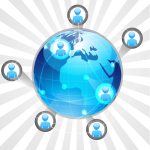Author Boxes, WordPress management, Dynamic widgets per device, Plugin Logic
Podcast: Play in new window | Download | Embed
Subscribe to WPPlugins A to Z on RSS | More
WordPress Plugins from A to Z Episode 164
It's episode 164 and we've got plugins for Author Boxes, WordPress management, Dynamic widgets per device, Plugin Logic and way to hide unused pages. All coming up on WordPress Plugins A-Z!
Don’t forget you can get the show notes at:
WordPress Plugins A-Z Podcast Can also be found at WPPluginsAtoZ.com
And head on over and review us at:
WordPress Plugins A-Z Podcast can be found on Stitcher Radio Click here to Download app or listen online Now.
WordPress Plugins A-Z Podcast can be found on the iTunes Store here.
Follow the show on Twitter @wppluginsatoz
>>>Self Promotion of our businesses here<<<
As WordPress advances it soon becomes clear that many people need WordPress support sometimes is is just a simple question or two such as a simple layout issue, other times something has broken and you may see the white screen of death. This may be time for some Emergency WordPress Support for any question contact John at WPPro.ca/Emergency or give me a quick call at 818-850-7729. If you just need some quick tips to do it yourself check out WPPro.ca/Emergency
–
Use HostGator Coupon PLUGIN to save 30% on ANY hosting plan, any term length.
or
Godaddy Promo Code PLUGIN295 gives you $2.95 .com Domains! Just enter the promo code at checkout for instant savings! That’s any .COM domain for under $3! Do it right now while you’re listening to the show!
WordPress News and other interesting WordPress related posts:
WordPress plugin repository now has 30,000 plugins (again!)
**WordPress Plugins Reviewed by John**
WP Author Box Lite 1.0.2
http://wordpress.org/plugins/wp-author-box-lite/
-
Repository page: [plugin_name src=”wp-author-box-lite”] at WordPress.org
-
Plugin Home page: [plugin_name src=”wp-author-box-lite”] Home Page
-
Current version: [plugin_version src=”wp-author-box-lite”]
-
Last Updated: [plugin_last_updated src=”wp-author-box-lite”]
-
Requires: [plugin_requires src=”wp-author-box-lite”]
-
Tested up to: [plugin_tested src=”wp-author-box-lite”]
-
Downloads all time: [plugin_dl src=”wp-author-box-lite”]
-
Average rating: [plugin_rating src=”wp-author-box-lite”]
-
Number of ratings: [plugin_num_ratings src=”wp-author-box-lite”]
The Lowdown:
Thanks to Jeffery Carandang for sending this one over this looks to be his first plugin according to the email he sent over. This is the lite version of his premium plugin which is only $14 over at code canyon so what did I find with the lite version. With a simple install you get a great looking box that displays author contact info and the latest posts. You will need to edit your profile page for everything you want to appear on the page. It allows you to add quick connections to social media and your own profile info for the author box. With the premium you can create additional tabs for custom content connect to google authorship display anywhere with a shortcode and or a widget. You can even assign with user roles.
Rating 4 Dragons
Quotery: Quote of The Day 1.0.4
http://wordpress.org/plugins/quotery-quote-of-the-day/
-
Repository page: [plugin_name src=”quotery-quote-of-the-day”] at WordPress.org
-
Plugin Home page: [plugin_name src=”quotery-quote-of-the-day”] Home Page
-
Current version: [plugin_version src=”quotery-quote-of-the-day”]
-
Last Updated: [plugin_last_updated src=”quotery-quote-of-the-day”]
-
Requires: [plugin_requires src=”quotery-quote-of-the-day”]
-
Tested up to: [plugin_tested src=”quotery-quote-of-the-day”]
-
Downloads all time: [plugin_dl src=”quotery-quote-of-the-day”]
-
Average rating: [plugin_rating src=”quotery-quote-of-the-day”]
-
Number of ratings: [plugin_num_ratings src=”quotery-quote-of-the-day”]
The Lowdown:
Thanks to Jason Bacchetta for sending this one over it is a fun plugin to simply add some inspiration to your website. Just install this plugin choose your category or run with them all there is allot of them to choose from such as willpower, values, unemployment, twilight, tension success and stress. It even has some quick link so people can share the quote on social media.
Check it out for a little fun
Rating 3 Dragons
MainWP 1.0.4
http://wordpress.org/plugins/mainwp/
-
Repository page: [plugin_name src=”mainwp”] at WordPress.org
-
Plugin Home page: [plugin_name src=”mainwp”] Home Page
-
Current version: [plugin_version src=”mainwp”]
-
Last Updated: [plugin_last_updated src=”mainwp”]
-
Requires: [plugin_requires src=”mainwp”]
-
Tested up to: [plugin_tested src=”mainwp”]
-
Downloads all time: [plugin_dl src=”mainwp”]
-
Average rating: [plugin_rating src=”mainwp”]
-
Number of ratings: [plugin_num_ratings src=”mainwp”]
The Lowdown:
This one comes to me from Dennis Dornon and looks to be an affordable way to manage all your WordPress websites. While I only connected up my sandbox sites since I already use cmscommander this one may be of use to many of you out there. There are a couple of pieces to this plugin this one which is the maind dash board you setup on your master site and the MainWP Child http://wordpress.org/plugins/mainwp-child/ you install on controled sites. This plugin is built on the addon module where you get a very nice functioning plugin but for the extensions you add a few bucks. Such as the ability for remote backup $19.99 all in all I found it to be pretty useful and if I had not already committed to cmscommander I would probably sue this. Check it out.
Rating 4 Dragons.
**WordPress Plugins Reviewed by Marcus**
WP Widget Devices
https://wordpress.org/plugins/wp-widget-devices/
With this plugin you can present the Widget on devices that you just want to show, ie if you only want to display the Widget on the web can set that only appears there.
You can set it as follows:
• If you want the widget to be displayed in a single tablet.
• If you want the widget to display only mobile phone.
• If you want the widget is displayed on the web only.
You can place a HTML text for displaying device content you want.
Rating: 4 out of 5
—
Plugin Logic
http://wordpress.org/plugins/plugin-logic/
There are many possibilities to increase the speed of your WordPress page. One of them, which is often forgotten, is to deactivate Plugins on pages, where they are not needed. This Plugin allows you to do this on a very easy way. So you can reduce the amount of JavaScript and CSS files which are loaded and SQL queries run at page load.
Rating: 4 out of 5
————-
Hide My Unused Pages (MultiSite Only Plugin)
http://wordpress.org/plugins/hide-my-unused-pages/
Could this lead to automated WordPress editing? The widget Hide My Unused Pages changes the visibility of a blog after it has had no activity for a specified amount of time. It is only for WordPress Multisite. This is meant for people running networks of blogs and hide the inactive sites. This plugin uses WP_Cron to update the sites. There is a filter in the plugin to edit the query of sites that are returned. There are also hooks for adding additional custom options to each of the settings.
Rating: 3 out of 5
**Rambling Last Words and Plugin Wrapup
John: WP Author Box Lite – 4, Quotery: Quote of The Day – 3, MainWP – 4
Marcus: WP Widget Devices – 4, Plugin Logic – 4, Hide My Unused Pages – 3
Commercial:
Hosting, Hosting and hosting this may the most important part of your WordPress website and if you're looking for hosting either for something new or to change to a better provider I can recommend GreenGeeks Hosting. And if you enter the code “PLUGINS” save $30 off their all their hosting packages. Click Here to Save Now! or goto http://WPPro.ca/GreenGeeks now!
LD Products Coupon Code PLUGIN14 gives you 10% off all replacement inkjet cartridges, plus free shipping on all orders over $50. Why buy ink at the local office supply store for $15 a pop? Buy in bulk, use this coupon and get them for as low as $4 each!
or
Use HostGator Coupon PLUGIN to save 30% on ANY hosting plan, any term length.
Just some reminders:
Get Your Daily dose of WordPress News from the WPPlugins Daily over at WPNews.wpmedic.ca
Rate us at iTunes, blubrry.com, ViaWay.com, Stitcher Radio and any place else you find us.
How to Contact Us:
John can be contacted at:
-
on my website @ http://www.johnoverall.com/
-
WordPress Emergency Support http://wppro.ca/wpemergency
-
email: john@wppro.ca
Marcus can be contacted at:
-
Marcus Couch can be contacted at his website at marcuscouch.com
-
Twitter @marcuscouch
?