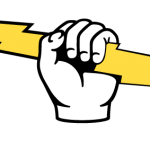BotNet Blockers, Trip Sharing, Customer Testimonials, Automatic Dummy Images and Anti-Pinterest
Podcast: Play in new window | Download | Embed
Subscribe to WPPlugins A to Z on RSS | More
WordPress Plugins from A to Z Episode 119
It’s episode #119 and we’ve got plugins for BotNet Blockers, Trip Sharing, Customer Testimonials, automatic dummy images for theme development, an Anti-Pinterest Plugin for Images, and a new plugin for displaying multiple Store Locations…… All Coming up next on WordPress Plugins A-Z!
Don’t forget you can get the show notes at:
WordPress Plugins A-Z Podcast Can also be found at WPPluginsAtoZ.com
And head on over and review us at:
WordPress Plugins A-Z Podcast can be found on Stitcher Radio Click here to Download app or listen online Now.
WordPress Plugins A-Z Podcast can be found on the iTunes Store here.
>>>Self Promotion of my businesses here<<<
WordPress has become easier and easier to use over the past 5 years and as we know the easier it is to use the easier it becomes to break. Do you find that you suddenly need some quick WordPress support & need to figure out that one simple task? Correct that simple layout issue or has something broken and you have the white screen of death. Or maybe you have received notification of a hack on your site? Visit me for Emergency WordPress Support at WPPro.ca/Emergency for some quick tips or contact me and I can help you with live support via screen sharing or phone 818-850-7729.
Marcus is now available for phone consultations at http://marcuscouch.com/call. If you need help with WordPress, Podcasting, SEO or general Internet Marketing help, the new Clarity.fm platform is an easy way to schedule and pay for a consulting phone call.
Additionally, because of my long running relationship with Godaddy, I have a new PROMO CODE for Godaddy users out there. If you use Godaddy Code MARCUS249 you can get a .com domain name from Godaddy.com for just $2.49. While this is not something that I would normally promote in the context of the show, the deal is too good not to share with the listeners.
John’s & Marcus Rant: What to rant about?
Join me on the WordPress Medic Podcast find it at http://wpmedic.ca where I will be discussing in depth how to help your ailing WordPress website help you through those tough times and interviews with experts from all over the World.You can find the WordPress medic Podcast at iTunes Store here, Blubrry.com here, and Stitcher Radio and any place else you find me.
**WordPress Plugins Reviewed by John**
Store Locator Plus 3.10.3
-
Version: 3.10.3
-
Author: Charleston Software Associates
-
Last Updated: 5 days ago
-
Requires WordPress Version: 3.3 or higher
-
Compatible up to: 3.5.1
-
Downloaded: 57,977 times
The Lowdown:
If you happen to have multiple locations this may be the plugins for you.. it is a freemium plugin with a great free version for most folks but if you are in need of some enhanced searching and location information then you may want to go for the premium modules.. there are 9 additional modules or save a couple of bucks and buy the whole package. The base setup provides some great search functionality and also give great listing of all your store locations you can preset distances from their search point of with the extra modules it will automatically detect where they are and present them with a listing.. This is a pretty decent plugin for mapping out multiple locations..
Rating 3 Dragons
Where I'm Going 0.5 (or Stalk me please)
-
Version: 0.5
-
Author: Scott Kustes
-
Last Updated: 5 days ago
-
Requires WordPress Version: 3.3 or higher
-
Compatible up to: 3.5.1
-
Downloaded: 18 times
The Lowdown:
Tripped across this while looking for something else and well I am a fan of social media I am also a fan of limiting what I put out to the world… But those of you who like to tell everyone everything this is a plugin for you. This plugin allows you to put in your itinerary for a trip and then output it to your website using shortcode.. So basically if you want to be stalked or simply like sharing your every move with the world check this out otherwise steer clear..
Rating 2 Dragons.. Down 1 from 3 just because I am not a fan of sharing everything.
Botnet Attack Blocker 1.4
-
Version: 1.4
-
Author: Misha von Bennigsen
-
Last Updated: 5 days ago
-
Requires WordPress Version: 2.8.0 or higher
-
Compatible up to: 3.5.1
-
Downloaded: 754 times
The Lowdown:
And more security, it seems that now that security has been brought to the forefront more and more security plugins have been released in the past couple of weeks. Here is another one that looks pretty nice to have if you're looking for a simple way to lock up your site.. From what I see in this plugin the best use if if you are the only one logging into your website if you have multiple users with admin access this may not be for you…
What it does is lock down your login after say only 5 attempts at logging in no matter the IP it comes from except for what ever you have whitelisted.. now if you only have one or two admins this is great but if you have 3 to 5 it means you will have to collect and stay upto date on their IP to keep it all clean. it does look very promising though..
Rating 4 Dragons
**WordPress Plugins Reviewed by Marcus**
Simple Testimonials
http://wordpress.org/extend/plugins/simple-testimonials/
Requires: 3.0.1 or higher
Compatible up to: 3.5.1
Last Updated: 2013-5-6
Downloads: 57
When you install it, you will gain a new section in your wordpress admin where you can easily create and manage all your testimonials. It's extremely similar to creating a new post or page. Just go to the testimonial section, click “Add new”, and follow the on-screen prompts. That's it. When you're done, you can get a random testimonial to display each time a page loads with the handy included widget, or the shortcode [testimonial]. Phew, easy peasy!
This plugin is perfect for you if:
-
You want to establish credibility on every page, not just a single testimonials page.
-
You want to manage everything in one place, instead of having to update a separate testimonials page and various text widgets in your sidebars.
-
You want a testimonial page that is auto-formatted, so everything looks uniform and clean, without you having to futz around with copy-pasting code.
Rating: 4 out of 5
—
Pinterest Repellent
http://wordpress.org/extend/plugins/pinterest-repellent/
Requires: 3.0.1 or higher
Compatible up to: 3.5.1
Last Updated: 2013-5-5
Downloads: 10
Extend image attributes to disable pinterest “pinning” by utilizing nopin=”nopin” within html img tag.
Extending the image attributes to include nopin=”nopin” within the <img /> tag. The nopin attribute blocks the specified image from being pinned when using the “Pin It” button.
An example would look like: <img src=”yourimage.jpg” nopin=”nopin” />
This plugin does not automatically add the nopin attribute to every image within your blog; it merely allows you to add it to your images without fear of WordPress removing the tag when your post is published.
PLEASE NOTE: This plugin overrides current image tag attributes, thus if you use any other attributes other than the ones listed below, they will be removed from your image tags automatically once this plugin is activated.
Rating: 3 out of 5
—
WP Fake Image Replacer
http://wordpress.org/extend/plugins/wp-fake-image-replacer/
Requires: 3.0 or higher
Compatible up to: 3.5.1
Last Updated: 2013-5-5
Downloads: 25
WP Fake Image Replacer generates fake post thumbnail images. Useful in theme development process. Now works with ACF fields.
When developing a theme, you need to insert dummy content to test if your content is well rendered. Maybe sometimes, you'll want to change pictures sizes in the middle of the development process for example, and then you’ll need either to upload back your pictures or regenerate thumbnails. This is where this plugin kicks in.
With WP Fake Image Replacer you don't need to upload pictures. Just use the_post_thumbnail() function wherever you want and the plugin auto generate a fake image holder. Just change the thumbnail size whenever you want and the plugin generates automatically a new fake image.
Rating: 4 out of 5
Just some reminders:
Rate us at iTunes, blubrry.com, ViaWay.com, Stitcher Radio and any place else you find us.
What’s coming in future podcasts:
Special guests with their own plugin picks.
How to Contact Us:
John can be contacted at:
-
on my website @ http://www.johnoverall.com/
-
WordPress Emergency Support http://wppro.ca/wpemergency
-
email: john@wppro.ca
Marcus can be contacted at:
-
Marcus Couch can be contacted at his website at marcuscouch.com
-
Twitter @marcuscouch
-
Consulting Calls: http://marcuscouch.com/call