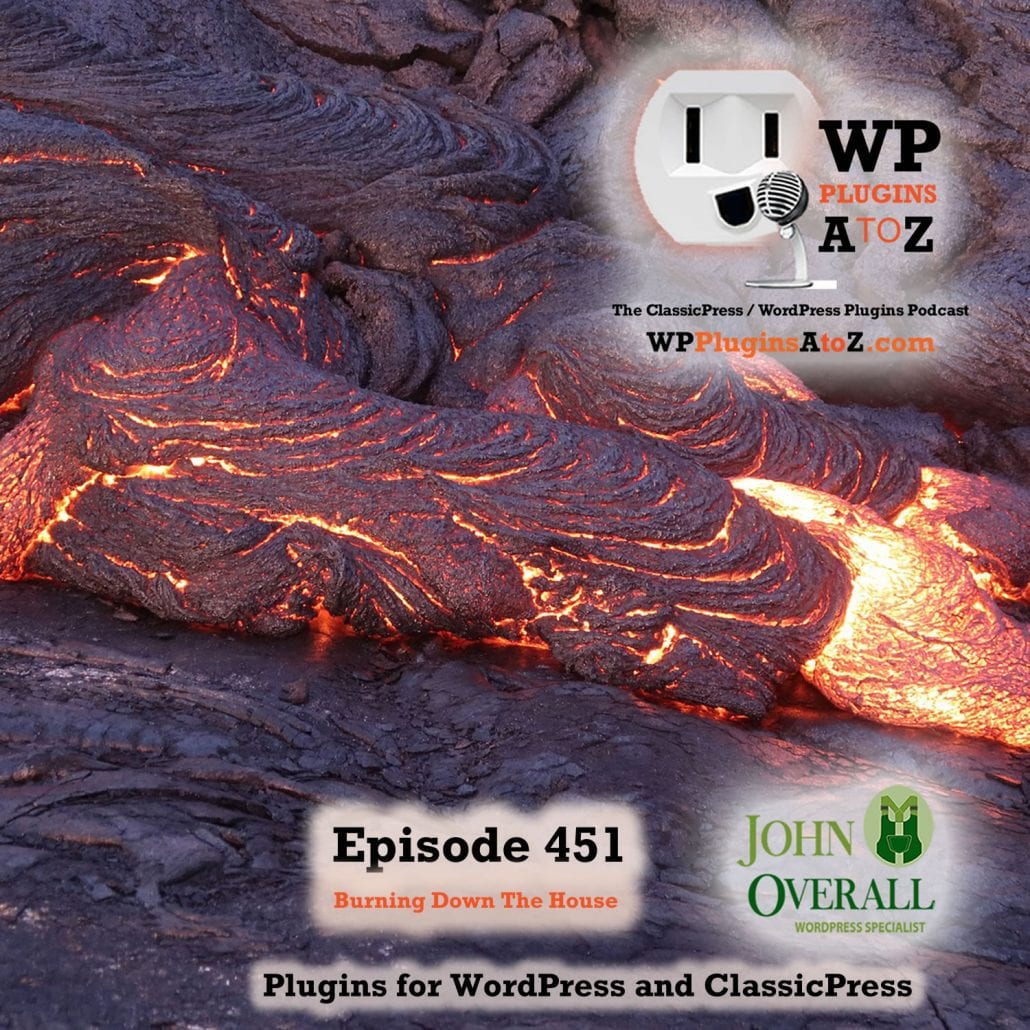Podcast: Play in new window | Download | Embed
Subscribe to WPPlugins A to Z on RSS
 Grab Your Pop-corn it's Going to be a Hell of a Show.
Grab Your Pop-corn it's Going to be a Hell of a Show.
It's Episode 451 with plugins for Stopping Access, Timing Your Content, Menus Smarter than a 5th Grader, Shortcodes for Everything, and ClassicPress Options. It's all coming up on WordPress Plugins A-Z! Prevent Direct Access – Protect WordPress Files, Timed Page Display, Smarter Menu, ClassicPress *Shortcodes Everywhere*, and ClassicPress options in Episode 451
According to the Meuller Report your are listening to, “WP Plugins A to Z The Best ClassicPress/WordPress Podcast in the Universe ”
A Big Thank You to the No Agenda Show for their contributions of ideas and the occasional sound clip.
This is a value for value show and I look forward to everyone providing some value back.
Subscribed to the newsletter for additional information and get out there and hit everyone in the mouth, Spread the word about WP Plugins A to Z and catch it live every Thursday at noon on my YouTube Channel.
Producer Credits:
Executive producer:
JezWeb – $50
Show Art:
Angel Lemus of https://www.koadigital.com/
All the show notes can be found at: WPPluginsAtoZ.com
Johns Rant:
Its episode 451 and I am still looking for more participation from you the producers this year as the sword of Damocles is still hanging over the show. Keep the feedback coming….. This is #11 of 52 episodes for 2020..
If you would like to join me as a guest host on the show please reach out to me at john@wppro.ca You can also go to https://wppluginsatoz.com/guesthost/
The KungFlu still seems to be a concern and and while the hoarders can wipe their bums and sanitize their hands they have no food. Save your sanity buy some food, help your own Amygdala and find out why your not gonna die by listening to the No Agenda Show
I have some news from the world of WordPress for you today as well as some great plugins.
Let get to the fun we have today.
WordPress News and Info
Gutenberg Hub Launches Collection of 100 Block Templates
https://wptavern.com/gutenberg-hub-launches-collection-of-100-block-templates
What is an IP Address? Everything You Need to Know
https://www.elegantthemes.com/blog/wordpress/what-is-an-ip-address
BracketSpace Releases Library of Reusable Code for Plugin and Theme Development
https://wptavern.com/bracketspace-releases-library-of-reusable-code-for-plugin-and-theme-development
The Great Benevolent dictator for life does it again.
Editor Will Default to Fullscreen Mode in WordPress 5.4
https://wptavern.com/editor-will-default-to-fullscreen-mode-in-wordpress-5-4
WooCommerce 4.0 Lands with New Admin Interface and Updated Onboarding Experience
https://wptavern.com/woocommerce-4-0-lands-with-new-admin-interface-and-updated-onboarding-experience
CVE-2020-9334: Stored XSS vulnerability in Popular Gallery Plugin for WordPress
https://blog.wpsec.com/cve-2020-9334-stored-xss-vulnerability-in-popular-gallery-plugin-for-wordpress/
Donor – Support
Show Producers
This Show will not work without you the producers as it is a Value for Value model meaning if your'e getting any value out of it then give some value back and help the show out.
I'd like to acknowledge all the producers who have supported the show in the various ways over the last week.
This weeks show Art Work comes from:
Angel Lemus of https://www.koadigital.com/
This week's Executive Producer/'s are:
JexWeb – $50
This donation is on behalf of Leveon at https://leveon.com.au/ in Australia. It is a WordPress website created by Jezweb https://jezweb.com.au built with Oxygen https://oxygenbuilder.com/. Thanks Jez!
A big thank you to all the Producers who came in under $50 and to those who have set up weekly subscriptions they will remain anonymous and I thank you very much.
All these small subscriptions really help the show out.
A big thank you to those who have hired me because of the Podcast, thank you that is as good as donating to the show..
You can Support the Show by:
Donating money to help the show Donations of $50 and over are credited with a Executive Producer Credit in the Show Notes, and their note is read out on the show.
Submitting art work at the WP Plugins Art generator,
Submit articles news and information
Submit plugin suggestions for reviews
You can also create a monthly donation at Patreon
Or something I may not have thought of.
ClassicPress Options
ClassicPress is a fast growing fork of WordPress that is starting to come into its own. ClassicPress is focused on Business Websites runs fast and is looking pretty good. There are a few plugins specifically for ClassicPress and all plugins for WordPress 4.9.9 work well on it. I do believe it has a future.
One thing I am looking forward to in the ClassicPress World is the expansion of the number of ClassicPress specific plugins and their own repository. Currently there are not a lot of ClassicPress specific plugins but I do know it is going to grow and I'll have to expand this segment then. Who knows, it could take over the whole show.
This week for ClassicPress I have:
General info:
tweet from:
Sandia Mesa Animation Studios
Switch to @GetClassicPress whenever you can. Also, feel free to check out Simple Nineteen if any of your clients are looking for a good theme for ClassicPress that is similar to WordPress's Twenty Seventeen theme:
https://code.sandiamesa.com/sandiamesa/simplenineteen
Some Code Snippets for ClassicPress from Codepotent
Want to prevent logins from all users except those you have white-listed? This simple snip does the trick. #ClassicPress
https://gist.github.com/johnalarcon/c3a2f0672fb8a5ba89f148738286df20
ClassicPress Plugins
Introducting *Shortcodes Everywhere*,
https://forums.classicpress.net/t/shortcodes-everywhere-1-0-0-rc1/2199?u=code_potent
#ClassicPress plugin that allows you to quickly enable/disable shortcodes from running in posts, pages, excerpts, widgets, category & tag descriptions, and comments. Slim, performant, and awesome!
Rating 4 dragons
—————————–
Just a note for my ClassicPress listeners please send me info to help keep the ClassicPress section full.
Random Links to ClassicPress supporters
ClassicPress Resources:
For some up to date news on ClassicPress check out the ClassisPress Club news
https://classicpress.club/
An alternate forum for the non-techies.
“Must Have” Plugins List
https://forums.classicpress.net/t/must-have-plugins-list/1163
To find a listing of ClassicPress specific plugins check out this link https://forums.classicpress.net/t/plugins-built-specifically-for-classicpress/1011?u=codepotent there is currently 37 42 49 50 plugins here and growing. I look forward to the day they have their own repository. I can still recall WP when it had a small repository.
CodePotent's plugin directory
https://codepotent.com/classicpress/plugins/
WordPress plugins
Prevent Direct Access – Protect WordPress Files
https://wordpress.org/plugins/prevent-direct-access/
The Lowdown:
This is a file protection plugin and while I had hoped it would work for a project I am on it just doea not quite fit the bill. However it is still a gret plugin that you may find useful and I will find useful on a differnt project. What it does is protect file uploads to the media library. files such as PDF's, MP3's, Docs and images. The free version is limited but you get a good feel for its functionality. The premium version is quite affordable at about $18
Check it out.
Rating 4 Dragons
——————————–
Timed Page Display
Sent in by: Chris Raymond
https://bloomwp.com/plugins/timed-page-display/
What they say:
Redirect a page based on day and time of the week.
Timed Page Display plugin allows users to specify a page to be redirected to a different page, depending on day and time of the week.
Perfect for the website owner that needs to display a different page due to technical support availability, important emergency alert, or special offers.
Rating 4 Dragons
——————————————
Smarter Menu
Sent in by: Angel Lemus
http://elementor.wpshow.me/ooohboi/ooohboi-smarter-menu/
What he says:
John I found this to be one of the most useful Plug ins to fix the mess that is the collapsing responsive menu. It is an Elementor plugin and I love it.
This guy has a great YouTube channel and he has some really good and smart tutorials. This is a plug ini he create and it is very affordable, he has some others too on his page- https://gumroad.com/ooohboi
I installed it on this website and it works perfect. You basically go into your Header navigation widget and turn off turn off the MOBILE DROPDOWN Breakpoint and put it in “NONE” mode. Then go to the STYLE tab and you will see Ohhboi Smarter Menu and click the ENABLE button. That is it. There are customization options like Menu label padding, margins, fonts options etc…
Here is the description:
This addon completely alters the concept of responsive navigation. It manages the navigation menu items in terms of available horizontal space. It’ll group on-the-fly all of the menu items that don’t fit and create the dropdown instead. You don’t need to use Mobile Dropdown Breakpoint because OoohBoi Smarter Menu adapts to any resolution and viewport size.
Rating 4 Dragons
This show is brought to you by:
CMS Commander Affiliate Link
https://wppluginsatoz.com/cmscommander
Save time and money managing multiple WordPress websites
If you have several WordPress websites to manage, either for your clients or yourself. Then you know how much time it can take managing them all. Time that is spent on mundane administrative tasks and then loosing that time for your important business tasks. CMS Commander is an online service that solves this problem and makes managing multiple WordPress websites fast and easy as simple as controlling a single site. By placing all your websites into one powerful dashboard CMS Commander makes it possible to update, backup and manage them all at the same time in one place.
Features of CMS Commander include:
- 1-click Updates of plugins, themes and WordPress core for all sites
- Automatic scheduled Website backups
- Website cloning and restoring
- Uptime monitoring and Analytics integration
- Bulk posting and automatic content
Sign up now for your 14 day trial at CMSCommander.com and access all the features that will allow you to manage more websites and save time.
Enter The Contest to Win!!:
Contests Powered by Simple Giveaways who kindly provides us with the premium version for our contests.
A new contest is on the way.
Visit http://WPPluginsAtoZ.com/contests for more info.
After you enter the contest remember to share on social media and you get more chances to win.
For all developers who would like to support the show. You can donate a premium license to be used in a future contest please go to WPPluginsAtoZ.com/PluginContest
Closing out this Episode the Plugins I covered were:
John’s Plugins: Prevent Direct Access – Protect WordPress Files – 4, Timed Page Display – 4, Smarter Menu – 4, ClassicPress *Shortcodes Everywhere* – 4
Reminders / Commercial / Promotions:
The next WordPress Meetup in Victoria will be March 26, 2020 in Victoria “Topic to be announced yet” and will be broadcast Live on YouTube. For location and more information Check them out at https://wppluginsatoz.com/meetup .
Would you like to be on an interview show simply connect at https://wppluginsatoz.com/interview
Follow my Journey at TheRoguesTavern.com check out my adventures into the wild searching for gold, hiking, camping, out on the gun range and more.
If you have suggestions on plugins you would like to have reviewed please submit them on the website at https://wppluginsatoz.com/submit-plugin-review/
For all developers who would like to support the show. You can donate a premium license to be used in a future contest please go to WPPluginsAtoZ.com/PluginContest
Be sure and subscribe to our Newsletter.
Just some reminders:
You can support the show at wppluginsatoz.com/donate
All the show notes can be found at: WPPluginsAtoZ.com
Subscribe and review the show at:
Stitcher Radio, Google Play and in the iTunes Store
Follow the show on Twitter @wppluginsatoz
Join Us on Our Facebook Page
Subscribe and Check out our Training Videos, Screencasts and Watch us Live on YouTube every Thursday at Noon PST
How to Contact Me:
John can be contacted at:
- on my website @ http://www.johnoverall.com/
- WordPress Emergency Support http://wppro.ca/wpemergency
- email: john@wppro.ca