Embed a Flash Header into WordPress
So you have found that perfect template but there is one thing missing. You have a flash header you want installed into your WordPress Template well as the saying is starting to go “there’s a Plug-in for that.”
Installing a flash header or any other piece of flash into word press has gotten simpler with the addition of a great plug in called “Kimili Flash Embed”—Provides a full WordPress interface for SWFObject – the best way to embed Flash on your site.
Here is what you need to do too embed a flash header into your site.
- Copy the flash file into your root directory for your WordPress install.
- Download and activate the plug-in “Kimili Flash Embed”. You can get the plug in from the plug-in manager in your WordPress dashboard.
- You now need to make an edit in your header.php file enter the following code removing the space after the bracket [ kml_flashembed movie=”flas-file-name.swf” height=”x” width=”y”/] don’t forget to add your correct file name and the proper width and height for the file.
- To place the code in your header you need to find the following code <div>Place code here</div> or similar and place it there
- You can make this edit inside your dashboard area under the –Appearance>>Editor and choose your header.php file.
- Save or upload your changes and do a quick check on it all should be well as I have done here www.thornandoak.com
This plug-in also adds a new button to your editor for entering posts or pages that will allow you to place flash files in any page or post on your site. All in all this is a great little plug-in for solving the issue of wanting to have flash on your site. You can view the screen shots below on the areas of the dashboard you need to focus on.
Enjoy and if you are looking for templates that use the code I am talking about here please visit my free template download area and check out the templates I currently have for download. I am adding new ones every week so check back regularly and have some fun with your site.
If you are preparing to enter the world of blogging for the first time, you will need a domain name. You can register that domain name at FireDragonDomains for as little as $8.98yr. Visit FireDragonDomains and start your domain registration today.

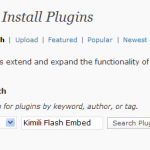
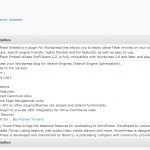

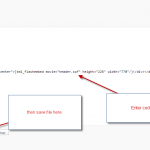
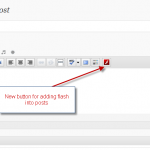
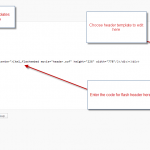

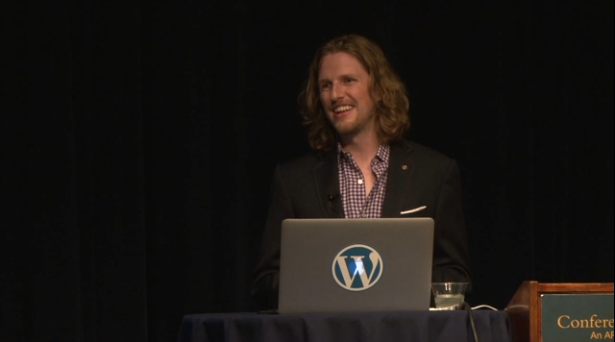
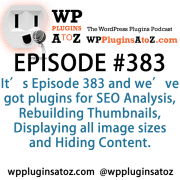

Your reference: # Save or upload your changes and do a quick check on it all should be well as I have done here http://www.thornandoak.com
shows a header not functioning using my firefox 3.6.3 on iMac with OS 10.5.8
Thought I’d tell you.
Also, couldn’t find a date for this info on your page: http://www.firedragonhosting.com/blog/plug-ins/embed-a-flash-header-into-wordpress/
and without a date, one can’t know if it was said in 2007 or when, and whether to trust it.
Can you tell me the date of this information? I would like to embed a flash file in wordpress pages.
Thanks,
Cliff
Thanks for letting me know but it seems to be working for me across all my browsers including latest Firefox. I do use a PC though so that could be issue.
The post was created in the middle of January 2010 and the info is still accurate up to wp 2.9 I recently did it again for another site.
Good day sir. thank you very much, i have finally found out where exactly to insert the code. i’ve been trying to figure this out for some time. I have a bit of problem, the flash is not working instead i have a blank/white header. was it an issue of flash versions?
thank you.
That could be it but something I had found was it was unable to locate the file make sure path to file is complete.
John
Thanks so much! Works great 🙂