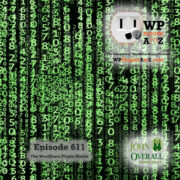Flying High
Podcast: Play in new window | Download | Embed
Subscribe to WPPlugins A to Z on RSS
It's Episode 494 Time Tracking, Shortcodes, Brute Force Prevention, Unique Images, Changing Text, Passwords …, and ClassicPress Options. It's all coming up on WordPress Plugins A-Z!
Work Time Allocator, Password Policy Manager | Password Manager, WordPress Shortcodes Plugin — Shortcodes Ultimate, WordPress Brute Force Protection – Stop Brute Force Attacks, Text Filtering, Unique Headers and ClassicPress options on Episode 493.
John's Intro:
The count down to Episode 500 is here only 5 more to go. Just a reminder we are now 43 weeks of 2 weeks to flatten the curve from the Rona. The greatest Scam perpetrated on the entire world at once.
With great appreciation for the No Agenda Show for their inspiration of ideas and the occasional stolen sound clip.
This is a value for value show and I look forward to everyone providing some value back.
Before I get started, you will want to hang around to the end of the show for our Q & A segment with Amber…. and to those listening on the podcast, you may want to check out the YouTube version which has some great discussions before the show starts…
Producer Credits:
Show Art:
Greg's Graphics (Greg Holdsworth) — https://gregsgraphics.com
All the show notes can be found at: WPPluginsAtoZ.com
Ambers Rant:
This is #2 of 52 episodes for 2021. Its Episode 494, and so far this year seems pretty awesome! Though things always seem to be on the up and up in people's personal lives for the first couple of months – none of us have given up on our New Year's resolutions as of yet. Still working out, still feeling good.
Despite the world having gone nuts, there is lots to enjoy still! Including having a little place of your own where you can TUNE OUT for a while! It can be anywhere – a blanket thrown over your couch to build a fort, in your bed with your door closed and a ‘Do Not Disturb' sign or a sock on your door, or even your car! Get into a space all your own, throw on some music and grab a book, or even throw on an audio book and grab a drink! Kick back, and breathe. Try to get there at least once a week, more if you can.
If you have kids, let them know that they should only bother you if they are broken, dying, or bleeding for 1 WHOLE hour. Make your area comfy for you, and try to remove all internet AND radio with news hours while zoning out. Try to let go of everything outside of your control, and work on pestering those you know and care about to get their own Zone Out Space's started.
Rinse and repeat as often as needed.
We have some news from the world of WordPress for you today as well as some great plugins.
News this week:
WordPress Vulnerability Roundup: January 2021, Part 1
https://ithemes.com/wordpress-vulnerability-roundup-january-2021-part-1/
14+ Best Free Translation Plugins for (WordPress 2021)
https://dessign.net/best-free-translation-plugins-for-wordpress/
WordPress Proposal To Align Release Cycle With Industry Standard
https://wptavern.com/wordpress-proposal-to-align-release-cycle-with-industry-standard
WPScan Can Now Assign CVE Numbers for WordPress Core, Plugin, and Theme Vulnerabilities
https://wptavern.com/wpscan-can-now-assign-cve-numbers-for-wordpress-core-plugin-and-theme-vulnerabilities
WordPress Powers 39.5% of All Websites
https://www.searchenginejournal.com/wordpress-powers-39-5-of-all-websites/391647/
6 Web Design and Development Trends for 2021
https://torquemag.io/2021/01/design-and-development-trends-2021/
Marketing Trends to Watch in 2021, According to 21 Experts
https://blog.hubspot.com/marketing/marketing-predictions-experts
The hall of shame via Automattic:
transparency.automattic.com/tag/hall-of-shame/
Matt's Famous Quotes
https://www.idrlabs.com/quotes/matt-mullenweg.php
Donor – Support
Show Producers
This Show will not work without you, the producers, as it is a Value for Value model, meaning if you're getting any value out of it then give some value back and help the show out.
Start by subscribing to the newsletter for additional information and get out there round them up and rope them all in, belly up to the bar and enjoy. Spread the word about WP Plugins A to Z and catch it live every Thursday at noon PST on my YouTube Channel.
I'd like to acknowledge all the producers who have supported the show in the various ways over the last week.
This weeks show Art Work comes from:
Greg's Graphics (Greg Holdsworth) — https://gregsgraphics.com
This week's Executive Producer/'s are:
A big thank you to all the Producers who came in under $50 and to those who have set up weekly subscriptions they will remain anonymous and I thank you very much.
All these small subscriptions really help the show out.
A big thank you to those who have hired me because of the Podcast, thank you that is as good as donating to the show.
You can Support the Show by:
Yes, I am pimping out my daughter here, if you want to see her very pretty mug in the live stream it is now up to a $300 donation and until it happens that price will continue to go up… At the rate it is going she will never be live. Someone may want to start a Go Fund me to make her mug live.
Donating money to help the show Donations of $50 and over are credited with an Executive Producer Credit in the Show Notes, and their note is read out on the show.
Submitting art work at the WP Plugins Art generator,
Submit articles news and information
Submit plugin suggestions for reviews
You can also create a monthly donation at Patreon
Or something I may not have thought of.
I want to take the opportunity here, to thank the listeners that have also supported the show the last little while, by reviewing plugins and submitting them for us to use on the show. It's great to hear our listeners opinions of plugins we have reviewed or have not yet found. This is what this show is about, supporting you our listeners and the web development community out there. We all have only so much time to research and test plugins and by pooling our knowledge we help each other save time and hopefully build better websites!
In February, we will have a second giveaway contest for you to enter. This one is a ‘Hide and Seek' style contest. My Marketing Coordinator is going to hide a phrase in the February show notes about one of our developers who has donated a plugin for this giveaway. Your job will be to find the phrase, then go to the giveaway page and enter for your chance to win by telling us the phrase and where you found it. Listen to the show and watch our social media feeds for more details as we get closer to the February show!
Off we go into the meat and potatoes, Into the depths of plugin depravity…..
ClassicPress Options
ClassicPress is a fast growing fork of WordPress that is starting to come into its own. ClassicPress is focused on Business Websites, runs fast and is looking pretty good. There are a few plugins specifically for ClassicPress and all plugins for WordPress 4.9.9 work well on it. I do believe it has a future.
One thing I am looking forward to in the ClassicPress World is the expansion of the number of ClassicPress specific plugins and their own repository. Currently there are not a lot of ClassicPress specific plugins but I do know it is going to grow and I'll have to expand this segment then. Who knows, it could take over the whole show.
This week for ClassicPress I have:
News:
They have been making progress on their developer portal for ClassicPress this will be their game changer I believe.
General info:
—————————–
Just a note for my ClassicPress listeners please send me info to help keep the ClassicPress section full.
Random Links to ClassicPress supporters
ClassicPress Resources:
For some up to date news on ClassicPress check out the ClassicPress Blog.
“Must Have” Plugins List
https://forums.classicpress.net/t/must-have-plugins-list/1163
To find a listing of ClassicPress specific plugins check out this link https://forums.classicpress.net/t/plugins-built-specifically-for-classicpress/1011?u=codepotent there is currently 37 42 49 50 52 55 57 58 plugins here and growing. I look forward to the day they have their own repository. I can still recall WP when it had a small repository.
CodePotent's plugin directory
https://codepotent.com/classicpress/plugins/
WordPress plugins
Are you looking for some great newly released plugins check this link
https://wordpress.org/plugins/browse/new/
John's plugin
Unique Headers
https://wordpress.org/plugins/unique-headers/
The Lowdown:
The Unique Headers Plugin adds a custom header image box to the post/page edit screen. You can use this to upload a unique header image for that post, or use another image from your WordPress media library. When you view that page on the front-end of your site, the default header image for your site will be replaced by the unique header you selected.
This functionality also works with categories and tags.
Rating 4 Dragons
——————————–
Amber's Plugin
WordPress Shortcodes Plugin — Shortcodes Ultimate
https://wordpress.org/plugins/shortcodes-ultimate/#installation
Description
This is fantastic if you are into using your own CSS, and prefer to use the built in WordPress editor rather than something like Elementor.
Once you download and activate it, go into the settings, and simply add your CSS into the provided text box.
It supports Paragraph, Shortcode, and Classic, and you can enable where the shortcodes will be able to take effect.
Be sure to enable the ‘inset shortcode' button in the selected blocks when using this though.
This is very easy to use, works well, and is a total freebie to boot!
Rating 5 Dragons
——————————–
John's plugin
Sent in by Arun Thomas
Text Filtering
https://wordpress.org/plugins/text-filtering/
The Lowdown:
Filter out the text in your posts, replace them with your preferred phrase during page load across all your posts for the specified category posts.
Rating 5 Dragons
——————————–
Amber's plugin
Password Policy Manager | Password Manager
https://wordpress.org/plugins/password-policy-manager/
Description
Now, I don't know how many people out there are aware of the rather weak abc123 type passwords that are most common by users, but for those that are and would like to stop that from continuing and possibly endangering their site they have worked so hard on keeping going, I think this would be a great plugin!
You can be a little mean with this, really… Once you download and activate, you go over to the settings; you will find that under ‘mini orange' on the left hand side.
And from there, you can make the password requirements up to 25 characters long, require both upper and lowercase letters as well as a number, and even special characters. You can also make the password expire between 1 and 28 days.
It works for everyone right off the get go, rather than you having to set it up to work for specific types of users or anything.
Another feature they have here, is the option to disable the password policy there in the settings, so you don't have to deactivate the plugin to stop it from doing its thing to everyone. I appreciate the option being there – just makes it that much easier.
One neat feature I have never seen before, is on the right hand side of the settings for this. There is a little message box with your email already filled in, where you can shoot off a message immediately if you need any support or have any questions. I thought this was a kind of neat addition. Saves you the time of having to go to their site and find their info to contact them with an issue.
There is a premium version that brings this down one dragon, though this free version offers up the needed bits to make your site more secure.
Rating 4 Dragons
——————————–
John's plugin
Sent in by Steve
WordPress Brute Force Protection – Stop Brute Force Attacks
https://wordpress.org/plugins/guardgiant/
The Lowdown:
Hi John,
I love the podcast and wondered if you would be interested in reviewing a new plugin from GuardGiant. It stops hackers by way of limiting login attempts but without impacting the user experience.
When a genuine user makes a successful login to their account using their mobile phone, tablet, or computer GuardGiant starts treating their device as Trusted.
- Failed login attempts from trusted devices are directed towards ‘Lost Password' forms rather than being subject to account lockouts or additional counter measures.
- Users receive an alert when anyone logs into their account from an unrecognized device or browser.
This is the same security approach as many large websites such as Facebook, Google etc. and is a much more viable method than the ‘limit login attempts' plugin that is popular on WordPress sites. It stops hackers but does not lock out genuine users.
There is also a rather nifty login activity log.
You can download the plugin from WordPress
Thank you for taking a look, I would love to hear what you think!
Kind regards,
Steve.
Rating 5 Dragons
——————————–
Amber's Plugin
Work Time Allocator
https://wordpress.org/plugins/work-time-allocator/
Description
This can be a VERY useful plugin for people who have multiple workers on any given site. Or even for people who are rather forgetful in setting down how many hours they are putting in.
A bit of a production to set it up though – once you plug this in and get it activated, you have to go through multiple stages to set it up – starting with allocating which user is an employee; then you have to go to the plugin settings and set the employee up, put in the information for the client, and a few other things. Also, when you set someone up as an employee, they don't have to lose whatever other user role they have – the employee role is simply added to their existing role.
You also need to choose what sort of currency you are working with – the options are a little limited, only 3 to choose form. dollars, pounds, or euros.
Then you enter in the shortcode onto whichever page you want to keep track of hours spent. It then shows up on the page as a proper login for time spent. Though it only shows up to the person who is set to work on the page, and to administrators, there are no worries about a client or the public seeing this very 90's looking hours sign in popping up in the middle of your page.
Useful, except that it only keeps the last 10 records in stock for you, so unless you are regularly copy and pasting, you only have the last 10 sign in's to go off of for your work history and employee history. Though it is easy for the workers to use, and when the job is done, simply choose the option ‘done' in the settings for that job, and the sign in form disappears from the page it was on.
I personally think that this is a little limited in what it does, very useful for the basic need, though it does not really expand as much as I think it could. And I hope it will; I see a lot of potential here.
This is still a rather new plugin with less than 10 activations. I look forward to keeping an eye on it and seeing if they expand what the plugin is capable of.
Rating 4 Dragons
——————————–
Random links for plugins
WordPress plugins crafted from love and experience
https://codeat.co/
——————————————
This show is brought to you by:
John Overall.com WordPress & Web Services
Finding quality WordPress and ClassicPress hosting and support can be a challenge, well you can drop that stress by contacting JohnOverall.com web services. I can help you eliminate your WordPress stress and ClassicPress needs. Solving your ClassicPress or WordPress Emergency issues or doing the more day to day items such as finding that perfect plugin, helping you move to a new hosting provider or even providing Quality WordPress hosting.
With 20+ yrs Exp. on-line and over 10 years dedicated to WordPress, and ClassicPress from its inception. JohnOverall.com provides all your web service needs from hosting to WordPress and ClassicPress development, repairs and WP Malware Removal.
Visit my website JohnOverall.com, Call 818-850-7729 or send an email to john@wppro.ca
add after my promo
How important is your website? I have run into a couple more this week from unnamed companies (don't worry the gators gonna get you in the end) that do not offer up backups without paying a premium. What would you do if something went wrong?
—————————————-
Enter The Contest to Win!!:
There are only 5 days left to enter our most recent contest!!
Contests Powered by Simple Giveaways who kindly provides us with the premium version for our contests.
I do want to thank Charlie for coming to the aid of the show and getting our contests all organized. I also want to thank all the developers again for supporting our show with their plugin donations! Please check them out.
Winner-Winner Chicken Dinner we have a winner for the Unlimited Lifetime License for Brizy Page Builder the winner is Jason Lee
Listen to the great interview with Dimi Baitanciuc, the co-founder of the Brizy Page Builder
Listen Here
Enter for your chance to win an Unlimited Lifetime License of

wpadminpagespro.com
This plugin is a MUST HAVE for anyone that creates websites for clients, friends, groups, etc.
Create custom Admin Pages using your favorite Page Builder!
With WP Admin Pages PRO you can create Admin Pages for your clients using your page builder of choice, like Beaver Builder, Elementor, Brizy, Oxygen, and more to come!
This giveaway is for an UNLIMITED LIFETIME license valued at $149.
Be sure to check out the interview with Arindo Duque as we talk about WPAdmin Pages Pro
Let your friends know about the giveaway!
Flying High Share on X
Visit http://WPPluginsAtoZ.com/contests for more info.
For all developers who would like to support the show. You can donate a premium license to be used in a future contest please go to WPPluginsAtoZ.com/PluginContest
The plugins we covered were:
John’s Plugins: WordPress Brute Force Protection – Stop Brute Force Attacks – 5, Text Filtering – 5, Unique Headers – 4
Amber's Plugins: Work Time Allocator – 4, Password Policy Manager | Password Manager – 4, WordPress Shortcodes Plugin — Shortcodes Ultimate – 5
Trivia:
Matt's Famous Quotes
https://www.idrlabs.com/quotes/matt-mullenweg.php
Reminders / Commercial / Promotions:
Next Week:
No meetup planned at the moment but you can keep tabs on this at https://wppluginsatoz.com/meetup .
If you're not getting enough of us, you can join us for the new Podcast and Live Stream of The Rogues Tavern **Shooting the Shit at The Rogues Tavern** Tuesday evening's at 9 pm PST, check us out there TheRoguesTavern.com
Would you like to be on an interview show? Simply connect at https://wppluginsatoz.com/interview
Follow my Journey at TheRoguesTavern.com check out my adventures into the wild Hunting, Searching for Gold, Hiking, Camping, out on the gun range and more.
If you have suggestions on plugins you would like to have reviewed please submit them on the website at https://wppluginsatoz.com/submit-plugin-review/
****Show segment Q & A Time ——– Catch this info on our YouTube Channel*****
Questions and Answers –
*** Note if you have questions you would like asked, send them to Amber at WPPro.ca she will get them into this segment. ****
Firstly, I found a CSS handbook of sorts. Though I didn't recognize a lot of the so called CSS in there – yet it is brand new.
What's going on with the site when some pages are working properly, but others are not through the CSS? For instance, some pages have one blue paragraph and the rest black, when it should all be blue?
How come some pages – or is it all pages? – don't translate properly to Elementor from WordPress when you initially made it in WordPress? One would think that those pages could properly translate, and go back and forth easily.
Translations of plugins, API's, and translatable strings from your source code – can you explain what this means to me? I came across a plugin that was talking about being able to do these things, and I am honestly at a bit of a loss as to what it was saying it could do.
Transition to show close out <<<<<<<<<<<<<<<<<<<
Closing out this Episode
For all developers who would like to support the show. You can donate a premium license to be used in a future contest, please go to WPPluginsAtoZ.com/PluginContest
Be sure and subscribe to our Newsletter.
Just some reminders:
You can support the show at wppluginsatoz.com/donate
All the show notes can be found at: WPPluginsAtoZ.com
Subscribe and review the show at:
Stitcher Radio, Google Play and in the iTunes Store
Follow the show on Twitter @wppluginsatoz
Join Us on Our Facebook Page
Subscribe and Check out our Training Videos, Screencasts and Watch us Live on YouTube every Thursday at Noon PDT
How to Contact Us:
John can be contacted at:
- on my website @ http://www.johnoverall.com/
- WordPress Emergency Support http://wppro.ca/wpemergency
- email: john@wppro.ca
Amber can be contacted at:
- email: amber@wppro.ca