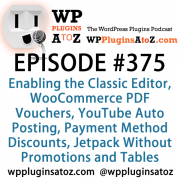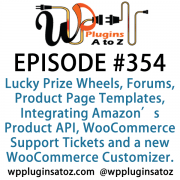Getting Creative with WordPress Plugins
Podcast: Play in new window | Download | Embed
Subscribe to WPPlugins A to Z on RSS
Getting Creative with WordPress Plugins
It's Episode 561 and we have plugins for Plugin Comparing, Number Notes Shortcodes, User Using Notes, No Bad Bots, Captchinoo Captcha, Kinda Friendly Captcha… and ClassicPress Options. It's all coming up on WordPress Plugins A-Z!
WordPress Plugins Compare Diff, Optimizer Shortcodes – Phone Number, User Notes, No-Bot Registration, Captchinoo, Admin Login Page Protection with Google Recaptcha, Friendly Captcha for WordPress……. and ClassicPress options on Episode 561.
John's Intro:
This is a value for value show and I look forward to everyone providing some value back.
Before I get started, you will want to hang around to the end of the show for our Q & A segment with Amber…. and to those listening on the podcast, you may want to check out the YouTube version which has some great discussions before the show starts…
Amber's Rant:
This is #20 of 52 episodes for 2022! Hello and good day to all and to all a grand day! Hopefully it's sunny out there for some of you who listen to us – I honestly feel a bit like I'm back in Seattle – it NEVER gets sunshine there!
Although lots of rain is good the for fish, so that's something. I hope everyone is remembering to find time to get outside, and time to spend with friends and family! Personally, I've got a D & D game going with some friends and my oldest daughter every other week – total highlight of each month are those games! And of course, we all get rid of our phones and don't bother with the socials while we are playing, 'cause that helps with healthy brain meats.
May you, my friends, find a way to spend time humanizing with those you like as well.
Winter is leaving… Summer is coming…
(Winter is coming from Game of Thrones spoof for those who don't get it like my husband)
We have some news from the world of WordPress for you today as well as some great plugins.
News this week:
WordPress Vulnerability Report – May 11, 2022 – There's a few to look at this week for ‘no known fix' – and a lot that are on the ‘patched' list as well!
A few from the No Known Fix List you might recognize: Amazon Link, IMDB info box, Quotes llama, BannerMan, Easy FAQ with Expanding Text. Be sure to check this list against your site!
WPSiteSync shuts down, commercial extensions now available on GitHub – WPSiteSync is a content syncing plugin from DesktopServer, and they have now discontinued support for its free, core plugin and commercial extensions. This allows users to sync specific content like posts and pages, without having to migrate the entire database. It's been 9 months since the last update, and more than a year since the last release. For those who use this plugin, I would suggest looking for a good replacement.
WordPress community attributes declining market share to performance issues, increased complexity, and the lagging full-site editing project – I kind of agree with this. WordPress does seem like it's getting more complex, and the old hands are basically having to start at the beginning again to learn the new full site editing tools in a whole new way. There is a lot of talk about this in the WordPress community in places across the various platforms. I think that is a good thing – perhaps there will be no more removal of choices…
Ulysses app updates WordPress Publishing to use WP REST API – Ulysses is a writing app for Mac, iPad, and iPhone. Their newest release of version 26 has made it possible to write and publish to WordPress! It has added support for more blogs and has simplified the process of setting them up using the WordPress REST API. Great news for those that use Apple and WordPress! This article goes through and gives you the lowdown on how to do the basics in the app.
Gutenberg 13.2 adds Persistent User Preferences and a visualizer for margin and padding controls! – 13.2 was released on May 12th, though a lot of the community is gearing up for the WordPress 6.0 release coming in a couple of weeks. Gutenberg 13.2 has squashed a bunch of bugs, and made some improvements – like the Persistent User Preferences thing. The added visual updates for block spacing and the Post Comments Form block will absolutely make it easier to complete designs! This article goes through and gives you the basics on how to use these new additions and get it working just right for you!
Exploits created for critical F5 BIG-IP flaw, install patch immediately – If you use F5 BIG-IP, patch immediately! The vulnerability affects the BIG-IP iControl REST authentication component and allows remote threat actors to bypass authentication and execute commands on the device with elevated privileges. Get ‘er done! Update!
Deep Fake's – think they can't fool you? Think again! – There is still a bit of the Uncanny Valley feel to deep fakes I find, though most people don't get that Uncanny Valley feel from the deep fakes floating around anymore. This article goes through and shows you what the University of Washington researchers were able to provide, and how they did it step by step.
The extras – for even more extra news, check out our Facebook, or Twitter page!
This is the extra news stuff that someone out there might find interesting. To read more, you can head on over to the show notes or newsletter and check it out! If you find something to add for next show, send me a link at amber@wppro.ca
Microsoft fixes new NTLM relay zero-day in all Windows versions – Man…. is it just me or are there a lot of zero-day flaws that are being found over the past year?? The issue with this zero-day flaw, was that it was allowing attackers to exploit remotely to force domain controllers to authenticate them via Windows NT LAN Manager (NTLM) security protocol. The article goes through in depth explaining about how this was done, what happened when this zero-day flaw was used, and who was affected.
Hackers are now hiding malware in Windows Event Logs – yaaayyy… Security researchers have noticed a malicious campaign that used Windows event logs to store malware. This is a new one, not seen before in the wild. This method has enabled the attacker to plant fileless malware in the file system in an attack filled with techniques and modules designed to keep the activity as stealthy as possible. ick… This article goes through and explains how it was done, the various stages of the attacks, and who has been targeted.
Another set of Joker Trojan-Laced Android Apps resurfaces on Google Play Store – Joker is a repeat offender, and refers to a class of harmful apps that are used for billing and SMS fraud, while also performing a number of actions of a malicious hacker's choice – like stealing text messages, contact lists, and device information. This is something to have a look at – the article goes through and explains which apps are doing the damage, and how to tell if you have already been hacked.
Mozilla finds mental health apps fail ‘spectacularly' at user security, data policies – This is a good thing to know – health and prayer apps have revealed a disturbing lack of concern surrounding user security and privacy. The article goes through the issues and what's been going on with the info that is not fully protected.
After 20 years, the iPod is dead – Alas, the iPod was my first transportable music maker that didn't skip or destroy my treasured music! Still have a few kicking about somewhere I'm sure…
Google is testing a new intelligent shortcut in Chrome – The previously spotted context-based button next to the address bar is rolling out! The new layout and design hasn't substantially changed over the past few years, and the highly anticipated bottom bar interface has already had the sun set on it. We shall see if this manages to make it out!
UK govt releases free tool to check for email cybersecurity risks – Totally free, the United Kingdom's National Cyber Security Centre (NCSC) has put out a new email security check service to help organizations identify vulnerabilities that could allow attackers to spoof emails – or lead to email privacy breaches. This article goes through in depth explain how it works.
Wait, a web browser is different from a browser engine? – Why Yes, it is – which I honestly had no clue until I started working in the computer industry a couple of years ago. I honestly had just never given it any thought before. This article goes through and explains the difference, and why its actually a good thing to know!
Opinion piece: no one needs a screenshot tool in a web browser – I totally disagree with the opinion, though I am forever taking snapshots and recordings and pictures for work. The article goes through and explains how to get to your screenshot option depending on what you use, and then offers up his opinion on why screenshots are useless.
New ‘burnout' theory explains why aliens are avoiding Earth – This is an interesting theory about how civilizations tend to reach a peak where the demand for resources out weighs their ability to keep up, thus getting to outer space becomes less important as the civilization scales back, essentially becoming invisible from a far distance.
Industry pushes back against India's data security breach reporting requirements – In India, new rules have recently been introduced requiring computer security breaches, which are proving to be rather impractical, ineffective, and impinging on privacy. This is causing a lot of opposition to build… this article takes you through the politics.
Seed firing drones! – This is a really cool use for drones – turning them into seed cannons sprinkling the deforested areas with seeds!
This is what may happen when we merge the human brain and computers – This article goes through the various thoughts on what will happen when we merge the two together – how we will likely change, how it will change the computer's capability, so on and so forth. Very cool!
Matt's Famous Quotes
https://www.idrlabs.com/quotes/matt-mullenweg.php
The hall of shame via Automattic:
transparency.automattic.com/tag/hall-of-shame/
Support the Show
This show won't work without YOU the Producers as this is a Value for Value kind of show!
If you find value in our show, toss some value back! Help keep the show going so we can keep on plugging!
Show Producers
This is where we like to take the time to thank everyone who supports the show!
This weeks show Artwork is by:
Greg's Graphics (Greg Holdsworth) — https://gregsgraphics.com
You can Submit Artwork yourself by going to https://wppluginsatoz.com/artwork/
You can also check out all the art work yourself by going to https://wppluginsatoz.com/show-art-submitted/
Show Executive Producer/'s up on the stage this week:
Nobody this week, maybe next week!
Executive Producers are the ones coming in with $50.00 or more in donations. You can also send along a note that will be read out live on the show! You can just say hi, or you can send in your elevator speech and get a little self promotion while donating to a good cause!
Back Room Producers hanging-out in the Lounge:
Back Room Producers play a big part in keeping this show going! Some of these producers are the anonymous benefactors coming in with donations under $50.00.
Our best known Back Room Producers are those who help us out with our contests, artwork, and site organization!
Some of our Back Room Producers help out the show by sending us in notes, questions, plugin suggestions, and plugin reviews.
Other Back Room Producers help out the show by sending in licenses for the contests.
Our least visible Back Room Producers help out the show by hiring us! This is as good as donating, plus we get the added bonus of more experience to bring to our listeners here on the show!
A big thank you to all the Producers out there, we couldn't do this show without you!
Support the show with your Time, Talent, or Treasure:
Time Support:
Subscribe to our newsletter!
Spread the word about WP Plugins A to Z through your social media, YouTube – wherever you find yourself! Get on out there to round them up and rope them all in, then belly up to the bar and enjoy with your catch of the day while we do our best to bring you the latest and greatest of plugins and news with a laugh!
You can also catch us live on our YouTube Channel every Thursday at 11 AM PDT – show up by 10:45 AM PDT to catch our pre-stream! Really quite entertaining most days as we fiddle with the dials and knobs to chase away the gremlins that have moved in since the week before.
Send us in articles, news, or general WordPress information to share either here on the show or on the WP Plugins A to Z site. You can do this anonymously, or have your name attached – just let us know in the email. Articles and General WordPress information will land on the site, while News may land either here on the show, or on the site – or both!
Send us in plugin suggestions or reviews for the show. This can be a plugin you love or hate, your own write up, or just a recommendation for a plugin to review!
Random tasks that need doing. See a task that you'd like to take on? Shoot us an email and we can talk about it!
Talent Support:
Submit Artwork into WP Plugins Art Generator. LOVE seeing the creativity of all the artists out there! Submit your artwork to https://wppluginsatoz.com/artwork/
See somewhere that could use your talent? Shoot us an email and we can talk about it!
Treasure Support:
Donations to the show! Over $50.00 donations will earn you an Executive Producership where you can have your note read out on the show! Under $50.00 donations will earn you a place in our Back Room Producers Lounge!
Patreon! – Yes, Patreon is still a thing that exists and works – and you can even watch our show there!
Something we haven't listed here? Shoot us an email and we can talk!
Want to send something in to us through Snail Mail? You can find us at:
WP Plugins A to Z
C/O John Overall
20-754 E Fairview Rd.
Victoria, BC V9A 5T9
Canada
Off we go into the meat and potatoes, Into the depths of plugin depravity…..
ClassicPress Options
ClassicPress DOES have a future – we just don't have the time to help ClassicPress get themselves out there right now.
As the ClassicPress World expands the number of ClassicPress specific plugins in their own repository we see them growing. There are a few plugins specifically for ClassicPress currently, and all the plugins for WordPress 4.9.9 work well.
If anyone out there is using ClassicPress and would like to send in some reviews or news, we will gladly add it into this section! You can do so anonymously or let the world know your name – we will respect your choice!
ClassicPress News:
No new updates this week
Check out the new ‘chats' in the forum
https://forums.classicpress.net/
WordPress does have a section devoted to plugins that are compatible with ClassicPress, check it out!
https://wordpress.org/plugins/tags/classicpress/
If you're looking to learn how to use ClassicPress check out the tutorials on their site.
https://www.classicpress.net/category/tutorials/
For some up to date news on ClassicPress check out the ClassicPress Blog.
ClassicPress Resources:
“Must Have” Plugins List
https://forums.classicpress.net/t/must-have-plugins-list/1163
You can check out the ClassicPress repository here https://directory.classicpress.net/plugins They now have 81 plugins (and counting!) available.
ClassicPress Information – The information that will keep, and help you on your way to understanding and using ClassicPress!
Find out more about ClassicPress 1.4.0 rc2 https://forums.classicpress.net/t/classicpress-1-4-0-rc2-release-notes/3785?fbclid=IwAR3wGK5IW8ssJ-XC4k7IiZMBtSjUTVN2pexk6ATCRvuMN-Fn-McOy-XJJv8
WordPress Plugins
Are you looking for some great newly released plugins? Check out this link:
https://wordpress.org/plugins/browse/new/
——————————–
John's Plugin
WordPress Plugins Compare Diff
https://wordpress.org/plugins/website-compare/
The Lowdown:
Compare the list of plugins on any two WordPress websites hosted on any platform. This can be very useful when you are doing development or redevelopment of a website by helping you compare which plugins are installed and running.
Rating 4 Dragons.
——————————–
Amber's Plugin
No-Bot Registration
https://wordpress.org/plugins/no-bot-registration/
The Lowdown:
This is a captcha built to capture those really irritating bots that keep clawing at your registration forms, WooCommerce checkout forms, and comment forms by allowing you to create your own, entirely personalized questions and answers. You can create 2 questions, with as many possible answers as you want!
You will find the settings for this under Tools on your left hand menu. Just a quick note – AJdG Solutions also makes ClassicPress plugins for those interested.
You can also blacklist emails, domains, or tld's that are really urksome.
You also get to personalize your notification messages for users failing the security tests, as well as the notification message that their email has been banned from registration!
I couldn't help it, I made my ‘registration banned' message about how they are banned due to their allegiance to the One Ring… and added You Shall Not PASS!
LOADS of fun, totally free, works really well and seems to play well with others too! This is absolutely one that I recommend for some bot removal!
Anything you can turn into total fun is worth having!
Rating 5 Dragons
——————————–
John's Plugin
Optimizer Shortcodes – Phone Number
https://wordpress.org/plugins/optimizer-shortcodes-phone-number/
The Lowdown:
Use this plugin to set your phone number and then enter it on your site as a short code. This can come in handy if your site has the number in various places and if you need to make a change in that number. All you have to do is change it once.
Rating 4 Dragons
——————————–
Amber's Plugin
Captchinoo, admin login page protection with Google recaptcha/
https://wordpress.org/plugins/captchinoo-captcha-for-login-form-protection/
The Lowdown:
This is a fairly lightweight plugin, made to help keep the bots in the dark for admin logins.
Once activated, you go to the left hand menu options area, choose whether or not the plugin is active, and then you are able to choose between 3 layouts.
I personally like the first one, it's a ‘which picture does not belong' option, though there is also a swipe bar, and a checkmark that states ‘I am not a robot'.
Totally free, works really well, and this tends to play nice with others. Great if you are looking for an easy peasy, simple and lightweight captcha!
Rating 4 Dragons
——————————–
John's Plugin
User Notes
https://wordpress.org/plugins/user-notes/
The Lowdown:
A great way to leave your other admin notes about the users on the site both good and bad.
Rating 5 Dragons
——————————–
Amber's Plugin
Friendly Captcha for WordPress
https://wordpress.org/plugins/friendly-captcha/
The Lowdown:
This is another Captcha that I thought would be a simple plugin, though in order to use it for free you need to sign up with friendlycaptcha.com, make an account, get your api key and your site key, add those in.
The free version gives you 1 site, with up to 1,000 requests a month. So, if you have more than 1,000 users a month, the free version won't work for you – also it charges in I think Euro's…
After you do those things, you are able to enable the captcha for WPForms, Contact Form 7, Gravity Forms, WordPress Login – there are a lot of options! I have to say that their options are impressive.
There is no personalization at all though, not even layout options – which kinda sucks. Everyone loves choice!
Rating 4 Dragons
——————————–
Random links for plugins
WordPress plugins crafted from love and experience
https://codeat.co/
Listener Feedback / Audio Clips
Feel Free sending in your thoughts to us – The Good, The Bad, The Ugly – we'll take them all!
Listener Questions
There's no such thing as a stupid question! Send your questions to us via email, Facebook, or our website!
There is no contest right now – we are just waiting on the worker bees to return with our next contest!
Be sure to stay tuned to find out what will be available next! If anyone out there would like to help our current worker bees, contact us. Many hands make light work and more contests!
Contests Powered by Simple Giveaways who kindly provides us with the premium version for our contests.
A BIG Thank You to Steve Goodtime & Brant Matthews who have created our Awesome jingle for the contests!
A BIG Thank You to Steve Goodtime & Brant Matthews who have created our Awesome jingle for the contests!
A BIG Thank You to Charlie for coming to the aid of the show and getting our contests all organized!
We also want to give a BIG Thank You to all the Developers for supporting our show with their plugin donations! Please be sure to check them out!
Short note about participating in the contests folks – we go to great efforts to get these licenses. We would LOVE to see a bit more participation from you, The Producers.
Visit http://WPPluginsAtoZ.com/contests for more info.
For all developers who would like to support the show. You can donate a premium license to be used in a future contest please go to WPPluginsAtoZ.com/PluginContest
The plugins we covered were:
John’s Plugins: WordPress Plugins Compare Diff – 4, Optimizer Shortcodes – Phone Number – 4, User Notes – 5
Amber's Plugins: No-Bot Registration – 5, Captchinoo, admin login page protection with Google recaptcha – 4, Friendly Captcha for WordPress – 4
Matt's Famous Quotes
https://www.idrlabs.com/quotes/matt-mullenweg.php
Reminders / Commercial / Promotions:
Next Week:
Meetup Has Been Planned For June 25th!! Keep tabs on the date at: https://wppluginsatoz.com/meetup – keep an eye to make sure that the date doesn't change on you for any reason (like zombies or wet ninja cats being herded through catnip fields flooding the valley or anything..)
Would you like to be on an interview show? Simply connect at https://wppluginsatoz.com/interview
If you have suggestions on plugins you would like to have reviewed please submit them on the website at https://wppluginsatoz.com/submit-plugin-review/
Q & A Time with Amber ——– Catch this info on our YouTube Channel
If you have questions you would like to have asked on the show, send them in to me at Amber@WPPro.ca and we will answer to the best of our ability!
- I've noticed through my travels of plugins that not a lot of plugin developers really use FB, Twitter, or anything really. Why do you think that is? I thought those things were kind of required in order to get noticed?
- What did you do in your early days to get noticed?
- Have you ever made a plugin?
- What actually goes into making a plugin – I know its coding, but is it made out of one single code, multiple codes?
- How do you test it to see if it's doing what you want?
Closing out this Episode
Just some reminders:
Be sure and subscribe to our Newsletter.
You can support the show at wppluginsatoz.com/donate
All the show notes can be found at: WPPluginsAtoZ.com
You can find and review us at:
Stitcher Radio, Google Play and in the iTunes Store
Follow the show on Twitter @wppluginsatoz
Join Us on Our Facebook Page
Subscribe and Check out our Training Videos, Screencasts and Watch us Live on YouTube every Thursday at Noon PDT
How to Contact Us:
John can be contacted at:
- on my website @ http://www.johnoverall.com/
- WordPress Emergency Support http://wppro.ca/wpemergency
- email: john@wppro.ca
Amber can be contacted at:
- email: amber@wppro.ca