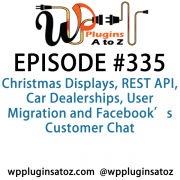Glitching Into The Matrix
Podcast: Play in new window | Download | Embed
Subscribe to WPPlugins A to Z on RSS
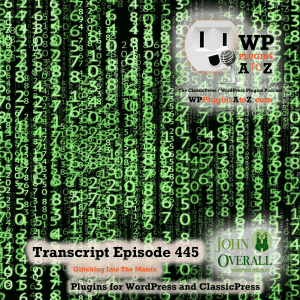 It's Episode 445 and I've got plugins for Resetting WordPress, Disavowing, Site Protection and ClassicPress Options. It's all coming up on WordPress Plugins A-Z!
It's Episode 445 and I've got plugins for Resetting WordPress, Disavowing, Site Protection and ClassicPress Options. It's all coming up on WordPress Plugins A-Z!
IP Address Approval, WP Post Disclaimer, WP Reset, and ClassicPress options in Episode 445
According to the Meuller Report your are listening to, “WP Plugins A to Z The Best ClassicPress/WordPress Podcast in the Universe ”
A Big Thank You to the No Agenda Show for their contributions of ideas and the occasional sound clip.
This is a value for value show and I look forward to everyone providing some value back.
Subscribed to the newsletter for additional information and get out there and hit everyone in the mouth, Spread the word about WP Plugins A to Z and catch it live every Thursday at noon on my YouTube Channel.
Producer Credits:
Executive producer:
Show Art: Angel Lemus of https://www.koadigital.com/
All the show notes can be found at: WPPluginsAtoZ.com
Johns Rant:
Its episode 445 and we may be in The matrix. A glitch has occurred and while we had a great start with comments and feedback and a couple recommended plugins have arrived. Let's keep this going I need your support to keep this show going there are lots of ways to support the show I will cover later…. This is #5 of 52 episodes for 2020.. Working to provide you with the best WordPress/ClassicPress show on the interwebs.
I am still looking for more participation from you my producers this year as the sword of Damocles is hanging over the show. keep the feedback coming.
WordPress News and Info
Chrome 80 to Block Third-Party Cookie Tracking – Affecting Site Revenue
https://blogaid.net/chrome-80-to-block-third-party-cookie-tracking-affecting-site-revenue/
Live Demo Q & A: Themes and the Full Site Editing experience for WordPress (experimental)
https://www.youtube.com/watch?v=JyX2toCQaGk&feature=youtu.be
The proposed design focus list for 5.4 release — whats coming to WP 5.4
https://make.wordpress.org/design/2020/01/21/the-proposed-design-focus-list-for-5-4-release/
XML sitee maps native to wordpress
https://make.wordpress.org/core/2020/01/27/feature-plugin-xml-sitemaps/
XML Sitemaps Feature Plugin Open for Testing and Feedback
https://wptavern.com/xml-sitemaps-feature-plugin-open-for-testing-and-feedback
Show Producers
This Show is is supported by you our producers as a Value for Value model meaning if you get any value out of it then give some value back by becoming a producer and helping the show out.
Support the Show by:
Donating money to help the show Donations of $50 and over are credited with a Executive Producer Credit in the Show Notes, and their note is read out on the show.
Submitting art work at the WP Plugins Art generator,
Submit articles news and information
Submit plugin suggestions for reviews
You can also create a monthly donation at Patreon
Or something I may not have thought of.
I'd like to acknowledge all the producers who have supported the show in the various ways.
This weeks show Art Work comes from:
Angel Lemus of https://www.koadigital.com/
A big thank you to all the Producers who came in under $50 and to those who have set up weekly subscriptions they will remain anonymous and I thank you very much.
All these small subscriptions really help the show out.
A big thank you to those who have hired me because of the Podcast, thank you that is as good as donating to the show..
ClassicPress Options
ClassicPress is a fast growing fork of WordPress that is starting to come into its own. ClassicPress is focused on Business Websites runs fast and is looking pretty good. There are a few plugins specifically for ClassicPress and all plugins for WordPress 4.9.9 work well on it. I do believe it has a future.
One thing I am looking forward to in the ClassicPress World is the expansion of the number of ClassicPress specific plugins and their own repository. Currently there are not a lot of ClassicPress specific plugins but I do know it is going to grow and I'll have to expand this segment then. Who knows, it could take over the whole show.
This week for ClassicPress I have:
News:
It seems there are a few new plugins in the made for ClassicPress list..
It seems there had been some requests in the WordPress support forums for plugins asking for the plugin to support ClassicPress
https://wordpress.org/support/topic/why-such-a-high-wp-version-requirement/
https://wordpress.org/support/topic/classicpress-support-6/
https://wordpress.org/support/topic/classicpress-support-7/
General info:
ClassicPress Development with GitHub: Series Index
https://www.azurecurve.co.uk/2020/01/classicpress-development-with-github-series-index/
ClassicPress Plugins
ZP Disable Users
https://www.zigpress.com/plugins/zp-disable-users/
What they say
This free ClassicPress plugin allows administrators to disable user accounts, preventing users from logging in and logging them out if they are already logged in.
You can customise the meta key that the disabled status is stored under in the usermeta table.
You can also decide whether anyone with the “edit_users” capability can disable/enable users, or whether only admins (with the “manage_options” capability) can.
Rating 4 dragons
—————————
Just a note for my ClassicPress listeners please send me info to help keep the ClassicPress section full.
Random Links to ClassicPress supporters
ClassicPress Resources:
For some up to date news on ClassicPress check out the ClassisPress Club news
https://classicpress.club/
An alternate forum for the non-techies.
“Must Have” Plugins List
https://forums.classicpress.net/t/must-have-plugins-list/1163
To find a listing of ClassicPress specific plugins check out this link https://forums.classicpress.net/t/plugins-built-specifically-for-classicpress/1011?u=codepotent there is currently 37 42 49 plugins here and growing. I look forward to the day they have their own repository. I can still recall WP when it had a small repository.
CodePotent's plugin directory
https://codepotent.com/classicpress/plugins/
WordPress plugins
IP Address Approval
https://wordpress.org/plugins/ip-address-approval/
The Lowdown:
This is a plugin similar to what I sue on an intranet site I work on for blocking/allowing IP addresses to access your website. It can be used to protect an intranet site from outside access. It can also be used to protect your public site from unwanted IP intrusions. This looks to be a pretty good plugin aside from the one caveat that you have to use their API and third party system
Rating 3 Dragons
——————————–
WP Post Disclaimer
https://wordpress.org/plugins/wp-post-disclaimer/
The lowdown:
This is a plugin that let you add a disclaimer to your site either globaly or on an individule post/page. You can also use this for setting specific warnings on content. The notice can appear above or below content or in the middle of content.
Rating 4 Dragons
——————————————
WP Reset
Sent in by: Ivan Jurisic
https://wordpress.org/plugins/wp-reset/
The Lowdown:
This is a plugin to wipe clean your WordPress website and is useful if you have an expermentail website you need to clean up from time to time. Also can be good if you started some work and realized it was going nowhere and wanted to quickly start oveer.
What they say:
WP Reset quickly resets the site’s database to the default installation values without modifying any files. It deletes all customizations and content, or just chosen parts like theme settings. WP Reset is fast and safe to use thanks to the built-in snapshots which provide 1-click restore functionality. It has multiple fail-safe mechanisms so you can never accidentally lose data. WP Reset is extremely helpful for plugin and theme developers. It speeds up testing & debugging by providing a quick way to reset settings and re-test code. It’s the only WP development tool for non-developers.
Resetting will delete:
- all posts, pages, custom post types, comments, media entries, users
- all default WP database tables
- all custom database tables that have the same prefix table prefix as the one defined in wp-config.php and used by default tables
Resetting will not delete or modify:
- media files – they remain in the wp-uploads folder untouched but will no longer be listed under Media in admin
- no files are touched; plugins, themes, uploads – everything stays
- site title, WordPress address, site address, site language and search engine visibility settings
- currently logged in user will be restored with the current username and password
Rating 4 Dragons
This show is brought to you by:
CMS Commander Affiliate Link
https://wppluginsatoz.com/cmscommander
Save time and money managing multiple WordPress websites
If you have several WordPress websites to manage, either for your clients or yourself. Then you know how much time it can take managing them all. Time that is spent on mundane administrative tasks and then loosing that time for your important business tasks. CMS Commander is an online service that solves this problem and makes managing multiple WordPress websites fast and easy as simple as controlling a single site. By placing all your websites into one powerful dashboard CMS Commander makes it possible to update, backup and manage them all at the same time in one place.
Features of CMS Commander include:
- 1-click Updates of plugins, themes and WordPress core for all sites
- Automatic scheduled Website backups
- Website cloning and restoring
- Uptime monitoring and Analytics integration
- Bulk posting and automatic content
Sign up now for your 14 day trial at CMSCommander.com and access all the features that will allow you to manage more websites and save time.
Contest You Can Win:
Contests Powered by Simple Giveaways who kindly provides us with the premium version for our contests.
Last two days We have a new contest sponsored by me JohnOverall.com a simple one to get us started on the new year. You can Win a $25 Amazon Gift certificate just head over to enter
Add a contest for the following $25 Amazon Giveaway to a select page announced only on the show
Win a $25 Amazon Gift Card from JohnOverall.com
Who doesn't like free stuff and well a $25 gift card for Amazon could help you with your next purchase. This prize is offered up by JohnOverall.com. Just enter your name and email to win.
Visit http://WPPluginsAtoZ.com/contests for more info.
After you enter the contest remember to share on social media and you get more chances to win.
For all developers who would like to support the show. You can donate a premium license to be used in a future contest please go to WPPluginsAtoZ.com/PluginContest
Closing out this Episode the Plugins I covered were:
John’s Plugins: IP Address Approval – 3, WP Post Disclaimer – 4, WP Reset – 4
Reminders / Commercial / Promotions:
The next WordPress Meetup in Victoria will be February 25, 2020 in Victoria “Assessing Your Website Host”. You will learn how to assess your website host. Is your hosting company and hosting package really meeting your needs? Learn how to compare hosting companies and their packages, decide what services you need, what you don't need, how to know how much space you need, etc.” and will be broadcast Live on YouTube. For location and more information Check them out at https://wppluginsatoz.com/meetup .
There is a new Interview coming next week where I talked with Kenny Lundbäck WP Hydra Code about his Order and Inventory Managing plugin for Woocommerce. Keep an eye open for it.
Follow my Journey at TheRoguesTavern.com check out my adventures into the wild searching for gold, hiking, camping, out on the gun range and more.
If you have suggestions on plugins you would like to have reviewed please submit them on the website at https://wppluginsatoz.com/submit-plugin-review/
For all developers who would like to support the show. You can donate a premium license to be used in a future contest please go to WPPluginsAtoZ.com/PluginContest
Be sure and subscribe to our Newsletter.
Just some reminders:
You can support the show at wppluginsatoz.com/donate
All the show notes can be found at: WPPluginsAtoZ.com
Subscribe and review the show at:
Stitcher Radio, Google Play and in the iTunes Store
Follow the show on Twitter @wppluginsatoz
Join Us on Our Facebook Page
Subscribe and Check out our Training Videos, Screencasts and Watch us Live on YouTube every Thursday at Noon PST
How to Contact Me:
John can be contacted at:
- on my website @ http://www.johnoverall.com/
- WordPress Emergency Support http://wppro.ca/wpemergency
- email: john@wppro.ca