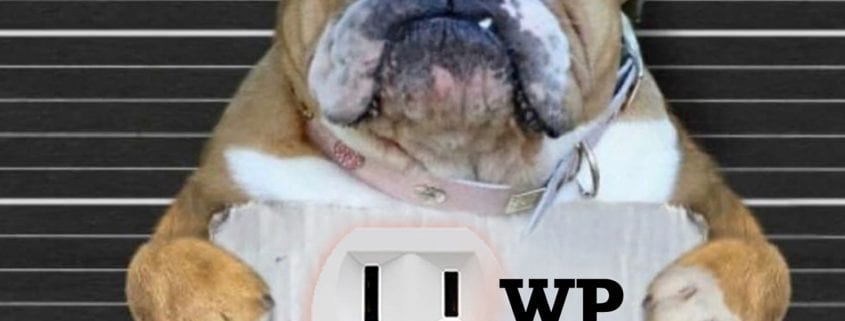Going to the Dogs
Podcast: Play in new window | Download | Embed
Subscribe to WPPlugins A to Z on RSS
 It's Episode 470 with plugins for Singing the Blues, User Roles, SPRM Menus, Affiliate Life, Galleries and ClassicPress Options. It's all coming up on WordPress Plugins A-Z!
It's Episode 470 with plugins for Singing the Blues, User Roles, SPRM Menus, Affiliate Life, Galleries and ClassicPress Options. It's all coming up on WordPress Plugins A-Z!
SPRM Single Page Restaurant Menu for WooCommerce, User Role Editor, Hello Dolly, Auto Affiliate Links, User Post Gallery – UPG, JustRows free and ClassicPress options in Episode 470
John's Intro:
With great appreciation for the No Agenda Show for their inspiration of ideas and the occasional stolen sound clip.
This is a value for value show and I look forward to everyone providing some value back.
Start by Subscribing to the newsletter for additional information and get out there and hit everyone in the mouth, Spread the word about WP Plugins A to Z and catch it live every Thursday at noon PDT on my YouTube Channel.
Producer Credits:
Show Art:
Angel Lemus — http://www.koadigital.com
All the show notes can be found at: WPPluginsAtoZ.com
Johns Rant:
We are now 29 weeks into 2020 and 18 weeks of the Rona, the doom and gloom seems to be never ending, but have no fear WP Plugins A to Z is here to lift your soul.
This is #29 of 52 episodes for 2020. Its Episode 470 the days are getting shorter and now is the time to find yourself an Oasis like the one at The Rogues Tavern and relax. The opportunities have never been better in the world as they are now get out there and start grabbing them while you can.
Minimize your news exposure and work on your own little part of the world make it a better place to be and well, if everyone did that, your life would begin to see change that is unbelievable. Start in your own little corner of the world and fix what you can there then, start inspiring others around you to do the same. We worry way too much about things we cannot control, we accept being told to do things that may not be in our best interest. Well!! Stop that and work in your best interest and at the same time respect others, the rewards will follow.
Well, we did not seem to scare her too badly last week and she has opted to stick it out. So with me today is Amber Overall WP Plugins A to Z's New Co-Host, remember to send an email welcoming her to the show.
I have some news from the world of WordPress for you today as well as some great plugins.
Let's get to the fun we have today.
WordPress News and Info
News this week:
Fake WordPress Plugin SiteSpeed Serves Malicious Ads & Backdoors
https://blog.sucuri.net/2020/07/fake-wordpress-plugin-sitespeed-malware-backdoors.html
2 Million Users Affected by Vulnerability in All in One SEO Pack
https://www.wordfence.com/blog/2020/07/2-million-users-affected-by-vulnerability-in-all-in-one-seo-pack/
All in One SEO Pack Plugin Patches XSS Vulnerability
https://wptavern.com/all-in-one-seo-pack-plugin-patches-xss-vulnerability
Astra Becomes the Only Non-Default WordPress Theme With 1 Million Installs
https://wptavern.com/astra-becomes-the-only-non-default-wordpress-theme-with-1-million-installs
This WordPress SEO plugin might leave your website vulnerable to attack
https://www.techradar.com/news/this-wordpress-seo-plugin-might-leave-your-website-vulnerable-to-attack
Trivia:
Matt's Famous Quotes
https://www.idrlabs.com/quotes/matt-mullenweg.php
Donor – Support
Show Producers
This Show will not work without you, the producers, as it is a Value for Value model, meaning if your'e getting any value out of it then give some value back and help the show out.
I'd like to acknowledge all the producers who have supported the show in the various ways over the last week.
This weeks show Art Work comes from:
Angel Lemus — http://www.koadigital.com
This week's Executive Producer/'s are:
A big thank you to all the Producers who came in under $50 and to those who have set up weekly subscriptions they will remain anonymous and I thank you very much.
All these small subscriptions really help the show out.
A big thank you to those who have hired me because of the Podcast, thank you that is as good as donating to the show.
You can Support the Show by:
Donating money to help the show Donations of $50 and over are credited with an Executive Producer Credit in the Show Notes, and their note is read out on the show.
Submitting art work at the WP Plugins Art generator,
Submit articles news and information
Submit plugin suggestions for reviews
You can also create a monthly donation at Patreon
Or something I may not have thought of.
ClassicPress Options
ClassicPress is a fast growing fork of WordPress that is starting to come into its own. ClassicPress is focused on Business Websites, runs fast and is looking pretty good. There are a few plugins specifically for ClassicPress and all plugins for WordPress 4.9.9 work well on it. I do believe it has a future.
One thing I am looking forward to in the ClassicPress World is the expansion of the number of ClassicPress specific plugins and their own repository. Currently there are not a lot of ClassicPress specific plugins but I do know it is going to grow and I'll have to expand this segment then. Who knows, it could take over the whole show.
This week for ClassicPress I have:
—————————–
Just a note for my ClassicPress listeners please send me info to help keep the ClassicPress section full.
Random Links to ClassicPress supporters
ClassicPress Resources:
For some up to date news on ClassicPress check out the ClassisPress Club news.
https://classicpress.club/
An alternate forum for the non-techies.
“Must Have” Plugins List
https://forums.classicpress.net/t/must-have-plugins-list/1163
To find a listing of ClassicPress specific plugins check out this link https://forums.classicpress.net/t/plugins-built-specifically-for-classicpress/1011?u=codepotent there is currently 37 42 49 50 52 55 57 plugins here and growing. I look forward to the day they have their own repository. I can still recall WP when it had a small repository.
CodePotent's plugin directory
https://codepotent.com/classicpress/plugins/
WordPress plugins
Are you looking for some great newly released plugins check this link
https://wordpress.org/plugins/browse/new/
John's plugin
JustRows Free
https://wordpress.org/plugins/justrows-free/
The lowdown:
JustRows takes the featured images of posts from a given post type, and shows them as a responsive image grid.
The generated galleries may be customized using one of many user-created configurations.
- images are placed in order (by date or other fields)
- all images are resized via Javascript so that each row is composed of thumbnails of the same height, also all rows except the last one are justified
- new images can be appended, either with a button or infinite scrolling (depending on the settings)
- users can define multiple configurations
- users can place a gallery through a widget or a shortcode
Rating 4 Dragons
——————————–
Amber's Plugin
User Post Gallery – UPG
https://wordpress.org/plugins/wp-upg/
The lowdown:
The advance setting has a lot of cool choices. Great for those of you who know what you're doing – for those of you like me who are still green as spring grass, it auto-fills everything, but is very clear on what you are changing if you decide to play around with it. What I found neat was that it has a social profile option area – is that a regular thing in plugins?
This works on AJAX, and gives the users the ability to upload, edit, AND delete, actually delete, on their own. It does delete all the media files associated with it when they delete, not really clear on whether or not you are able to help them retrieve accidentally deleted media…
Awesome bonus, this plugin works well with LightBox. And a nice addition, you get to approve or disapprove of drafts in bulk. Makes life a little easier.
Useful plugin if you are are running a site that kind of depends on users uploading content, like a trading platform for art or something along those lines.
They give you the option to make visible or hide the galleries you create from the front end, and having pre-made headings could be super useful for your users.
Rating 5 Dragons
——————————–
John's plugin
Auto Affiliate Links
https://wordpress.org/plugins/wp-auto-affiliate-links/
The lowdown;
This is an easy way to get more affiliate links into your content and be able to keep them updated in one central point. Add your links and the key words to link and set how often on a page from one to five times. This looks to be a great tool for affiliate bloggers.
Rating 5 Dragons.
——————————–
Amber's Plugin
Hello Dolly
https://wordpress.org/plugins/hello-dolly/
The lowdown;
I came across this, and had to say something: it seems like this could be an amazing plugin for the right people. But, honestly, this would drive me nuts.
As soon as you activate it, a picture of Louis Armstrong playing the trumpet will pop up with random lyrics from the song on every page of your admin page.
Could be awesome for the right person, but it would drive me nutty to have something in the way up there while I am working, flashing random lyrics at me.
Gotta say, this looks like it had a lot of thought and imagination put into it, that's I think the best part of it.
I give this a 2 Dragon rating.
——————————–
John's plugin
SPRM Single Page Restaurant Menu for WooCommerce
https://wordpress.org/plugins/single-page-restaurant-menu-for-woocommerce/
The Lowdown:
WooCommerce Single Page Restaurant Menu plugin is developed to show all menus along with categories of WooCommerce on a single page along with an editable cart sidebar. There are several options for managing UI.
Features
- Single Page Restaurant Menu List
- Inline menu options using variable products
- Editable Cart
- Responsive multiple layouts
- Ajax Loading
- Manage Primary Color
- Set Location [Pro Version]
- Page Restriction [Pro Version]
- 10+ layouts [Pro Version]
- Typography [Pro Version]
Rating 4 Dragons
——————————–
Amber's Plugin
User Role Editor
https://wordpress.org/plugins/user-role-editor/
The Lowdown:
If you have a user blog site, or a news site or something along those lines, this one will be great for you.
This plugin allows you to go through and change, on a need basis, user rolls and capabilities. You just go in, check off the boxes you need, and press update changes.
You can set up the site so that every new user has an automatic role when they sign up as well. Seems like a handy tool to me.
I personally like the fact that you can choose the option of seeing users without a role too, thus giving yourself the option to fix that up if desired.
The plugin offers more specialized options too, hiding certain front end options until a person has signed in and is logged in, and it works with multi site configuration – simply click ‘Synchronize', and the whole network is updated.
This is definitely a writer oriented plugin, as the default options are “Author, Contributor, Editor”.
It looks easy enough to use, and it makes sense if you have a customer based blog and/or news site.
I like the way this is set up, and the options available.
I give this a 5 Dragon Rating.
——————————————
This show is brought to you by:
CMS Commander Affiliate Link
https://wppluginsatoz.com/cmscommander
Save time and money managing multiple WordPress websites
If you have several WordPress websites to manage, either for your clients or yourself, then you know how much time it can take managing them all. Time that is spent on mundane administrative tasks and then loosing that time for your important business tasks. CMS Commander is an online service that solves this problem and makes managing multiple WordPress websites fast and easy as simple as controlling a single site. By placing all your websites into one powerful dashboard CMS Commander makes it possible to update, backup and manage them all at the same time in one place.
Features of CMS Commander include:
- 1-click Updates of plugins, themes and WordPress core for all sites
- Automatic scheduled Website backups
- Website cloning and restoring
- Uptime monitoring and Analytics integration
- Bulk posting and automatic content
Sign up now for your 14 day trial at CMSCommander.com and access all the features that will allow you to manage more websites and save time.
Enter The Contest to Win!!:
Contests Powered by Simple Giveaways who kindly provides us with the premium version for our contests.
We do have a contest where we are giving away a subscription for ShoutWorks, check the interview being released this week.
Visit http://WPPluginsAtoZ.com/contests for more info.
After you enter the contest remember to share on social media and you get more chances to win.
For all developers who would like to support the show. You can donate a premium license to be used in a future contest please go to WPPluginsAtoZ.com/PluginContest
Closing out this Episode the Plugins We covered were:
John’s Plugins: SPRM Single Page Restaurant Menu for WooCommerce- 4, Auto Affiliate Links – 5, JustRows Free – 4
Amber's Plugins: User Roll Editor – 5, Hello Dolly – 2, User Post Gallery – UPG – 5
Trivia:
Matt's Famous Quotes
https://www.idrlabs.com/quotes/matt-mullenweg.php
Reminders / Commercial / Promotions:
Please remember to Welcome Amber to the show..
I am still looking to see about a meetup in August keep tabs on this at https://wppluginsatoz.com/meetup .
There is a new Interview being released nest week with Christen from Shoutworks.com
Would you like to be on an interview show? Simply connect at https://wppluginsatoz.com/interview
Follow my Journey at TheRoguesTavern.com check out my adventures into the wild searching for gold, hiking, camping, out on the gun range and more.
If you have suggestions on plugins you would like to have reviewed please submit them on the website at https://wppluginsatoz.com/submit-plugin-review/
For all developers who would like to support the show. You can donate a premium license to be used in a future contest, please go to WPPluginsAtoZ.com/PluginContest
Be sure and subscribe to our Newsletter.
Just some reminders:
You can support the show at wppluginsatoz.com/donate
All the show notes can be found at: WPPluginsAtoZ.com
Subscribe and review the show at:
Stitcher Radio, Google Play and in the iTunes Store
Follow the show on Twitter @wppluginsatoz
Join Us on Our Facebook Page
Subscribe and Check out our Training Videos, Screencasts and Watch us Live on YouTube every Thursday at Noon PDT
How to Contact Me:
John can be contacted at:
- on my website @ http://www.johnoverall.com/
- WordPress Emergency Support http://wppro.ca/wpemergency
- email: john@wppro.ca