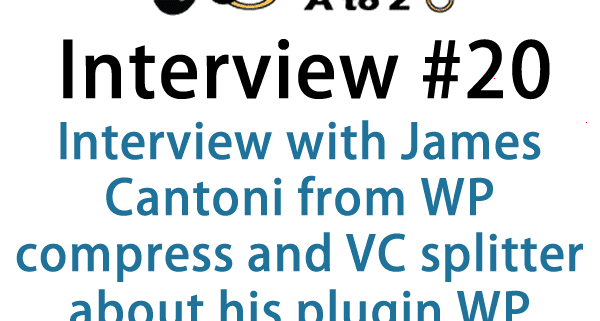Interview Show 20 with James Cantoni from WP compress
Podcast: Play in new window | Download | Embed
Subscribe to WPPlugins A to Z on RSS
Today's interview is with James Cantoni from WP Compress and V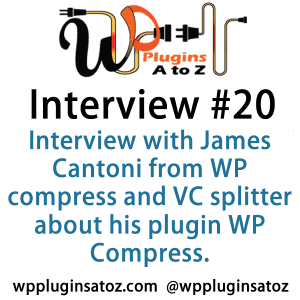 C Splitter about his plugin WP Compress.
C Splitter about his plugin WP Compress.
WP Compress offers multiple compression modes, secure cloud backups, image resizing and more to slash your image file sizes and speed up your website. Compress and optimize images to shrink file size, improve load times and boost page speed scores in just one click.
Since the beta in October, several things have improved based on user feedback. They have improved speeds, added automation, and made some general improvements. There are three optimization levels: Lossless (which keeps as much quality as possible), Ultra (which makes files as small as possible) and Intelligent (which tries to find a middle ground)
What makes it different:
- Ease of use
- To install: sign up, download, and enter api.
- Typically no more than 3-5 settings.
- Automation settings to make life easier
- Affordability
- Other compression sites charge much more. WP Compress starts at $5/mo and goes up to $15/mo.
- Automation
- Compresses images at a set time (or times) daily, instead of compressing on upload which can interrupt you.
Features
- Resizing of larger images (default setting resizes any large images to 2048 pixels or less, can be set lower)
- Prevents over-compression of images, has unlimited (no time limit) restore function and backups
- Nearly everything is one-click (bulk, individual, restore, bulk restore, settings)
- Backups are saved securely in cloud in case you want to restore the images
Use the code “a2z” to receive 5,000 credits to test with! Download at wpcompress.com