Lightboxes, Webkite Data, Extended Google Analytics, PDF Tools
Podcast: Play in new window | Download | Embed
Subscribe to WPPlugins A to Z on RSS | More
WordPress Plugins from A to Z Episode 167
It’s episode 167 and we’ve got plugins for Lightboxes, Webkite Data, Extended Google Analytics, PDF Tools and a new plugin to create your own buttons without a shortcode. All coming up on WordPress Plugins A-Z!
Don’t forget you can get the show notes at:
WordPress Plugins A-Z Podcast Can also be found at WPPluginsAtoZ.com
And head on over and review us at:
WordPress Plugins A-Z Podcast can be found on Stitcher Radio Click here to Download app or listen online Now.
WordPress Plugins A-Z Podcast can be found on the iTunes Store here.
Follow the show on Twitter @wppluginsatoz
>>>Self Promotion of our businesses here<<<
As WordPress advances it soon becomes clear that many people need WordPress support sometimes is is just a simple question or two such as a simple layout issue, other times something has broken and you may see the white screen of death. This may be time for some Emergency WordPress Support for any question contact John at WPPro.ca/Emergency or give me a quick call at 818-850-7729. If you just need some quick tips to do it yourself check out WPPro.ca/Emergency
–
Use HostGator Coupon PLUGIN to save 30% on ANY hosting plan, any term length.
or
Godaddy Promo Code PLUGIN295 gives you $2.95 .com Domains! Just enter the promo code at checkout for instant savings! That’s any .COM domain for under $3! Do it right now while you’re listening to the show!
**WordPress Plugins Reviewed by John**
FooBox Image Lightbox 1.0.1
-
Version: 1.0.1
-
Author: FooPlugins
-
Last Updated: 21 hours ago
-
Requires WordPress Version: 3.5.1 or higher
-
Compatible up to: 3.9
-
Downloaded: 173 times
http://wordpress.org/plugins/foobox-image-lightbox/
The Lowdown:
Looking for a simple yet effective light box for all your images and galleries. this is one for you require no configuration just plugin and go and now all your image display in a great popup lightbox. This is the free version of their premium plugin which does offer some great additions such as full captions, social sharing, lightbox styles and more.
rating 4 dragons
Print Friendly and PDF Button 3.3.7
-
Version: 3.3.7
-
Author: Print Friendly
-
Last Updated: 2 months ago
-
Requires WordPress Version: 2.8 or higher
-
Compatible up to: 3.8.1
-
Downloaded: 478,000 times
http://wordpress.org/plugins/printfriendly/
the Lowdown:
Looking for an easy way to add a print friendly button to your site this is it, install activate a couple customizations and you're off to the races. When the user click on the button a popup allows them to even customizer what they are going to print all in all very nice
rating 5 dragons
WebKite for WordPress 1.0.0
-
Version: 1.0.0
-
Author: WebKite
-
Last Updated: 2 days ago
-
Requires WordPress Version: 3.8.1 or higher
-
Compatible up to: 3.8.2
-
Downloaded: 42 times
http://wordpress.org/plugins/webkite/
the lowdown:
This is a 3rd party external service you use within your WordPress website. You choose a list type to create then add all the data to it things such as creating a menu or a business directory. you insert it into your website via shortcode. You sign up to the service with a google account. While I am not a fan of that many are ok with it one of the benefits is you can use google spreadsheets to create and maintain your data. All in all this looks to be a pretty nice way to display variable data to your visitors and make it easy for them to search it the drawback is having data linked to google and well the demons have enough I would think.
rating 4 dragons.
**WordPress Plugins Reviewed by Marcus**
[plugin_name src=”pdf-thumbnails”]
-
Repository page: [plugin_name src=”pdf-thumbnails”] at WordPress.org
-
Plugin Home page: [plugin_name src=”pdf-thumbnails”] Home Page
-
Current version: [plugin_version src=”pdf-thumbnails”]
-
Last Updated: [plugin_last_updated src=”pdf-thumbnails”]
-
Requires: [plugin_requires src=”pdf-thumbnails”]
-
Tested up to: [plugin_tested src=”pdf-thumbnails”]
-
Downloads all time: [plugin_dl src=”pdf-thumbnails”]
-
Average rating: [plugin_rating src=”pdf-thumbnails”]
-
Number of ratings: [plugin_num_ratings src=”pdf-thumbnails”]
Download [plugin_name src=”pdf-thumbnails”]
[plugin_name src=”pdf-thumbnails”] Overview:
Generates thumbnail for PDF-files when they are uploaded using the same mechanism as normal images. This is a big shift forward in how WP handles PDFs. I really wish I had this plugin years ago when I was working on a massive corporate site that had thousands of stockholder and corporate compliance documents that were required to be available online. This is a really great plugin to install for a site that has 3 or more PDFs on the same page or would like a better method of managing PDF files within WordPress in general.
Rating: 5 out of 5
[plugin_name src=”google-analytics-master”]
-
Repository page: [plugin_name src=”google-analytics-master”] at WordPress.org
-
Plugin Home page: [plugin_name src=”google-analytics-master”] Home Page
-
Current version: [plugin_version src=”google-analytics-master”]
-
Last Updated: [plugin_last_updated src=”google-analytics-master”]
-
Requires: [plugin_requires src=”google-analytics-master”]
-
Tested up to: [plugin_tested src=”google-analytics-master”]
-
Downloads all time: [plugin_dl src=”google-analytics-master”]
-
Average rating: [plugin_rating src=”google-analytics-master”]
-
Number of ratings: [plugin_num_ratings src=”google-analytics-master”]
Download [plugin_name src=”google-analytics-master”]
[plugin_name src=”google-analytics-master”] Overview:
This is one of the better Google Analytics plugins out there in that it presents a lot of dashboard view options that previous plugins did not. Personally I like to work within the Analytics screens to adjust the views as needed, but this isn't a bad plugin for showing a simple traffic overview to you or a client.
Rating: 3 out of 5
[plugin_name src=”forget-about-shortcode-buttons”]
-
Repository page: [plugin_name src=”forget-about-shortcode-buttons”] at WordPress.org
-
Plugin Home page: [plugin_name src=”forget-about-shortcode-buttons”] Home Page
-
Current version: [plugin_version src=”forget-about-shortcode-buttons”]
-
Last Updated: [plugin_last_updated src=”forget-about-shortcode-buttons”]
-
Requires: [plugin_requires src=”forget-about-shortcode-buttons”]
-
Tested up to: [plugin_tested src=”forget-about-shortcode-buttons”]
-
Downloads all time: [plugin_dl src=”forget-about-shortcode-buttons”]
-
Average rating: [plugin_rating src=”forget-about-shortcode-buttons”]
-
Number of ratings: [plugin_num_ratings src=”forget-about-shortcode-buttons”]
Download [plugin_name src=”forget-about-shortcode-buttons”]
[plugin_name src=”forget-about-shortcode-buttons”] Overview:
This plugin is only compatible with WordPress 3.9 and upwards! Forget About Shortcode (FASC) Buttons are a visual way to add CSS buttons in the post editor screen and to your themes. Instead of adding shortcodes in the post editor, you insert real, styled buttons – making the process of adding buttons to your posts and pages much more natural whilst improving the appearance and usability of the post editor.
FASC Buttons tries to be as clean as possible with the html, only using data attributes for necessary features – the buttons you use in the post editor use the exact same classes as on the front end of your site with no extra or hidden markup to make them behave this way.
Editing a button couldn't be easier – just double click a button and an options panel appears allowing you to completely reconfigure the current button – beats tedious shortcodes and using precise syntax!
Rating: 5 out of 5 (This is the future of WordPress!)
**Rambling Last Words and Plugin Wrapup
Plugins Overview:
John's Plugins: [plugin_name src=”foobox-image-lightbox”] – 4, [plugin_name src=”printfriendly”] – 5, [plugin_name src=”webkite”] – 4
Marcus' Plugins: [plugin_name src=”pdf-thumbnails”] – 5, [plugin_name src=”google-analytics-master”] – 3, [plugin_name src=”forget-about-shortcode-buttons”] – 5
Commercial:
Hosting, Hosting and hosting this may the most important part of your WordPress website and if you're looking for hosting either for something new or to change to a better provider I can recommend GreenGeeks Hosting. And if you enter the code “PLUGINS” save $30 off their all their hosting packages. Click Here to Save Now! or goto http://WPPro.ca/GreenGeeks now!
New hosting ad
A few of you listening know I run my own servers and offer hosting but I rarely advertise it. Well it seems I need to from time to time. I have been doing some upgrades to my servers recently and discovered i have room for about 10 to 20 additional websites on my servers. So if you want WordPress specific hosting that is fast and reliable register now at http://wppro.ca/wphost
LD Products Coupon Code PLUGIN14 gives you 10% off all replacement inkjet cartridges, plus free shipping on all orders over $50. Why buy ink at the local office supply store for $15 a pop? Buy in bulk, use this coupon and get them for as low as $4 each!
or
Use HostGator Coupon PLUGIN to save 30% on ANY hosting plan, any term length.
Just some reminders:
Get Your Daily dose of WordPress News from the WPPlugins Daily over at WPNews.wpmedic.ca
Rate us at iTunes, blubrry.com, ViaWay.com, Stitcher Radio and any place else you find us.
How to Contact Us:
John can be contacted at:
-
on my website @ http://www.johnoverall.com/
-
WordPress Emergency Support http://wppro.ca/wpemergency
-
email: john@wppro.ca
Marcus can be contacted at:
-
Marcus Couch can be contacted at his website at marcuscouch.com
-
Twitter @marcuscouch
?

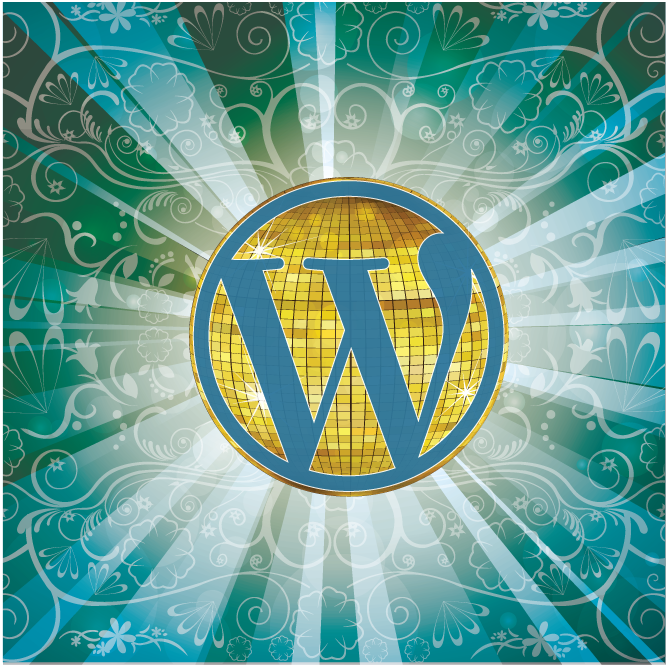


Hey guys, just found this – thanks a lot for featuring our plugin (forget about shortcode buttons) and the kind words! 🙂