MailPoet, Simple Post Inserter, Black Crow and ClassicPress options in Episode 430
Podcast: Play in new window | Download | Embed
Subscribe to WPPlugins A to Z on RSS
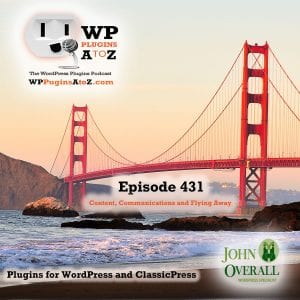 It's Episode 431 and I've got plugins for Newsletters, Content Insertion, Flying Birds and ClassicPress Options. It's all coming up on WordPress Plugins A-Z!
It's Episode 431 and I've got plugins for Newsletters, Content Insertion, Flying Birds and ClassicPress Options. It's all coming up on WordPress Plugins A-Z!
Producer Credits:
Show Art: Angel Lemus
All the show notes can be found at: WPPluginsAtoZ.com
Take a minute and Subscribe to the newsletter and get out there and hit everyone in the mouth, Spread the word about WP Plugins A to Z and catch it live every Thursday at noon on our YouTube Channel.
This show is listener supported and we can use more than just money to help the show grow.
Give some value back by:
Submitting Your Artwork at the WP Plugins A to Z art Generator at https://wppluginsatoz.com/artwork/ ?
Donating money to help the show
Submit articles news and information
Submit plugin suggestions for reviews
You can also create a monthly donation at Patreon
I have a great set of plugins for you today!
Starting out I have a plugin that I have yet to use but felt you would want to know it exists. Keep in mind the ratings are based off the descriptions on their site and using their demo if available.
MailPoet – emails and newsletters in WordPress
https://wordpress.org/plugins/mailpoet/
The Lowdown:
This plugin is one I reviewed somewhere back when I forst started this show. It was ok back then but was not oveerly impressed with it. Looking at it agin now I see i ahs grown upa nd has become an easy to use plugin with its own mailing system that is free for the forst 1000 subscribers. The layouta abd templayte builders are pretty nuce now with lots of options and somre east to create news letters.
Check it out
Rating 5 Dragons.
——————-
WordPress News and Info
The Complete Guide to Starting a WordPress Maintenance Business
https://managewp.com/blog/complete-guide-to-starting-a-wordpress-maintenance-business
Why Subdomains For Multisite Is A Very Bad Idea
https://premium.wpmudev.org/blog/wordpress-multisite-subdomain/
4 immediate steps to take once your WordPress blog is ready
https://customerthink.com/4-immediate-steps-to-take-once-your-wordpress-blog-is-ready/
When Your Brain Is Overstimulated, It Can Forget Things You Just Saw
https://www.vice.com/en_ca/article/3kxydb/why-people-forget-things-they-see
Johns news:
Plugin Dynamics is starting to come to life and we have 4 plugins just about ready for general testing plus 3 more in the cue.
Date Calculator
Metric Conversions
Clock de Resistance
Tabular Data dynamics
In the development cue
the Tarot Reading plugin
Intranet Lockdown
All coming soon to https://PluginDynamics.com
Contest You Can Win a Premium Plugin License For:
Contests Powered by Simple Giveaways who kindly provides us with the premium version for our contests.
Our current contest is sponsored by Social Rabbit
You have a chance to win a premium License for Social Rabbit Plugin reviewed in Episode 428. This is an excellent plugin to connect to your social networks and share out your content.
Find out more at Social Rabbits site https://alidropship.com/addons/social-rabbit/
Contest will be running until October 31 with winner announced Nov 7.
Visit http://WPPluginsAtoZ.com/contests for more info.
After you enter the contest remember to share on social media and you get more chances to win.
For all developers who would like to support the show. You can donate a premium license to be used in a future contest please go to WPPluginsAtoZ.com/PluginContest
Simple Post Inserter
https://wordpress.org/plugins/simple-post-inserter/
The Lowdown:
There are lots of way to have content inserted into your website and here is another on that is pretty good at accomplish that task. while it is a simple one and only adds one block which you manage on the settings page for the plugin.
You can add pretty much any trxt ot html content you want and determine what paragraph to have it inserted after, you can control this via custom post type or category or even insert into a specific post.
Rating 4 Dragons
Listener Feedback / Audio Clips
I like listener feedback. You can leave feedback via our contact page, Speakpipe or email us directly.
Feedback is great and I do listen, I had a suggestion last week to improve my show notes and that is coming from this episode forward.
Show Supporters
This Show is is supported by you our producers as a Value for Value model meaning if you get any value out of it then give some value back by becoming a producer and helping the show out.
You can do that by
Donating money to help the show Donations of $50 and over are credited with a Executive Producer Credit in the Show Notes, and their note is read out on the show.
Submitting art work at the WP Plugins Art generator,
Submit articles news and information
Submit plugin suggestions for reviews
You can also create a monthly donation at Patreon
Or something I may not have thought of.
I'd like to acknowledge all the producers who have supported the show in the various ways.
This weeks shows Art Work comes from:
Angel Lemus of https://www.koadigital.com/
For all those who come in below $50 they will remain anonymous and I thank you very much.
This week's Executive Producer/'s are:
And a big thank you to all our Producers who came in under $50 and to those who have set up weekly subscriptions. All these small subscriptions really help the show out.
Thank you to our producers for donating time and art work.
A big thank you to those who have hired me because of the Podcast, thank you that is as good as donating to the show..
This show is brought to you by:
CMS Commander Affiliate Link
Save time and money managing multiple WordPress websites
If you have several WordPress websites to manage, either for your clients or yourself. Then you know how much time it can take managing them all. Time that is spent on mundane administrative tasks and then loosing that time for your important business tasks. CMS Commander is an online service that solves this problem and makes managing multiple WordPress websites fast and easy as simple as controlling a single site. By placing all your websites into one powerful dashboard CMS Commander makes it possible to update, backup and manage them all at the same time in one place.
Features of CMS Commander include:
- 1-click Updates of plugins, themes and WordPress core for all sites
- Automatic scheduled Website backups
- Website cloning and restoring
- Uptime monitoring and Analytics integration
- Bulk posting and automatic content
Sign up now for your 14 day trial at CMSCommander.com and access all the features that will allow you to manage more websites and save time.
Black Crow (CSS Flying Bird)
https://wordpress.org/plugins/black-crow/
The Lowdown:
This is a great simple plugin that does one thing it adds a flying crow to your web page where ever you drop the code, It is simple and adds a little something to your site.
Rating 5 Dragons
ClassicPress Options
ClassicPress is a fast growing fork of WordPress that is starting to come into its own. ClassicPress is focused on Business Websites runs fast and is looking pretty good. There are a few plugins specifically for ClassicPress and all plugins for WordPress 4.9.9 work well on it. I do believe it has a future.
One thing I am looking forward to in the ClassicPress World is the expansion of the number of ClassicPress specific plugins and their own repository. Currently there are not a lot of ClassicPress specific plugins but I do know it is going to grow and I'll have to expand this segment then. Who knows, it could take over the whole show.
This week for ClassicPress I have:
News:
Translating a ClassicPress plugin by azurecurve
https://www.classicpress.net/blog/translating-a-classicpress-plugin-by-azurecurve/
Modifying the ClassicPress Head Section
https://codepotent.com/modifying-classicpress-head-section/
General info:
ClassicPress 1.1.1 Release Notes
https://forums.classicpress.net/t/classicpress-1-1-1-release-notes/1630?u=codepotent
Make sure you check into the forums from time to time.
https://forums.classicpress.net/
Random Links to ClassicPress supporters
ClassicPress Plugin
ClassicPress Plugins: Filtered Categories
https://www.azurecurve.co.uk/2019/03/azurecurve-classicpress-plugins-filtered-categories/
ClassicPress Resources:
For some up to date news on ClassicPress check out the ClassisPress Club news
The ClassicPress Club
https://classicpress.club/
An alternate forum for the non-techies.
“Must Have” Plugins List
https://forums.classicpress.net/t/must-have-plugins-list/1163
To find a listing of ClassicPress specific plugins check out this link https://forums.classicpress.net/t/plugins-built-specifically-for-classicpress/1011?u=codepotent there is currently 37 42 plugins here and growing. I look forward to the day they have their own repository. I can still recall WP when it had a small repository.
CeiKay Web Solutions
https://www.ceikay.com/
CodePotent's plugin directory
https://codepotent.com/classicpress/plugins/
My experiment with migrating a fully mature WordPress website over to ClassicPress is complete and you can check out the results at WP Plugins A to Z and it went quite well and all my plugins have continued to work well.
Closing out this Episode the Plugins I covered were:
John’s Plugins: MailPoet – 5, Simple Post Inserter – 4, Black Crow – 5
Reminders / Commercial / Promotions:
I have a new Interview coming up next week with Kim Gjerstad from Mail Poet look for it.
The next WordPress Meetup in Victoria will be in October 28, 2019 in Victoria covering Site Security and will be broadcast Live on YouTube. For location and more information Check them out at https://wppluginsatoz.com/meetup .
If you have suggestions on plugins you would like to have reviewed please submit them on the website at https://wppluginsatoz.com/submit-plugin-review/
For all developers who would like to support the show. You can donate a premium license to be used in a future contest please go to WPPluginsAtoZ.com/PluginContest
Be sure and subscribe to our Newsletter.
Just some reminders:
You can support the show at wppluginsatoz.com/donate
All the show notes can be found at: WPPluginsAtoZ.com
Subscribe and review the show at:
Stitcher Radio, Google Play and in the iTunes Store
Follow the show on Twitter @wppluginsatoz
Join Us on Our Facebook Page
Subscribe and Check out our Training Videos, Screencasts and Watch us Live on YouTube every Thursday at Noon PST
How to Contact Me:
John can be contacted at:
- on my website @ http://www.johnoverall.com/
- WordPress Emergency Support http://wppro.ca/wpemergency
- email: john@wppro.ca









