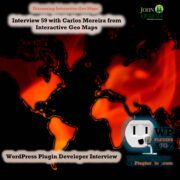New Day Rising for Plugins
Podcast: Play in new window | Download | Embed
Subscribe to WPPlugins A to Z on RSS | More
 It's Episode 427 and I've got plugins for Site SEO, Live Chat Support, Check Abandoned Plugins, Code Development and ClassicPress Options. It's all coming up on WordPress Plugins A-Z!
It's Episode 427 and I've got plugins for Site SEO, Live Chat Support, Check Abandoned Plugins, Code Development and ClassicPress Options. It's all coming up on WordPress Plugins A-Z!
Producer Credits:
Show Art: Angel Lemus
All the show notes can be found at: WPPluginsAtoZ.com
Take a minute and Subscribe to the newsletter and get out there and hit everyone in the mouth, Spread the word about WP Plugins A to Z and catch it live every Thursday at noon on our YouTube Channel.
This show is listener supported and we can use more than just money to help the show grow.
Give some value back by:
Submitting Your Artwork at the WP Plugins A to Z art Generator at https://wppluginsatoz.com/artwork/ ?
Donating money to help the show
Submit articles news and information
Submit plugin suggestions for reviews
You can also create a monthly donation at Patreon
I have a great set of plugins for you today!
Starting out I have a plugin that I have yet to use but felt you would want to know it exists. Keep in mind the ratings are based off the descriptions on their site and using their demo if available.
Sent in by Alexandra Surzha
Provide Support Live Chat (trialware) 10 day
https://www.providesupport.com/
https://wordpress.org/plugins/provide-support-live-chat/
What they say:
Provide Support Live Chat is a powerful tool for customer support. It allows offering your customers instant assistance via live chat, monitor and navigate them through your website, and receive their messages even when you are offline.
Provide Support Live Chat can be easily integrated with WordPress websites with help of live chat plugin for WordPress. Integration process will take a couple of minutes and will require minimum efforts. It’s a simple matter of installing, activating and connecting with your live chat account.
You’ll be able to create a new live chat account straight from the plugin or connect the plugin to your existing account.
The following types of WordPress integrations are available
Depending on the chat window type enabled in your Provide Support account, different integration options are available.
For embedded chat window:
- Placing a chat button and the chat window to a fixed position in a browser window, according to your live chat account settings
For classic popup chat window:
- Placing a chat button to a fixed position in a browser window (the best solution for those websites which have no sidebar)
- Adding a live chat button to a sidebar as a widget
- Ability to utilize shortcodes is the best option for advanced users and will let you place the chat button anywhere on the website. [providesupport] shortcode can be used for showing the button or link within the posts or pages and <?php echo do_shortcode (‘[providesupport]') ?> can be utilized for integration with the website source directly and will let adding the button or link to some specific position on the page
Regardless of the chat window type you can:
- Use your custom live chat images hosted on your server
- Add a text live chat link instead of a graphics one
- Choose which pages and posts the live chat chat button should be displayed at
Provide Support Live Chat for WordPress lets you monitor the whole website no matter how many pages contain the live chat button and gives a possibility to follow visitors in real time and proactively invite them to join live chat sessions.
How will you benefit from using Provide Support Live Chat software
- No additional implementation costs on your WordPress website
- Live chat is an effective marketing solution for boosting sales
- Live chat increases your customers’ trust and loyalty
- Ability of multitasking for your agents will cut down customer support costs
- Live chat increases website integrity and customer engagement
Rating 3 Dragons
——————-
WordPress news and info
Hackers are infecting WordPress sites via a defunct plug-in
https://nakedsecurity.sophos.com/2019/09/26/hackers-are-infecting-wordpress-sites-via-a-defunct-plug-in/
ThreatPress report
https://db.threatpress.com/
The new WP Plugins A to Z Website has been launched using ClassicPress find it at https://wppluginsatoz.com or https://cppluginsatoz.com
Johns news:
Plugin Dynamics is starting to come to life and we have 4 plugins just about ready for general testing plus 3 more in the cue.
Date Calculator
Metric Conversions
Clock de Resistance
Tabular Data dynamics
in the development cue
the Tarot Reading plugin
Intranet Lockdown
All coming soon to https://PluginDynamics.com
Contest win a Premium Plugin License For:
Contests Powered by Simple Giveaways who kindly provides us with the premium version for our contests.
We have a winner from the last contest and it is Zbynek congratulations
The nest contest will be announced over the next week please check on the website for information.
Visit http://WPPluginsAtoZ.com/contests for more info.
After you enter the contest remember to share on social media and you get more chances to win.
For all developers who would like to support the show. You can donate a premium license to be used in a future contest please go to WPPluginsAtoZ.com/PluginContest
Vendi Abandoned Plugin Check
https://wordpress.org/plugins/vendi-abandoned-plugin-check/
The Lowdown:
If you are wondering how your plugins are doing as far as age goes, this is one for you. You can add this plugin to your site and it will tell you how long it has been since the plugin has been updated. Use this tool to find out of any of the plugins on your site have been abandonded by thier developers.
Rating 5 Dragons
Listener Feedback / Audio Clips
I like listener feedback. You can leave feedback via our contact page, Speakpipe or email us directly.
Show Supporters
This Show is is supported by you our producers as a Value for Value model meaning if you get any value out of it then give some value back by becoming a producer and helping the show out.
You can do that by
donating money to help the show
submitting art work at the WP Plugins Art generator,
submit articles news and information
submit plugin suggestions for reviews
You can also create a monthly donation at Patreon
Or something I may not have thought of.
I'd like to acknowledge all the producers who have supported the show in the various ways.
This weeks shows Art Work comes from:
Angel Lemus of https://www.koadigital.com/
Donations of $50 and over are credited with a Executive Producer Credit in the Show Notes, and their note is read out on the show.
For all those who come in below $50 they will remain anonymous and I thank you very much.
And a big thank you to all our Producers who came in under $50 and to those who have set up weekly subscriptions. All these small subscriptions really help the show out.
Thank you to our producers for donating time and art work.
A big thank you to those who have hired me because of the Podcast, thank you that is as good as donating to the show..
This show is brought to you by:
John Overall.com WordPress & Web Services
Finding quality WordPress Hosting and support can be a challenge, well you can drop that stress by contacting JohnOverall.com web services. I can help you eliminate your WordPress stress. Solving your WordPress Emergency issues or doing the more day to day items such as finding that perfect plugin, helping you move to a new hosting provider or even providing Quality WordPress hosting.
With 20yrs Exp. on-line and over 8 years dedicated to WordPress JohnOverall.com provides all your web service needs from hosting to WordPress development, repairs and WP Malware Removal.
Visit my website JohnOverall.com, Call 818-850-7729 or send an email to john@wppro.ca
WP Pusher
The Lowdown:
This one is for the developerss out there when you are working on custonm theme or plugins. This allow you a simple way when working on share hosting accounts that lack GIT or SSH to allow you an easy way to push your code from GitHub, Bitbucket or GitLab to the website when you make changes to the code.
Rating 4 Dragons
ClassicPress Options
ClassicPress is a fast growing fork of WordPress that is starting to come into its own. ClassicPress is focused on Business Websites runs fast and is looking pretty good. There are a few plugins specifically for ClassicPress and all plugins for WordPress 4.9.9 work well on it. I do believe it has a future.
One thing I am looking forward to in the ClassicPress World is the expansion of the number of ClassicPress specific plugins and their own repository. Currently there are not a lot of ClassicPress specific plugins but I do know it is going to grow and I'll have to expand this segment then. Who knows, it could take over the whole show.
This week for ClassicPress I have:
News:
ClassicPress v1.1.0 has been released with a couple new features.
Listen to the Interview with James Nylen and Michelle Coe from ClassicPress Two of the Leads for the ClassicPress Team, Michelle Coe (lead designer), and James Nylen (lead developer) it is a great interview so follow the link to listen to it.
General info:
Check out Omukiguy o-mu-ki-guy ( ki as chi in taichi ClassicPress training videos on his channel
https://www.youtube.com/channel/UCk_CWbiRCi34etpks2KwNuQ/videos
Make sure you check into the forums from time to time.
https://forums.classicpress.net/
ClassicPress Plugin
RankMath SEO
https://rankmath.com/wordpress/plugin/seo-suite/
The Lowdown:
Moving to ClassicPress means rethinking many of the plugins I have used for a long time and one I have wanted to get off of for a while anyway is Yoast SEO but I had not discovered a replacement until it was mentioned to me to check out RankMath.
So far the setup of this plugins has been pretty good and it has a similar interface to Yoast so you wont be too lost in the conversion. I have done an initial install of this plugin on my test site and getting ready to install it on WPPluginsAtoZ.com. It has an easy to follow setup wizard and you can get it running with or without the free account hey off on their site.
Rating 5 Dragons
ClassicPress Resources:
For some up to date news on ClassicPress check out the ClassisPress Club news
The ClassicPress Club
https://classicpress.club/
An alternate forum for the non-techies.
“Must Have” Plugins List
https://forums.classicpress.net/t/must-have-plugins-list/1163
To find a listing of ClassicPress specific plugins check out this link https://forums.classicpress.net/t/plugins-built-specifically-for-classicpress/1011?u=codepotent there is currently 37 42 plugins here and growing. I look forward to the day they have their own repository. I can still recall WP when it had a small repository.
CeiKay Web Solutions
https://www.ceikay.com/
CodePotent's plugin directory soft-launched!
https://codepotent.com/classicpress/plugins/
My experiment with migrating a fully mature WordPress website over to ClassicPress is complete and you can check out the results at WP Plugins A to Z and it went quite well and all my plugins have continued to work well.
Closing out this Episode the Plugins I covered were:
John’s Plugins: Provide Support Live Chat – 3, Vendi Abandoned Plugin Check – 5, WP Pusher – 4, Rank Math – 5
Reminders / Commercial / Promotions:
I have a new Interview coming up next week with Doug Broughton from Vendible look for it.
The next WordPress Meetup in Victoria will be in October 28, 2019 in Victoria and will be broadcast Live on YouTube. For location and more information Check them out at https://wppluginsatoz.com/meetup .
If you have suggestions on plugins you would like to have reviewed please submit them on the website at https://wppluginsatoz.com/submit-plugin-review/
For all developers who would like to support the show. You can donate a premium license to be used in a future contest please go to WPPluginsAtoZ.com/PluginContest
Be sure and subscribe to our Newsletter.
Just some reminders:
You can support the show at wppluginsatoz.com/donate
All the show notes can be found at: WPPluginsAtoZ.com
Subscribe and review the show at:
Stitcher Radio, Google Play and in the iTunes Store
Follow the show on Twitter @wppluginsatoz
Join Us on Our Facebook Page
Subscribe and Check out our Training Videos, Screencasts and Watch us Live on YouTube every Thursday at Noon PST
How to Contact Me:
John can be contacted at:
- on my website @ http://www.johnoverall.com/
- WordPress Emergency Support http://wppro.ca/wpemergency
- email: john@wppro.ca