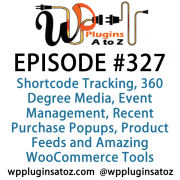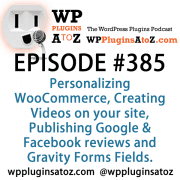Packing Them in
Podcast: Play in new window | Download | Embed
Subscribe to WPPlugins A to Z on RSS
Packing Them In
John's Intro:
It's Episode 628 and we have plugins for Packing Woo and Editing Menu's… and WordPress News. It's all coming up on WordPress Plugins A-Z!
– ‘good morning, good afternoon, good evening, wherever you happen to be hiding out there on the globe today! Coming to you LIVE from …'
Amber's Rant:
Welcome to Episode 628 – Packing Them in – We've got a couple of great in-depth plugins to cover for you, some recent news in both the WordPress World and the Tech World in general, and some awesome WordPress Tips!
We have an announcement to make regarding the show and how often we will be coming back over the summer:
We will be doing the regular every other week throughout June, though for July and August we will only be doing one show per month. The dates will be:
July 29
and
August 19
We will be going back to normal for September though.
Hopefully everyone manages to get out into the bits of sunshine that are showing up with more regularity now!!
A few reminders before we start the show today….
Reminders:
- Reminder that our show is now every other week, and that it starts at 12:30 PM Pacific Time, with a pre-stream starting around 12:15 PM Pacific Time. Pre-stream is where we twiddle with the dials and knobs and really just warm up our voices, so join in for some entertainment value!
- Our show notes for each episode can be found at wppluginsatoz.com – the newest show notes will be up within 24 hours and on our front page!
- Don't forget that this is a value for value show, and that you are a big part of it's creation! You are our producers, and we need you to help us produce! Get out there and hit some like buttons, share an episode or two, and let people know that you help to produce the longest running WordPress Plugins podcast!
That's it for reminders, don't forget to stick around until the end of the show for some possibly life altering advice!
...When you see this in the notes, it means we didn't read this on the show. The only way to find this information out is to read our Show Notes!
…You can send any questions/suggestions or notes saying ‘hi' over to me at amber@wppro.ca, or hit up our site wpppluginsatoz.com/contact – Be creative with the title so that the spammer eater doesn't eat your note though!
Let's start the show with this weeks Featured Artist:
Artist:
Sir Rogue of the Tavern – Barron of the Cowichan Valley
https://theroguesoasis.com/
This is random as toddler drawings – but pretty fun looking! Can never have too much randomness in your life – keeps you on your toes!
We would love some new art from our Producers out there! If you are so inclined, you can send it into us at https://wppluginsatoz.com/artwork/. If you need some inspiration, you can always go to our site wppluginsatoz.com and check out our Art Vaults – you will find the link for it on the left hand side.
…We can NEVER have too much art!
Breaking News in the WordPress World at large!!
…If I missed something, shoot me a link at amber@wppro.ca – it may show up on the next show!
News this week:
WordPress Vulnerability Report – May 22, 2024
(https://solidwp.com/blog/wordpress-vulnerability-report-may-22-2024/) – In this report there are 153 vulnerabilities, though there are so far 119 patches made for the plugins.
The 34 plugins needing patching are up at the top making it easy to figure out what to pay attention to. Be sure to follow the link and have a look through for your own or your clients sites!
Themes currently with vulnerabilities: ‘ImageMagick Sharpen Resized Images' – the rest have been patched.
WordPress Vulnerability Report from PatchStack
(https://patchstack.com/database/) – These guys always have the latest information on what is going on regarding the latest in vulnerabilities. At the time of writing this, the most recent issue was 5 hours ago and is a plugin called ‘KKProgressbar2 Free' – it has a CSRF vulnerability – which means it could allow a malicious actor to force higher privileged users to execute unwanted actions under their current authentication – like give a writer admin capabilities.
Post Status WordPress Community Roundup Week ending May 17 (https://poststatus.com/community-roundup-week-ending-may-17/) – Post Status does a good job with this roundup of things going on in the WordPress Community for us; they start with what went on in WordCamp Europe, talk about a few other things, and then move onto a list of quick links to check out -such as ‘The Logistics of bringing your team to WordCamps & Conferences', ‘WPCoffeeTalk: Chris Vanover', and
Google patches fourth Chrome Zero-Day in two weeks
(https://www.securityweek.com/google-patches-fourth-chrome-zero-day-in-two-weeks/) – Exploited in the wild, Chrome vulnerability CVE-2024-5374 is a high-severity flaw described as a type confusion in the V8 JavaScript and WebAssembly engine. Google does not really give an explanation on what this specifically means, though generally Chrome vulnerabilities are often exploited by commercial surveillance software vendors.
A new browser war is brewing in Europe
(https://thenextweb.com/news/europe-restarts-browser-war-against-chrome-safari) – I love the Star Wars reference. That's really what got me reading it, I'll be honest… It appears that the true Browser War is going on specifically in Europe at the moment as Europe has the law of pro-competition rules. EU's Digital Markets Act (DMA) is forcing tech giants to open their platforms to rival browsers, which is expanding the options for almost half a billion people. This is pretty awesome! Also, the writer compares having to deal with Chrome to being in a bad relationship – and I can understand!
The Extras – check out our Facebook, or Twitter page for even more!
WP Rocket WordPress Plugin now optimizes LCP Core Web Vitals Metric (https://www.searchenginejournal.com/wp-rocket-wordpress-plugin-now-optimizes-lcp-core-web-vitals-metric/517107/)
Find the complete WordPress events schedule for 2024 here (https://events.wordpress.org/)
12 WordPress site settings that are critical to your SEO success (https://searchengineland.com/wordpress-seo-site-settings-387947)
ICQ messenger shuts down after almost 28 years (https://www.bleepingcomputer.com/news/software/icq-messenger-shuts-down-after-almost-28-years/) – for those who either still use it or who just want to know about the application's final demise.
WP Rocket WordPress Plugin now optimizes LCP Core Web Vitals Metric (https://www.searchenginejournal.com/wp-rocket-wordpress-plugin-now-optimizes-lcp-core-web-vitals-metric/517107/)
Microsoft to start enforcing Azure multi-factor authentication in July (https://www.bleepingcomputer.com/news/microsoft/microsoft-will-start-enforcing-azure-multi-factor-authentication-MFA-in-july-2024/)
Hacker defaces spyware app's site, dumps database and source code (https://www.bleepingcomputer.com/news/security/hacker-defaces-spyware-apps-site-dumps-database-and-source-code/)
World's first bioprocessor uses 16 human brain organoids for ‘a million times less power' consumption than a digital chip (https://www.tomshardware.com/pc-components/cpus/worlds-first-bioprocessor-uses-16-human-brain-organoids-for-a-million-times-less-power-consumption-than-a-digital-chip)
Pakistan-based hackers are using these programming languages and messaging apps to target Indian websites (https://timesofindia.indiatimes.com/technology/tech-news/pakistani-based-hackers-are-using-these-programming-languages-and-messaging-apps-to-target-indian-government/articleshow/110461014.cms)
High-severity GitLab flaw lets attackers take over accounts (https://www.bleepingcomputer.com/news/security/high-severity-gitlab-flaw-lets-attackers-take-over-accounts/)
Windows 11's recall feature is already running on unsupported CPUs – and it shows why this is a bad idea (https://www.techradar.com/computing/windows/windows-11s-recall-feature-is-already-running-on-unsupported-cpus-and-it-shows-why-this-is-a-bad-idea)
Newly discovered ransomware uses BitLocker to encrypt victim data (https://arstechnica.com/security/2024/05/newly-discovered-ransomware-uses-bitlocker-to-encrypt-victim-data/)
The underwater airheads vending machine looks way more fun than I thought it would (https://notthebee.com/article/the-underwater-airheads-vending-machine-looks-way-more-fun-than-i-thought-it-would)
Week in Review: Google fizes yet another Chrome zero-day exploit, YouTube as a cybercrime channel (https://www.helpnetsecurity.com/2024/05/26/week-in-review-google-fixes-yet-another-chrome-zero-day-exploit-youtube-as-a-cybercrime-channel/)
Norwegian startup trains AI to predict natural disasters (https://thenextweb.com/news/norwegian-startup-7analytics-training-ai-predict-floods)
Chip wars: ASML could reportedly brick its machines in Taiwan if China invades (https://thenextweb.com/news/chip-wars-asml-could-kill-machines-tsmc-taiwan-if-china-invades)
Dutch cybercops tracked a crypto theft to one of the world's worst notnets (https://thenextweb.com/news/eset-dutch-police-discover-ebury-malware-in-cryptocurrency)
Google I/O: Did Microsoft just become the new Netscape? (https://www.technewsworld.com/story/google-i-o-did-microsoft-just-become-the-new-netscape-179199.html)
AI agents promise to connect the dots between reality and sci-fi (https://gizmodo.com/ai-agents-openai-chatgpt-google-gemini-reality-sci-fi-1851500474)
<<<Transition to Plugins!! **play sound***>>>
Dragon Rating Time!
John's Plugin
PDF Invoices & Packing Slips for WooCommerce
https://wordpress.org/plugins/woocommerce-pdf-invoices-packing-slips/
This WooCommerce extension automatically adds a PDF or UBL invoice to the order confirmation emails sent out to your customers. Includes a basic template (additional templates are available from WP Overnight) as well as the possibility to modify/create your own templates. In addition, you can choose to download or print invoices and packing slips from the WooCommerce order admin.
Main features
- Automatically attach invoice PDF or UBL to WooCommerce emails of your choice
- Download the PDF or UBL Invoice / PDF Packing Slip from the order admin page
- Generate PDF invoices / packings slips in bulk
- Fully customizable HTML/CSS invoice templates
- Download invoices from the My Account page
- Sequential invoice numbers – with custom formatting
Rating 5 Dragons
WordPress Tips
We would love to hear some tid bit tips from some of our producers out there – what did you figure out by breaking something? Or what did you need to learn in order to help someone? You can send these tid bits into me at amber@wppro.ca
Making Sites
Sometimes, there is no other option to save a site then to do a rebuild. If the site is something you really want to help the client out with, and they are some sort of organization, it might be worth your time, money and effort to do the site for a Donation Receipt. If it's something you really truly think needs to stay available to the general public, I'll bet you can find the time in-between everything else. After all, we all find time to do things like go camping/fishing/for walks or something that we enjoy – so why wouldn't you be able to find time to rebuild a site that you truly believe in?
It's worth finding the time for a few other reasons too – because this a pro bono, you will be able to take that little bit of extra time because you and the client are not actually worried about the cost/hours. It's all considered paid for – so you can do those little extra things you often don't have time for. This also means that you will learn more, get more experience, and have more things that you can use in future jobs that will help you to be worth just that little bit more.
Pro Bono things are good all around, and they can make you feel pretty good alongside teaching you more. If you come across something you really believe in, go for it! Although I would recommend against trying to do pro bono for anything you don't truly believe in – it just won't work the same because you won't find yourself as interested in making it the best you can, it will just be another job, but a job you are not getting actual money for – and you will find yourself resenting the time spent on it.
Always go for something you are most interested in and really believe in keeping going.
Beginners Tips
If you're working on a site and you can't get the plugin to update – doesn't matter if it is free or not, try downloading the newest version from the WordPress.org/plugins page of the plugin. And if you are finding simply that the plugins are taking FOREVER to update – try thinking about what you last added into the site – like perhaps a dark theme plugin? It may be that in order to keep the dashboard dark themed AND update the plugin, it's just too much! So uncheck your dark theme or whatever it is that you added most recently – just deactivate it – and see if that solves the issue. AND – if it's still not quite working – try re-uploading the plugin fully.
If all that doesn't work, you get to start going through every single plugin, deactivating them all one by one, and trying out the update of the plugin you are having issues with until you have that normal speed of update – whatever you turned off last is your culprit. It's not playing nice with other plugins.
Now the question is – keep it anyways and just turn it off whenever you are doing updates – or go find another plugin that does basically the same thing and go through the testing and comparing all over again?
Well, if it's causing issues updating, there are probably other issues going on whenever it's activated that are not totally obvious to you…. so it might be a better option to go searching again.
Whatever your choice is – good luck!
…Some random entertainment in the World of WordPress!
…Matt's Famous Quotes
https://www.idrlabs.com/quotes/matt-mullenweg.php
…The hall of shame via Automattic:
transparency.automattic.com/tag/hall-of-shame/
Amber's Plugin
Admin Menu Editor
https://wordpress.org/plugins/admin-menu-editor/
The Lowdown:
This is a plugin that I have been using for a while now – and I realized that I have never done a review on it!
What this plugin does, is it offers the ability to reorganize and/or rename everything in your left hand main menu of your dashboard. For instance, you can rename ‘users' to ‘minions' or something like that.
Once you install and activate this, you will find the plugin dashboard under ‘Settings' in your left-hand menu. Here you will land on ‘Admin Menu' option – here is where you can drag and drop to reorganize where things in your menu will sit – for instance, you can put ‘Pages' right below or above ‘Posts'. You can also change around the Sub-Menu's, or create new ones or remove old ones simply with the drag and drop capability.
You can rename anything – such as ‘Users' to ‘Minions'. You DO have the option to change the URL and other items – but unless you really know what you are doing I wouldn't try it out.
You can choose to hide or show any menu item, and you can create login/logout redirects.
There are shortcodes provided for a few utilities, mainly intended to help with creating login/logout redirects, but you can also use them in posts and pages.
And don't worry if you delete anything that is default – it will reappear after saving. This is to make sure that you can never get rid of a menu, hide it, or change it's access permissions. And just in case something does go horribly wrong, you can always reset the menu configuration back to the default by going to http://example.com/wp-admin/?reset_admin_menu=1 (replace example.com with your site URL), and as long as you are logged in as an Administrator you can fix it.
There IS a Pro version that has a lot more options including a ‘per role menu permissions' option, which I thought was awesome! If you are needing to give access to a variety of people and don't want them to have the typical default access to all the menu options, this would work very well for you!
Even though this has a Pro option, the ‘I can have fun!' factor raises it up. SO, I rate this at:
Rating: 5 Dragons
Earn yourself a Producership Credit!
There are a lot of ways that you as our Producers can utilize us as your tool to help yourself out, and help us at the same time – get a producership credit, do an interview, donate some time to get your name up here, all kinds of things! You can look further into the Producership credits options by going to our site wppluginsatoz.com and clicking on Time, Talent, or Treasure in our main menu.
Miscellaneous Announcements from us and Producers:
Have an announcement like a meetup, or to announce you'll be on stage at a WordCamp? Let us know and we will add it here and help get your news out to the world!
WordCamp Montclair New Jersey – June 1
SOMOS: Encuentro WordPress LGTB+ – June 1
WordCamp Krakow, Poland – June 7-9
To see the entire list you can follow the link here in the show notes, then click on ‘More WordCamps' right below the list of the next 5. https://central.wordcamp.org/
If you are interested in finding a WordPress Meetup somewhere around the world you can go check out the places here: https://www.meetup.com/pro/wordpress/
Keep checking back every week to find out what else is going on!
And remember, the show notes found at wppluginsatoz.com have a whole lot of extra information to grab up that we don't read on air so be sure to check them out!
How to reach us:
We have a real brick and mortar address where you can send in art and/or notes – you can find the address in our show notes!
WP Plugins A to Z
C/O John Overall
20-754 E Fairview Rd.
Victoria, BC V9A 5T9
Canada
We also have virtual addresses too!
John:
- My website: http://www.johnoverall.com/
- WordPress Emergency Support: http://wppro.ca/wpemergency
- email: john@wppro.ca
Amber:
- email: amber@wppro.ca
Today's Plugins we covered were:
John’s Plugin:
PDF Invoices & Packing Slips for WooCommerce By WP Overnight
- Automatically attach invoice PDF or UBL to WooCommerce emails of your choice
- Download the PDF or UBL Invoice / PDF Packing Slip from the order admin page
- Generate PDF invoices / packings slips in bulk
Rating: 5 Dragons
Amber's Plugin:
Admin Menu Editor By Janis Elsts
- Change menu titles, URLs, icons, CSS classes and so on.
- Organize menu items via drag & drop.
- Change menu permissions by setting the required capability or role.
Rating: 5 Dragons
Q & A Time with Amber – Catch this info on our YouTube Channel
If you have questions you would like to have asked on the show, send them in to me at Amber@WPPro.ca – let's see if we can stump my dad!
From a Listener:
- With all this cyber security issues going on – all these cyber hacks – how can I have a user know that the webpage that I am using is safe? Besides looking up at the URL and making sure that there is a little closed lock?
- And, is there a way to protect my data and that of my client's on my website, keep the data from being leaked or sold on the dark web?
- Is there a way to protect just myself?
From: A Listener
Questions asked after closing credits:
- If Europe winds up getting a totally awesome browser winning the Browser War that's started up over there, do you think we might be able to get it working here in North America?
- I mentioned last year that it seemed like Cyber Crime was happening with more frequency – and I gotta say, this past year has not changed my mind – or do you think we are just catching more and more of them in the act?