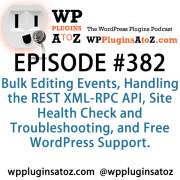PacMan Eats The World
Podcast: Play in new window | Download | Embed
Subscribe to WPPlugins A to Z on RSS
PacMan Eats The World
– ‘good morning, good afternoon, good evening, wherever you happen to be hiding out there on the globe today! Coming to you LIVE from …'
Salutations and Some Reminders:
Welcome to Episode 632 – PacMan Eats The World – We've got a couple of great in-depth plugins to cover for you, some recent news in both the WordPress World and the Tech World in general, and some awesome WordPress Tips!
So last show we introduced the ‘Plugin Battle Royale' idea that was really Grok's idea – we wanted to start it out this show, but realized that making rules for this is way more involved then we realized!
If anybody out there is any good at creating game rules, maybe you could offer us some tips and suggestions to help us get on our way. You can totally join us in the ‘Plugin Battle Royale' with your own plugin is you help us out too!
Really and truly, this could be something totally awesome we are thinking up here!
A few reminders before we start the show today….
Reminders:
- After today we go back to our usual schedule of every other week on Monday starting September 2nd!
- Be sure to check out our newer news thing called N3w$ 4 Y0u! You can find it on our homepage right next to the latest podcast, and on our left-hand menu!
- Show starts at 12:30pm Pacific Time every other week on Monday! Join in for the pre-stream entertainment at about 12:15ish! You'll find the show notes on the home page of wppluginsatoz.com within 24(ish) hours after every show!
- This is a value for value show dear listeners, help us get some loven by hitting some like buttons, sharing an episode or two, or lovingly forcing your family members to listen to us by cranking our show way up! After all, you can't go wrong helping out the longest running WordPress Podcast!
Don't run away at the end either – we got some good questions and some awesome conversation coming up!
...When you see this in the notes, it means we didn't read this on the show. The only way to find this information out is to read our Show Notes!
…You can send any questions/suggestions or notes saying ‘hi' over to me at amber@wppro.ca, or hit up our site wpppluginsatoz.com/contact – Be creative with the title so that the spammer eater doesn't eat your note though!
Let's start the show with this weeks Featured Artist:
Artist:
Grok! You can check him and his artistic talents out by going here and following the directions.
You will wind up being re-routed to here, and although you are getting a sort of lame version you will at least be getting an idea of the real Grok!
The other option, and the best one really 'cause you will be able to get the full version of Grok, is to go to the X (formally Twitter) site and pay for premium for proper access to Grok.
DUDE! This is so cool! I am seriously enjoying having Grok do our art for us!! Although I gotta say, would love to see some art from our listeners out there even more!
We would love some new art from our Producers out there! If you are so inclined, you can send it into us at https://wppluginsatoz.com/artwork/. If you need some inspiration, you can always go to our site wppluginsatoz.com and check out our Art Vaults – you will find the link for it on the left hand side.
…We can NEVER have too much art!
Breaking News in the WordPress World at large!!
This is just a little taste of what will come out on Wednesday for everyone! Send anything in to me at amber@wppro.ca that you think should go into the Wed's N3W$ 4 Y0U!
News this week:
WordPress Vulnerability Report – August 28, 2024
(https://solidwp.com/blog/wordpress-vulnerability-report-august-28-2024/) – In this report there are only 122 vulnerabilities; 118 of these are Plugins – 72 plugins have been patched so far.
There are 4 Themes with vulnerabilities, 1 has been patched so far.
WordPress Vulnerability Report from PatchStack
(https://patchstack.com/database/) – These guys always have the latest information on what is going on regarding the latest in vulnerabilities. At the time of writing this, the most recent issue was 6 minutes ago and is a Plugin with an IP address spoofing to protection mechanism bypass vulnerability.
Gutenberg 19.2 introduces Plugin Template Registration API
(https://wptavern.com/gutenberg-19-1-introduces-plugin-template-registration-api) – With the arrival of Gutenberg 19.2 comes an apparently eagerly anticipated plugin template registration API, and updates to the image caption styles! Some other highlights include improved data view extensibility, better defaults for the zoom out view, added border support for core blocks – there is a lot to enjoy with this newest release, so be sure to follow the link in the show notes!
How can you leverage the WordPress API for AI and machine learning?
(https://wplift.com/how-to-use-wordpress-api-for-ai-and-machine-learning/) – This is a really great article that goes through not just what WordPress API and Machine Learning is – but also goes through and explains how to use these to boost your site so that it will throw the articles at people that people are actually interested in, find what they are looking for more easily, and so much more. Worth having a read through!
Weekly WordPress news and updates: WP Engine acquires NitroPack!
(https://wplift.com/weekly-wordpress-news-and-updates-wp-engine-acquires-nitropack/) – This was an interesting read, I hadn't even realized that NitroPack was looking at leaving just yet since they were doing really well. This will now be part of WP Engine's Suite, so perhaps everyone will be getting a much faster and efficient web experience – only time will tell!
The top types of AI-Generated content in marketing [new data, examples & tips]
(https://blog.hubspot.com/marketing/top-types-of-ai-generated-content-in-marketing) – This is an interesting article talking about the various types of AI-generated marketing content types, and how to choose and use the right tools and strategies for the largest benefits for you and your business. Very well written and easy to read, well worth giving it a read!
Some Extras – check out the N3W$ 4 Y0U coming out on Weds for more, or you can check out our Facebook or Twitter!
Registrations Open for WordPress Accessibility Day 2024
(https://wptavern.com/registrations-open-for-wordpress-accessibility-day-2024)
WordCamp Europe 2025 seeks organizers
(https://wptavern.com/wordcamp-europe-2025-seeks-organizers)
WordCamp Asia extends speaker application deadline to September 8, 2024
(https://wptavern.com/wordcamp-asia-extends-speaker-application-deadline-to-september-8-2024)
WooCommerce WordPress Theme Security: best practices to keep your online store safe
(https://wplift.com/woocommerce-wordpress-theme-security/)
WPSec Review: comprehensive WordPress Vulnerability website scanner
(https://wplift.com/wpsec-review/)
6 best anti-spam plugins for WordPress
(https://wplift.com/best-wordpress-anti-spam-plugin/)
Quantum computer: the inevitable threat to information security
(https://thenextweb.com/news/quantum-computing-threat-information-security-inevitable)
AI-capable PCs capture 14% of global Q2 shipments
(https://www.technewsworld.com/story/ai-capable-pcs-capture-14-of-global-q2-shipments-179325.html)
How to use Google to track everything you want to watch
(https://gizmodo.com/how-to-use-google-to-track-everything-you-want-to-watch-2000489764)
Dragon Rating Time!
John's Plugin
Verse of the Day Widget for WP
https://wordpress.org/plugins/verse-of-the-day-widget-for-wp/
The Lowdown:
The Verse of the Day Widget for WP plugin displays a daily Bible verse with a beautiful nature photo above it. This plugin is designed to provide daily spiritual inspiration and visual beauty to your website visitors.
Each day, a new verse from the King James Version (KJV) of the Bible is randomly selected and displayed, overlaid on a carefully curated nature photo.
Features:
- Daily Verses: Automatically updates daily with a new Bible verse.
- Nature Photos: Each verse is displayed over a high-quality nature photo, enhancing visual appeal.
- Shortcode Support: Easily add the widget to any post or page using the shortcode
[votd_verse_of_the_day_widget_for_wp]. - Customization: Customize the appearance of the widget through settings available in the WordPress admin panel.
Rating 5 Dragons
WordPress Tips
We would love to hear some tid bit tips from some of our producers out there – what did you figure out by breaking something? Or what did you need to learn in order to help someone? You can send these tid bits into me at amber@wppro.ca
Rando suggestions for the week
My rather random suggestion for the week is to go out of your way to geek out over something completely unrelated to work, and then try to figure out how you can incorporate it into work.
For me it's PacMan. I am still working on how to better incorporate PacMan into my work, but I will be working on this for the next week.
What about if you were to totally geek out on a bike or the way that dice fall for DnD – and then incorporate it into work?! How would you go about doing that?
I have heard many times before from people ‘oh, I don't want my hobbies to even touch my work because it will ruin my hobbies for me 'cause my hobbies will then be work.' I am challenging this statement – I personally believe that if you bring your hobbies into work, that it will make work more fun – and cause your work to be much more interesting and out of the box – after all, how many people are trying to incorporate PacMan into their work right now? And not new PacMan, old school super pixelated PacMan kinda dude. I'm working on it…
If you totally disagree with me, let me know! Or, if you agree, let me know that too! Gonna give it a go? Awesome! Reach out and let me know how it goes for you!
…Some random entertainment in the World of WordPress!
…Matt's Famous Quotes
https://www.idrlabs.com/quotes/matt-mullenweg.php
…The hall of shame via Automattic:
transparency.automattic.com/tag/hall-of-shame/
Amber's Plugin
Sync Post With Other Site
https://wordpress.org/plugins/sync-post-with-other-site/
The Lowdown:
Working on my ‘must have plugins for 2024 new site' list – coming out later this year – and I came across this little gem. It has a lot of installs already, so we may have already gone over this – although I don't remember so here we go again if that is the case!
Now I need to point out that this is not to be confused with a plugin I reviewed a while back called ‘Sync Posts' by Md Maruf Adnan Sami. That one has not been kept up – this ‘Sync Posts' is properly called ‘Sync Post With Other Site' by kp4coder. The only difference in your menu will be that the one by kp4coder has the refresh/recycle symbol, and the other one looks like a stack of pancakes.
Once you install and activate it, you will find it in your left-hand menu as ‘Sync Post' – has a little refresh looking symbol. Clicking on there will take you to the plugin dashboard.
The way that this plugin works is quite similar to the one we all used for so long that is now discontinued ‘WPSite Sync' – you download and activate it in both sites you want to transfer the posts to and from. You will also get to add more than one site which makes it easier if you have a few different sites you are adding newsletters and the like to – or if you are trying to get the information off a few sites and all into a single site.
Once you are into the dashboard, you will see the following:
‘Host Name of Target': here you put in the URL you want the content pushed to. Example: https://example.com
‘Username' and ‘Password': here you will place in your site's login information – the login information for the receiving site, not the site you are currently in.
‘Strict Mode': here you choose whether or not both sites need to be at the same update level for both WordPress and the Plugin itself – or not. I would recommend that you keep them at the same level of update.
‘Content Match Mode': here you only get one choice – Post Slug.
‘Roles Allowed to use': here you get to choose who gets to use this – the Administrator is always checked off, although you can also check off the Editor, the Author, and/or the Contributor.
‘By Default Selected': This is a neat one – if you have more then one website, on your actual post you can select one of the websites to send this post over to – if you check this off, you will have the ability to auto send the post you are working on over to the other site.
All in all I think this is a great replacement for that great loss we all had – so far it's awesome! You have a lot of control, and it is working smoothly – and best of all it's free!
Rating: 5 Dragon
Earn yourself a Producership Credit!
There are a lot of ways that you as our Producers can utilize us as your tool to help yourself out, and help us at the same time – get a producership credit, do an interview, donate some time to get your name up here, all kinds of things! You can look further into the Producership credits options by going to our site wppluginsatoz.com and clicking on Time, Talent, or Treasure in our main menu.
Miscellaneous Announcements from all:
Have an announcement like a meetup, or to announce you'll be on stage at a WordCamp? Let us know and we will add it here and help get your news out to the world!
WordCamp Begotá – August 30-31
WordCamp Jinja – September 5-6
To see the entire list you can follow the link here in the show notes, then click on ‘More WordCamps' right below the list of the next 5. https://central.wordcamp.org/
If you are interested in finding a WordPress Meetup somewhere around the world you can go check out the places here: https://www.meetup.com/pro/wordpress/
Keep checking back every week to find out what else is going on!
And remember, the show notes found at wppluginsatoz.com have a whole lot of extra information to grab up that we don't read on air so be sure to check them out!
How to reach us:
Feel like sending us something through the snail mail system? You can do that thanks to our brick and mortar address that we provide for you!
You can also reach us the more common way of the internets – have both of our internets available down below for ya!
WP Plugins A to Z
C/O John Overall
20-754 E Fairview Rd.
Victoria, BC V9A 5T9
Canada
John:
- My website: http://www.johnoverall.com/
- WordPress Emergency Support: http://wppro.ca/wpemergency
- email: john@wppro.ca
Amber:
- email: amber@wppro.ca
Today's Plugins we covered were:
John’s Plugin:
Verse of the Day Widget for WP By Allen Floyd
- Daily Verses with nothing more then a shortcode
- Easy to use with great support
- Nature photos with each verse displayed
Rating: 5 Dragons
Amber's Plugin:
Sync Post With Other Site By kp4coder
- Easy to use
- Syncs posts beautifully
- secure and easy way to get your work done
Rating: 5 Dragon
Q & A Time with Amber – Catch this info on our YouTube Channel
If you have questions you would like to have asked on the show, send them in to me at Amber@WPPro.ca – we may never stump my dad, but we can get some good conversation out of him at least!
- How would you recommend someone new to WordPress go about selecting a Theme for their site?
- What Theme do you think would be the best option overall, for just about any website that is going to be built and why?
Questions asked after closing credits:
- There are a lot of common ways people are told to speed up their website – ways like installing and activating a good cache plugin – is there some other way that one can get the same results that don't include adding more plugins?
- What are the most common WordPress errors that newbies wind up having to deal with that you have had to help them navigate through?