WordPress Fall Harvest it’s Reaping Time
WordPress is a fantastic CMS as all of you already know that is why you use it. But over time it starts to accumulate some junk in its database and needs to be cleaned up from time to time. The are many ways to go about this cleanup process and many plugins to use but I have one here for you that does a great job of cleaning out the junk and optimizing your database in the process.
WordPress Introductory Training Class is September 29 & 30 more information and to register please go here www.JohnOverall.com/classes
Featured Plugin
Note: Before you get started with the plugin described below and since you will be messing with the database it is VERY IMPORTANT that you make a backup copy of your database.
So in that vein I have included info to an easy to use plugin here that will help you backup your database and even your whole site if you like. The plugin is called BackWPup and I reviewed it in Episode 62 of my podcast you can find that here. I have also done a video on how to use this plugin you can find on my YouTube Channel or view it here. http://youtu.be/LBABsKrQIf8
 Featured Tip – Cleanup Your WordPress install
Featured Tip – Cleanup Your WordPress install
So go get BackWPup and make your database backup and once you have that complete then you need to go grab a plugin called KT-CleanPress which you can find here then install it and here is the procedure I took to so my WordPress Cleanup.
It is VERY IMPORTANT that you make a backup copy of your database.
I first of course made my backup of my database because you can never be to careful with your data and you can never have enough backups in multiple places.
Now go to Plugins >> Add New and then do a search for KT-CleanPress install and activate it.
Then go to the plugin menu for KT-Clean Press and choose what you want to clean and remove. (see image below) But use care on what you remove you may want to keep those drafts you made of posts or pages. Even the auto drafts, but dumping the post revisions might be a good idea if you're like me and make several revisions of a posts before publishing it and even sometimes a few more after it get published.
After your Selections are made simply push the Execute it button and it should only take a few seconds to do its job and you will have a cleaner system.
The nice thing about this plugin is it tells you how space is saved after running it in my I save 7mg of space by getting rid of the junk.
That was pretty painless and if all went well you have a leaner cleaner WordPress machine.
Thanks for your time and remember the next Webinar is on Tuesday September 4th at 7pm and will be Covering SEO plugins for WordPress You Can register for it here






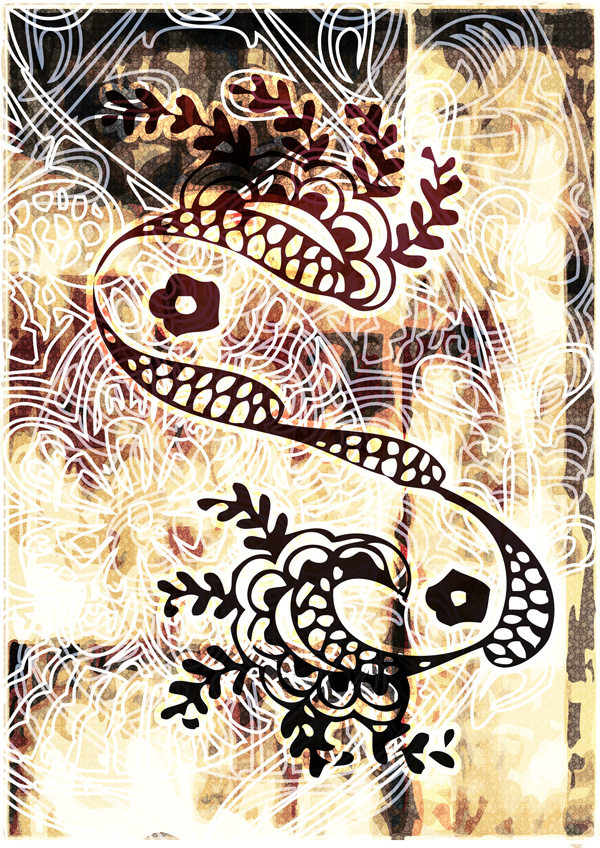




Hi John,
I just wanted to draw your attention to a service that we offer as part of Worpit (and if you only have 1 site, it’s free). But we’ve included a cleanup service that negates the need to have an extra plugin. It will also do a database compact for you.
Given the scope of this plugin you’ve shown, it’s highlighted that we could add more clean-up options for sure, but it’s a start.
Anyway, the video we have to see how it works is here: http://worpit.com/2012/07/optimize-clean-up-wordpress-worpit/ and if you’re interested you could sign-up yourself and take a look.
Happy to hear any feedback and ideas you have.
Thanks,
Paul.
*
Hi Paul,
Thanks for tuning in and your service looks good I will give it a try and add my review to an upcoming podcast look for it there thanks.
John