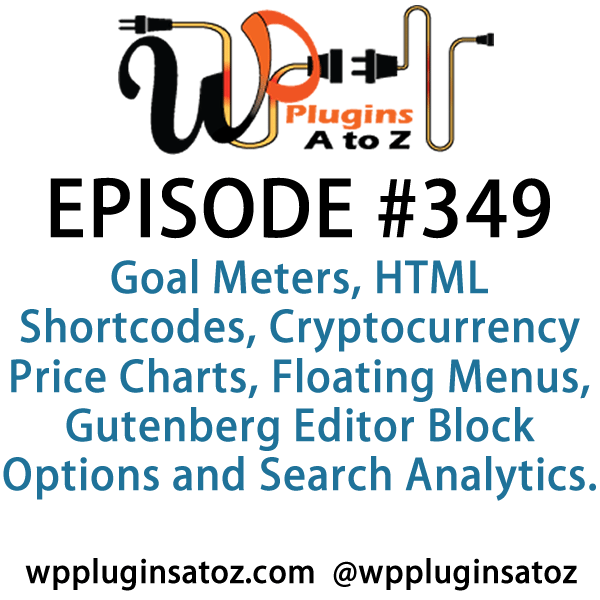Podcast: Play in new window | Download | Embed
Subscribe to WPPlugins A to Z on RSS
 It's Episode 349 and we've got plugins for Goal Meters, HTML Shortcodes, Cryptocurrency Price Charts, Floating Menus, Gutenberg Editor Block Options and Search Analytics. It's all coming up on WordPress Plugins A-Z!
It's Episode 349 and we've got plugins for Goal Meters, HTML Shortcodes, Cryptocurrency Price Charts, Floating Menus, Gutenberg Editor Block Options and Search Analytics. It's all coming up on WordPress Plugins A-Z!
All the show notes can be found at: WPPluginsAtoZ.com
Make sure you subscribe and review the show at:
Stitcher Radio, Google Play and in the iTunes Store.
Check out our Training Videos, Screencasts and Watch Us Live on YouTube every first Monday of the month at 10am PST.
Follow the show on Twitter @wppluginsatoz
Subscribe to our Newsletter
Today we are reviewing our usual allotment of six great plugins.
John
And first up I have
Sent in by Jared Hoylman
HTML Shortcodes
https://wordpress.org/plugins/html-shortcodes/
The Lowdown:
Easily insert HTML tags as shortcodes right into the visual editor.
Current version supports A, BR, BUTTON, DIV, HR, IMG, P, amnd SPAN.
To use the plugin insert a shortcode into your post or page like this:
Content1
This will output the following HTML:
<div class=”classname” id=”idname” style=”stylename” foo=”bar”>Content1</div>
You can enter any parameter and it echoes it to the HTML tag. will output.. <div foo=”bar”>.
Very flexible.
Rating 4 Dragons
Marcus
Ultimeter
https://wordpress.org/plugins/ultimeter/
If you have been looking for a nice graphic meter or thermometer type of goal tracker, this plugin is for you. Ultimeter uses a simple shortcode to display a choice of different meters (a thermometer and a progress bar in the Lite version, with two more added in the Pro version). It then allows you to choose between percentage or currency units (as well as a custom unit in the Pro version). You can specify the total (goal) amount, as well as the total raised (progress) amount. You can even choose the color of the meter, to keep it in line with your own styles.
FEATURES:
- Choice of 2 meters
- Choice of meter color
- Set goal and current values
- Choice of either percentage or currency units
- Automatic formatting of currency values
- Choice of currency unit
PRO FEATURES:
- 2 more meter designs, a radial meter and a basic tracked meter
- A third measurement unit with custom values – takes a singular and plural form, i.e. boxes, bags etc.
- Ability to create custom meters by uploading suitable images
- Email and ticket support
Rating: 4 out of 5
This show is brought to you by:
John Overall.com WordPress & Web Services
Finding quality WordPress Hosting and support can be a challenge, well you can drop that stress by contacting JohnOverall.com web services. I can help you eliminate your WordPress stress. Solving your WordPress Emergency issues or doing the more day to day items such as finding that perfect plugin, helping you move to a new hosting provider or even providing Quality WordPress hosting.
With 20yrs. Exp on-line and over 8 years dedicated to WordPress JohnOverall.com Provides all your web service needs from hosting to WordPress development, repairs and https://wpmalwareremoval.com/.
Visit my website JohnOverall.com, Call 818-850-7729 or send an email to john@wppro.ca
Contest win a Premium Plugin License For:
I had moved the WP Plugins website to a new server and separated it from the Multi-site integration I had done and some mistakes happened and lost everything for the contest so we have had to restart it
We currently have a contest running until April 1, 2018 and we are giving away a premium license from https://foliovision.com/ for thier FV Player Pro plugin you can also check out the interview I did with Alec Kinnear here http://wppluginsatoz.com/interview-show-17-alec-kinnear-foliovision/ visit http://WPPluginsAtoZ.com/contests for to enter the contest.
Our next couple plugins for you are
John
Sent in by Federico Magni
WordPress Cryptocurrency Price Charts Plugin
https://wordpress.org/plugins/cryptocurrency-charts-by-coinoxo/
Cryptocurrency plugins for WordPress are in high demand right now In a nutshell, this plugin shows 100+ different cryptocurrency price charts in your website for free and without registration. It's a cryptocurrency price ticker widget for WordPress.
You can easily display a beautiful cryptocurrency price responsive chart in whatever position of your WordPress website to show the current price and value.
Rating 3 Dragons
Marcus
WPB Floating Menu or Categories – Sticky Floating Side Menu & Categories with Icons
https://wordpress.org/plugins/wpb-floating-menu-or-categories/
WPB Floating Menu or Categories is a free WordPress plugin, it allows you to increase your site usability by adding sticky floating side menu or categories with icons. It works with any WordPress theme. It has a color customization option to match with any design layout.
The plugin integrates icon support from the Icons plugin by ThemeIsle. You can add icons to your menu items and your floating menu will show the icons.
It has an option for showing floating categories with icons as well. You can add FontAwesome icons on your category items and the plugin will show the icons for your categories.
It has two shortcodes to show the Floating menu or Categories to specific pages, or you can set it globally for the entire site.
Rating: 4 out of 5
Listener Feedback / Audio Clips
We like listener feedback you can leave feedback via our contact page, Speakpipe or email us direct.
Show Donors
This Show is a Value for Value model meaning if you get any Value out of it please give some Value back and in that vein we would like to acknowledge those that have supported the show in the past week. All donations $50 and over are read out and their note is published here.
For all those who come in below $50 they will remain anonymous and we thank you very much.
This week's Donor/'s are:
And a big thank you to our donors who came in under $50 and to those who have set up weekly subscriptions.
All these small subscriptions really help the show out.
Here are ways you can support the show:
Support the show with a weekly $2.50 subscription by going http://wppluginsatoz.com/donate/
This show is listener supported and we can use more than just money to help the show grow.
Visit WPPluginsAtoZ.com to learn how you can support the show in other ways.
You can also create a monthly donation at Patreon
Remember to support the show at WPPluginsAtoZ.com.
Our last couple plugins today are:
John
Block Options
https://wordpress.org/plugins/block-options/
The Lowdown:
More controls over your WordPress Gutenberg Editor Blocks! Assign restrictions per devices, user logged-in/our state and custom display logic.
Block Options feature-packed options below each block settings tab to help you better manage your editor blocks. It’s main goal is to let you have better contents to serve your visitors on every devices and pages.
Rating 3 dragons
Marcus
Search Analytics
https://wordpress.org/plugins/search-analytics/
The Search Analytics plugin will keep history of the search terms used by your users and group them in a set of statistics including the number of posts resulted from that search. It can easily aid you finding what your users are really searching on your website and make sure you provide exactly what they need.
Rating: 5 out of 5
Closing out this Episode The Plugins we covered where:
John’s Plugins: HTML Shortcodes – 4, WordPress Cryptocurrency Price Charts Plugin – 3, Block Options – 3
Marcus’ Plugins: Ultimeter – 4, WPB Floating Menu or Categories – 4, Search Analytics – 5
Reminders / Commercial / Promotions:
Be sure to check out the YouTube Screencast that goes up later and watch the add on part that has john doing a first impression of one of Marcus's Plugin reviews from this show.
Note to developers who would like to support the show. If you would like to offer up a premium license to give away please go to WPPluginsAtoZ.com/PluginContest
We now have training videos up and on-line part of the WP Plugins network you can find them here at http://wpsupport.ca/category/public-wordpress-training-videos/ or here http://wpsupport.ca/category/members-wordpress-training-videos/ new videos being done weekly
.
WordPress News and other interesting WordPress related posts:
For news and information that is related to WordPress be sure and subscribe to our Newsletter.
Just some reminders:
Remember to support the show at wppluginsatoz.com/donate
All the show notes can be found at: WPPluginsAtoZ.com
Make sure you subscribe and review the show at:
Stitcher Radio, Google Play and in the iTunes Store
Follow the show on Twitter @wppluginsatoz
Watch us Live, our Screencasts, Training Videos and Subscribe to us on YouTube
How to Contact Us:
John can be contacted at:
- on my website @ http://www.johnoverall.com/
- WordPress Emergency Support http://wppro.ca/wpemergency
- email: john@wppro.ca
Marcus can be contacted at:
- Marcus Couch can be contacted at his website at marcuscouch.com
- Twitter @marcuscouch
and remember to follow the show on twitter @wppluginsatoz