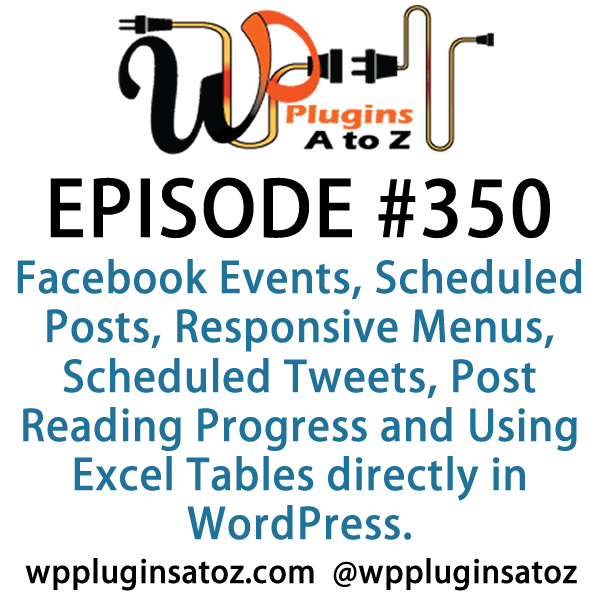Podcast: Play in new window | Download | Embed
Subscribe to WPPlugins A to Z on RSS
 It's Episode 350 and we've got plugins for Facebook Events, Scheduled Posts, Responsive Menus, Scheduled Tweets, Post Reading Progress and Using Excel Tables directly in WordPress. It's all coming up on WordPress Plugins A-Z!
It's Episode 350 and we've got plugins for Facebook Events, Scheduled Posts, Responsive Menus, Scheduled Tweets, Post Reading Progress and Using Excel Tables directly in WordPress. It's all coming up on WordPress Plugins A-Z!
All the show notes can be found at: WPPluginsAtoZ.com
Make sure you subscribe and review the show at:
Stitcher Radio, Google Play and in the iTunes Store.
Check out our Training Videos, Screencasts and Watch Us Live on YouTube every Monday morning at 10amPST
Follow the show on Twitter @wppluginsatoz
Subscribe to our Newsletter
John
And first up I have
Facebook Events
https://wordpress.org/plugins/xt-facebook-events/
The lowdown:
Occasionally you might find the need to display FaceBook events on a website with this plugin you can display them using a widget or a shortcode on a page/post. It seems to work pretty decently check it out
Rating 4 dragons.
Marcus
Last Scheduled Post Time
https://wordpress.org/plugins/last-scheduled-post-time/
One thing that I don't like about WordPress scheduled posts function is that it never tells me when the next upcoming post is where I need it most, within the editor's screen. This plugin shows the date & time of the last scheduled post in the publish box, so you always know when the next scheduled post is coming out, letting you plan for the next one accordingly. This plugin also comes with a shortcode to show the next scheduled post in your theme.
Rating: 4 out of 5
This show is brought to you by:
John Overall.com WordPress & Web Services
Finding quality WordPress Hosting and support can be a challenge, well you can drop that stress by contacting JohnOverall.com web services. I can help you eliminate your WordPress stress. Solving your WordPress Emergency issues or doing the more day to day items such as finding that perfect plugin, helping you move to a new hosting provider or even provinding Quality WordPress hosting.
With 20yrs. Exp on-line and over 8 years dedicated to WordPress JohnOverall.com Provides all your web service needs from hosting to WordPress development, repairs and https://wpmalwareremoval.com/.
Visit my website JohnOverall.com, Call 818-850-7729 or send an email to john@wppro.ca
Contest win a Premium Plugin License For:
And the long awaited winner of the premium license from https://foliovision.com/ is Martie at https://letsbuildwp.com @BuildingWithWP and a many thanks to those who entered the contest a new one is coming soon.
Our next couple plugins for you are
John
Responsive Menu
https://wordpress.org/plugins/responsive-menu/
The Lowdown:
Every once in a while you might be faced with the need to create a responsive menu. It is pretty redundant these days with mobile ready themes but once inn a while I have a client who has an older theme and is not yet ready to do a complete theme swap and needs a responsive menu.
This plugin helps solve that problem for you in a simple way to allow some extension to the life of the theme while preparing a budget to replace the theme properly. Check it out it pretty decent.
Rating 4 Dragons
Marcus
Scheduled Tweets
https://wordpress.org/plugins/scheduled-tweets/
If you use tools like Hootsuite or Buffer scheduled Tweets lets you compile and schedule a series of tweets and their respective links, images and hash tags. Once you set up the plugin with your Twitter credentials, you are able to use it right out of the box to create your own Twitter publishing machine. Very easy to setup and use. A great solution for those that use Twitter frequently. The difference between this plugin and those that tweet out your latest posts is that this plugin is completely post independent. It is a tweet scheduler that runs fully independent of any content.
Rating: 5 out of 5
Listener Feedback / Audio Clips
We like listener feedback you can leave feedback via our contact page, Speakpipe or email us direct.
Show Donors
This Show is a Value for Value model meaning if you get any Value out of it please give some Value back and in that vein we would like to acknowledge those that have supported the show in the past week. All donations $50 and over are read out and their note is published here.
For all those who come in below $50 they will remain anonymous and we thank you very much.
This week's Donors are:
April 14, 2018
$50 from JezWeb Pty Ltd.
This donation is on behalf of Wallsend Executive Apartments – https://www.wallsendapartments.com.au a WordPress website built by Jezweb https://www.jezweb.com.au in Australia with Elementor, our favourite plugin and page builder for 2018.
And a big thank you to our donors who came in under $50 and to those who have set up weekly subscriptions.
All these small subscriptions really help the show out.
Here are ways you can support the show:
Support the show with a weekly $2.50 subscription by going http://wppluginsatoz.com/donate/
This show is listener supported and we can use more than just money to help the show grow.
Visit WPPluginsAtoZ.com to learn how you can support the show in other ways.
You can also create a monthly donation at Patreon
Remember to support the show at WPPluginsAtoZ.com.
Our last couple plugins today are:
John
Sent in by Piotr Szarmach
Post Reading Progress
https://wordpress.org/plugins/post-reading-progress/
This plugin allows to display reading progress of single article using horizontal progress bar. You can customize following plugin options:
define which post types should be supported
top, right, bottom and left position display
setting progress bar height
hiding progress bar after reading complete
two autohide bar animations (slide, fade out)
setting background and foreground progress bar color
All customizable options are available under settings -> readings section.
Rating 3 Dragons
Marcus
Excel tables
https://wordpress.org/plugins/interactive-excel-tables/
This is a very unique plugin that I just had to check out on behalf of a client project. It gives you the opportunity to import an Excel file directly into WordPress. You insert the file in via shortcode after you set it up in the Excel Tables tab within the admin screen. It not only imports and displays the excel file very nicely, but it allows editing of the file as well. A great solution for those that want to use Excel tables directly in WordPress without having to convert them to ugly HTML tables.
Rating: 4 out of 5
Closing out this Episode The Plugins we covered where:
John’s Plugins: Facebook Events – 4, Responsive Menu – 4, Post Reading Progress – 3
Marcus’ Plugins: Last Scheduled Post Time – 4, Scheduled Tweets – 5, Excel tables – 4
Reminders / Commercial / Promotions:
Be sure to check out the YouTube Screencast that goes up later and watch the add on part that has john doing a first impression of one of Marcus's Plugin reviews from this show.
Note to developers who would like to support the show. If you would like to offer up a premium license to give away please go to WPPluginsAtoZ.com/PluginContest
We now have training videos up and on-line part of the WP Plugins network you can find them here at http://wpsupport.ca/category/public-wordpress-training-videos/ or here http://wpsupport.ca/category/members-wordpress-training-videos/ new videos being done weekly.
WordPress News and other interesting WordPress related posts:
For news and information that is related to WordPress be sure and subscribe to our Newsletter.
Just some reminders:
Remember to support the show at wppluginsatoz.com/donate
All the show notes can be found at: WPPluginsAtoZ.com
Make sure you subscribe and review the show at:
Stitcher Radio, Google Play and in the iTunes Store
Follow the show on Twitter @wppluginsatoz
Watch us Live, our Screencasts, Training Videos and Subscribe to us on YouTube
How to Contact Us:
John can be contacted at:
- on my website @ http://www.johnoverall.com/
- WordPress Emergency Support http://wppro.ca/wpemergency
- email: john@wppro.ca
Marcus can be contacted at:
- Marcus Couch can be contacted at his website at marcuscouch.com
- Twitter @marcuscouch
and remember to follow the show on twitter @wppluginsatoz