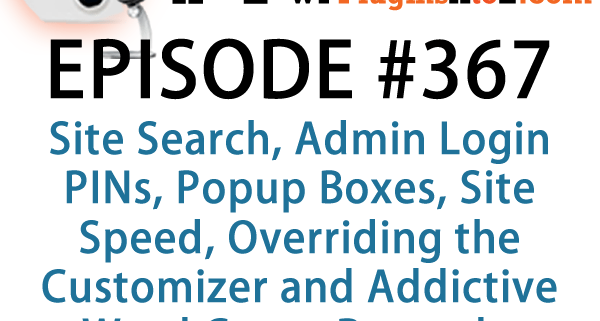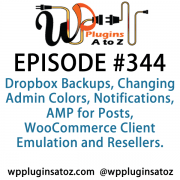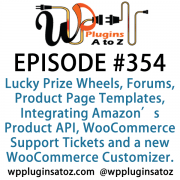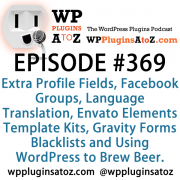WordPress Plugins A to Z Episode 367 Site Search, Admin Login PINs
Podcast: Play in new window | Download | Embed
Subscribe to WPPlugins A to Z on RSS
 It's Episode 367 and we've got plugins for Site Search, Admin Login PINs, Popup Boxes, Site Speed, Overriding the Customizer and Addictive Word Count Rewards. It's all coming up on WordPress Plugins A-Z!
It's Episode 367 and we've got plugins for Site Search, Admin Login PINs, Popup Boxes, Site Speed, Overriding the Customizer and Addictive Word Count Rewards. It's all coming up on WordPress Plugins A-Z!
All the show notes can be found at: WPPluginsAtoZ.com
Make sure you subscribe and review the show at:
Stitcher Radio, Google Play and in the iTunes Store.
Check out our Training Videos, Screencasts and Watch Us Live on YouTube the first Monday of every month at 10am PST
Follow the show on Twitter @wppluginsatoz
Subscribe to our Newsletter
Today we are reviewing our usual allotment of six great plugins.
John
Sent in by Brian Mutende
WordPress Search Plugin – PicoSearch
https://wordpress.org/plugins/picosearch/
A lightweight search plugin that ranks search results by relevance. Picosearch also saves user searches for future reference, highlights search terms and suggests search keywords as the user types.
Rating 4 Dragons
Marcus
Protect Login Page
https://wordpress.org/plugins/protect-login-page/
This is a simple plugin that protects access to your WordPress website’s login page by intercepting the page request and requiring that a PIN number, up to 8 digits, be present in the URL. Without the proper PIN, no login form is displayed, just a simple message. This plugin will make it harder for hackers to get into your website.
Once activated, you will access your login page like this…
http://yourwebsite.com/wp-login.php?PIN=[your PIN goes here]
IMPORTANT – DO NOT use this plugin if you require login access other than the main WordPress login page, such as the WordPress mobile app. This was the dealbreaker for my personal site.
Rating: 4 out of 5
This show is brought to you by:
John Overall.com WordPress & Web Services
Finding quality WordPress Hosting and support can be a challenge, well you can drop that stress by contacting JohnOverall.com web services. I can help you eliminate your WordPress stress. Solving your WordPress Emergency issues or doing the more day to day items such as finding that perfect plugin, helping you move to a new hosting provider or even provinding Quality WordPress hosting.
With 20yrs. Exp on-line and over 8 years dedicated to WordPress JohnOverall.com Provides all your web service needs from hosting to WordPress development, repairs and https://wpmalwareremoval.com/.
Visit my website JohnOverall.com, Call 818-850-7729 or send an email to john@wppro.ca
Contest win a Premium Plugin License For:
We have a contest this week giving away a premium license from https://wpnearbyplaces.com/ where we are giving away a Premium License version of the WP Nearby Places plugin, that helps you create very useful Google maps for your site visitors, visit http://WPPluginsAtoZ.com/contests for more info or enter here https://wppluginsatoz.com/giveaway/wp-nearby-places-premium-version/.
Check out the interview with Albert Harlow from WP Nearby Places where we discuss the plugin a bit more in-depth, listen here.
You can also get a discount off the plugins with a 25% off coupon code for WP Nearby places. Use the code “FLASH”
Contests powered by the Simple Giveaways Plugin https://en-ca.wordpress.org/plugins/giveasap/ get the pro version here http://www.wpsimplegiveaways.com/.
Our next couple plugins for you are
John
Sent in by Sabrina Zeidan
SpeedGuard
https://wordpress.org/plugins/speedguard/
The Lowdown:
It's a free tool for the webmaster that gives the clear answer to the simple question: Is it my website slow speed that is holding me back from getting more visitors from Google?
It measures the load times of the important pages of the website and let you know if your website speed needs to be improved.
I wanted an easy-to-use tool to warn me in case my website load time may harm its search rankings. I wanted native WordPress solution, with all information available from dashboard, simple but still informative, a guard who will do the monitoring everyday and ping me in case something goes wrong. I have not found the one, that’s why I’ve built my SpeedGuard plugin.
I’ll be happy to know that it is useful for other webmasters as well, get any hints, advice, ideas to make it better.
It uses Webpagetest to run the test and you will need to get an API key a pretty easy task.
Rating 4 Dragons
Marcus
Popup Box
https://wordpress.org/plugins/ays-popup-box/
Want to show your favorite plugin in popup box, but it doesn’t allow you to show it in popup? We have solution for you. You need to download this awesome plugin which was developed with love just for you.
You can add:
-PopupBox Title
-PopupBox Description
-Width
-Height
-Shortcode of plugin which will be inside of PopupBox
Also for each user popup will be shown only one time in 24 hours.
Popup everything you want!!
Rating: 4 out of 5
Sponsored by:
WP Nearby Places
Customize your Google Maps to Skyrocket your Search Engine Rankings with WP Nearby Places
WP Nearby Places lets you easily create Google maps for your website with your specified location at its center. Your site visitors will have the ability to quickly search what's around your specified location like no other mapping plugin, using the power of Google maps. WP Nearby Places also uniquely breaks down neighborhood locations by categories, such as “Restaurants”, “Parks”, “Police” and, depending which version you purchase, provides the locations’ name, address, URL, website address, phone number and distance (in miles or kilometers) from the central location. There are 3 versions available: Basic (which is free and available through WordPress.org), PRO and Premium (which is offered here). For details about ALL our licensed versions that are available, including our exciting Add-ons, go to https://members.wpnearbyplaces.com/shop.
SHOW-OFF YOUR NEIGHBORS BY CATEGORIES
Featured Neighbors – The most exciting feature is the ability to feature neighbors on your website and in your maps of nearby places. There are places in any neighborhood where they are the “main event”, the main attraction of why someone would travel there to that neighborhood. For instance, a Starbucks nearby is the main attraction for a lot of neighborhoods. A winery, a park, a famous restaurant…
Listener Feedback / Audio Clips
We like listener feedback you can leave feedback via our contact page, Speakpipe or email us direct.
Show Donors
This Show is a Value for Value model meaning if you get any Value out of it please give some Value back and in that vein we would like to acknowledge those that have supported the show in the past week. All donations $50 and over are read out and their note is published here.
For all those who come in below $50 they will remain anonymous and we thank you very much.
This week's Donor/'s are:
And a big thank you to our donors who came in under $50 and to those who have set up weekly subscriptions.
All these small subscriptions really help the show out.
Here are ways you can support the show:
Support the show by going http://wppluginsatoz.com/donate/
This show is listener supported and we can use more than just money to help the show grow.
Visit WPPluginsAtoZ.com to learn how you can support the show in other ways.
You can also create a monthly donation at Patreon
Remember to support the show at WPPluginsAtoZ.com.
Our last couple plugins today are:
John
Customizer Plus Lite
https://wordpress.org/plugins/bt-customizer-plus-lite/
The lowdown:
Customizer Plus Lite is simple but powerful plugin which allows you to override WordPress Customizer settings on individual pages and posts. With Customizer Plus Lite you can create per page or per post customization settings – e.g. you can use Customizer Plus Lite to show or hide widgets on specific page or post or to modify any other customization settings (like header image, colors or any other settings depending on the theme or plugin(s) which you are using).
Typical use cases:
- you are already using Additional CSS customization option but you want to use different CSS on different pages and posts (per page or per post CSS),
- adding or removing different widgets on different pages and posts (per page or per post widgets),
- modification of customization settings for home page or any other individual page or post.
Rating 3 Dragons
Marcus
Confetti WordCount
https://wordpress.org/plugins/confetti-wordcount/
Get a quick overview of how much you’ve written weekly on your WordPress dashboard. See a summary of word count shown in weekly fashion.
**Word Count Progress Meter **
Set a word count goal for your post and get a sense of how far you have written with a visual word count meter just below the text editor.
Confetti Shower Upon Reaching Word Count Goal
Celebrate with confetti shower on the visual editor when you reach your word count goal.
Rating: 5 out of 5
Closing out this Episode The Plugins we covered where:
John’s Plugins: WordPress Search Plugin – PicoSearch – 4, SpeedGuard – 4, Customizer Plus Lite – 3
Marcus’ Plugins: Protect Login Page – 4, AYS Popup Box – 4, Confetti Wordcount – 5
Reminders / Commercial / Promotions:
Be sure to check out our YouTube Channel for screencasts, training videos and more.
Note to developers who would like to support the show. If you would like to offer up a premium license to give away please go to WPPluginsAtoZ.com/PluginContest.
WordPress News and other interesting WordPress related posts:
For news and information that is related to WordPress be sure and subscribe to our Newsletter.
[amazon_link asins='1984220314,144934190X,1119327776,1987701399′ template='ProductCarousel' store='johnoverallcom-20′ marketplace='CA' link_id='2d2b9a8f-9410-11e8-a774-e7f0e34e0cfe']
Just some reminders:
Remember to support the show at wppluginsatoz.com/donate
All the show notes can be found at: WPPluginsAtoZ.com
Make sure you subscribe and review the show at:
Stitcher Radio, Google Play and in the iTunes Store
Follow the show on Twitter @wppluginsatoz
Watch us Live, our Screencasts, Training Videos and Subscribe to us on YouTube
[amazon_link asins='198368127X' template='ProductAd' store='johnoverallcom-20′ marketplace='US' link_id='43fb247c-9410-11e8-ac30-e1152f84c766′]
How to Contact Us:
John can be contacted at:
- on my website @ http://www.johnoverall.com/
- WordPress Emergency Support http://wppro.ca/wpemergency
- email: john@wppro.ca
Marcus can be contacted at:
- Marcus Couch can be contacted at his website at marcuscouch.com
- Twitter @marcuscouch
and remember to follow the show on twitter @wppluginsatoz