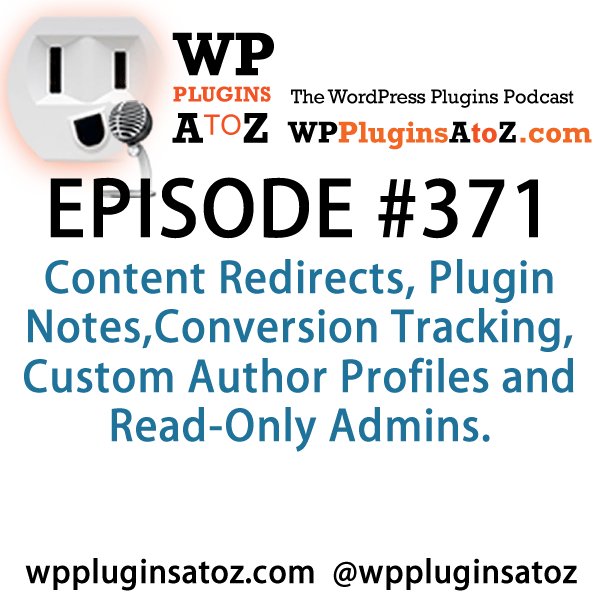Podcast: Play in new window | Download | Embed
Subscribe to WPPlugins A to Z on RSS
 It's Episode 371 and we've got plugins for Content Redirects, Plugin Notes,Conversion Tracking, Custom Author Profiles and Read-Only Admins. It's all coming up on WordPress Plugins A-Z!
It's Episode 371 and we've got plugins for Content Redirects, Plugin Notes,Conversion Tracking, Custom Author Profiles and Read-Only Admins. It's all coming up on WordPress Plugins A-Z!
All the show notes can be found at: WPPluginsAtoZ.com
Make sure you subscribe and review the show at:
Stitcher Radio, Google Play and in the iTunes Store.
Check out our Training Videos, Screencasts and Watch Us Live on YouTube the first Monday of every month at 10am PST
Follow the show on Twitter @wppluginsatoz
Subscribe to our Newsletter
Today we are reviewing our usual allotment of six great plugins.
John
rw Quick Page and Post Redirects
https://wordpress.org/plugins/rw-quick-page-and-post-redirects/
The Lowdown:
This is a replacement for Quick Page/Post Redirect Plugin at https://wordpress.org/plugins/quick-pagepost-redirect-plugin/. If you have had sites up for a while you will start finding that some of your plugins that you used 3 or 4 years ago are no longer up
Custom Author Profiles simplifies the process of adding custom information to a user or author account. The plugin allows you to quickly add custom fields to a user edit page without complicated configuration. The new fields are automatically included in the user edit page once they are created and are easily inserted into WordPress template files.
Rating: 4 out of 5
This show is brought to you by:
John Overall.com WordPress & Web Services
Finding quality WordPress Hosting and support can be a challenge, well you can drop that stress by contacting JohnOverall.com web services. I can help you eliminate your WordPress stress. Solving your WordPress Emergency issues or doing the more day to day items such as finding that perfect plugin, helping you move to a new hosting provider or even providing Quality WordPress hosting.
With 20yrs. Exp on-line and over 8 years dedicated to WordPress JohnOverall.com Provides all your web service needs from hosting to WordPress development, repairs and https://wpmalwareremoval.com/.
Visit my website JohnOverall.com, Call 818-850-7729 or send an email to john@wppro.ca
Contest win a Premium Plugin License For:
This month we are giving away a Premium License version of the WP Nearby Places plugin from https://wpnearbyplaces.com/ this plugin helps you create very useful Google maps for your site visitors, visit http://WPPluginsAtoZ.com/contests for more info or enter here https://wppluginsatoz.com/giveaway/wp-nearby-places-premium-version/.
Check out the interview with Albert Harlow from WP Nearby Places where we discuss the plugin a bit more in-depth, listen here.
You can also get a discount off the plugins with a 25% off coupon code for WP Nearby places. Use the code “FLASH”
Contests powered by the Simple Giveaways Plugin https://en-ca.wordpress.org/plugins/giveasap/ get the pro version here http://www.wpsimplegiveaways.com/.
Our next couple plugins for you are
John
Plugin Notes Plus
https://wordpress.org/plugins/plugin-notes-plus/
The Lowdown:
This is a replacement for Plugin Notes https://wordpress.org/plugins/plugin-notes/ another plugin to replace a useful plugin. This one replaces the plugin I used to use for creating notes for the plugins list. Making a note for each plugin so that when you came back to a site you know why it is there. Also a good way to let your clients know why a plugin exists.
Rating 4 Dragons
Marcus
Conversion Tracking for WooCommerce
https://wordpress.org/plugins/conversion-tracking-for-woocommerce/
This solves a HUGE gap within WordPress and WooCommerce. The plugin allows you to use your own JavaScript or a tag management solution to integrate your analytics tracking. The idea is that the page outputs the variables you need, sanitized and ready to consume in JavaScript, and you simply pass them along to the analytics packages.
This plugin does not do anything except publish the values you need as JavaScript variables; to make it useful you need to incorporate it into an analytics package and refer to the variables.
The possible values for type are:
* cart
* checkout
* order-confirmation
The types cart and checkout are nearly identical and place the majority of the values in the cart member. order-confirmation is similar, but places the majority of the values in the order member.
Rating: 5 out of 5
Listener Feedback / Audio Clips
We like listener feedback you can leave feedback via our contact page, Speakpipe or email us direct.
Show Donors
This Show is a Value for Value model meaning if you get any Value out of it please give some Value back and in that vein we would like to acknowledge those that have supported the show in the past week. All donations $50 and over are read out and their note is published here.
For all those who come in below $50 they will remain anonymous and we thank you very much.
This week's Donor/'s are:
Aug 21, 2018
Jezweb Pty Ltd
Note from Jezweb Pty Ltd
This donation is on behalf of Gillian Lana https://www.gillianlana.com a career coach and teacher in Australia and Europe. It is a WordPress website created by Jezweb https://www.jezweb.com.au. Thank you for continuing to present the WP Plugins podcast. Jez
And a big thank you to our donors who came in under $50 and to those who have set up weekly subscriptions.
All these small subscriptions really help the show out.
Here are ways you can support the show:
Support the show by going http://wppluginsatoz.com/donate/
This show is listener supported and we can use more than just money to help the show grow.
Visit WPPluginsAtoZ.com to learn how you can support the show in other ways.
You can also create a monthly donation at Patreon
Remember to support the show at WPPluginsAtoZ.com.
Our last couple plugins today are:
John
Better Click To Tweet
https://wordpress.org/plugins/better-click-to-tweet/
The Lowdown:
This is a great plugin to make it easy for your visitors to tweet out your content with a prepared tweet all they have to do is make a couple clicks and its off. The basic plugin is pretty good but you can get the premium add-on and enhance it.
Rating 4 Dragons
Marcus
Readministrator (Read Only Administrator)
https://wordpress.org/plugins/readministrator-read-only-administrator/
Another great plugin idea that I really like. This plugin allows users to see the admin settings page. Just Seeing, No edit allowed These users will have all the privilege of editors along with that they will have the ability to see the admin settings.
Rating: 5 out of 5
Closing out this Episode The Plugins we covered where:
John’s Plugins: rw Quick Page and Post Redirects – 4, Plugin Notes Plus – 4, Better Click To Tweet – 4
Marcus’ Plugins: Simple Custom Author Profiles – 4, Conversion Tracking for WooCommerce – 5, Readministrator (Read Only Administrator) – 5
Reminders / Commercial / Promotions:
Check out the Victoria WordPress meetup group and that the sessions will be recorded.
Be sure to check out our YouTube Channel for screencasts, training videos and more.
Note to developers who would like to support the show. If you would like to offer up a premium license to give away please go to WPPluginsAtoZ.com/PluginContest.
WordPress News and other interesting WordPress related posts:
For news and information that is related to WordPress be sure and subscribe to our Newsletter.
Just some reminders:
Remember to support the show at wppluginsatoz.com/donate
All the show notes can be found at: WPPluginsAtoZ.com
Make sure you subscribe and review the show at:
Stitcher Radio, Google Play and in the iTunes Store
Follow the show on Twitter @wppluginsatoz
Watch us Live, our Screencasts, Training Videos and Subscribe to us on YouTube
How to Contact Us:
John can be contacted at:
- on my website @ http://www.johnoverall.com/
- WordPress Emergency Support http://wppro.ca/wpemergency
- email: john@wppro.ca
Marcus can be contacted at:
- Marcus Couch can be contacted at his website at marcuscouch.com
- Twitter @marcuscouch
and remember to follow the show on twitter @wppluginsatoz