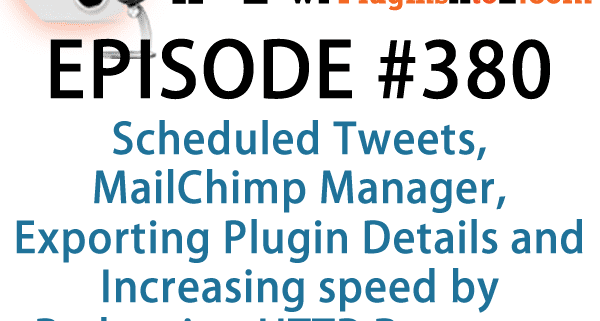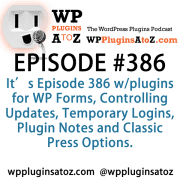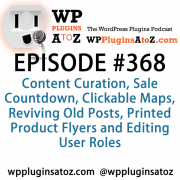WordPress Plugins A to Z Episode 380 Exporting Plugin Details and Increasing speed by Reducing HTTP Request
Podcast: Play in new window | Download | Embed
Subscribe to WPPlugins A to Z on RSS
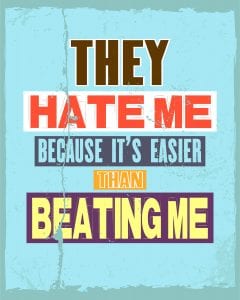 It's Episode 380 and I've got Scheduled Tweets, MailChimp Manager, Exporting Plugin Details and Increasing speed by Reducing HTTP Requests. It's all coming up on WordPress Plugins A-Z!
It's Episode 380 and I've got Scheduled Tweets, MailChimp Manager, Exporting Plugin Details and Increasing speed by Reducing HTTP Requests. It's all coming up on WordPress Plugins A-Z!
All the show notes can be found at: WPPluginsAtoZ.com
Make sure you subscribe and review the show at:
Stitcher Radio, Google Play and in the iTunes Store.
Check out our Training Videos, Screencasts and Watch Us Live on YouTube every Monday morning at 10amPST
Follow the show on Twitter @wppluginsatoz
Subscribe to our Newsletter
Today we are reviewing our usual allotment of six great plugins.
John
Scheduled Tweets
https://wordpress.org/plugins/scheduled-tweets/
The Lowdown:
Twitter is a useful tool for marketing and helping to keep your message in front of people. The hard part with it is you have almost always had to manually do the tweeting. This plugin eliminates that issue by allowing you to schedule tweets from inside your WordPress dashboard. You can create and schedule a single tweet or multiples and even set up a campaign of tweets to track their progress. All in all a pretty great plugin.
Rating 5 Dragons
This show is brought to you by:
John Overall.com WordPress & Web Services
Finding quality WordPress Hosting and support can be a challenge, well you can drop that stress by contacting JohnOverall.com web services. I can help you eliminate your WordPress stress. Solving your WordPress Emergency issues or doing the more day to day items such as finding that perfect plugin, helping you move to a new hosting provider or even providing Quality WordPress hosting.
With 20yrs. Exp on-line and over 8 years dedicated to WordPress JohnOverall.com Provides all your web service needs from hosting to WordPress development, repairs and https://wpmalwareremoval.com/.
Visit my website JohnOverall.com, Call 818-850-7729 or send an email to john@wppro.ca
X² Marketing is your full-service digital marketing and brand development agency. Whether you are a solo entrepreneur, small business or enterprise level company; power up your marketing with X2. From WordPress to ClickFunnels, Landing Pages to Social Campaigns, SEO, Paid Ads, Infusionsoft management and more. Visit X2marketing.com and get in touch with Marcus about your digital marketing needs.
Contest win a Premium Plugin License For:
For October We are giving away a copy of the Interactive US map donated by Botrous which we reviewed in Episode 368. check it out. Contest runs until end of October 2018
WP Maps Plugin wpmapplugins.com offers a wide variety of professional interactive map plugins including this Interactive US Map which gives you an easy way to install a professional looking US map with clickable states, and use a well organized map dashboard to customize the map colors, links, hover information, etc (using a visual editor without any coding knowledge). Then use the shortcode in any page to display the map on your website. You can download the free trial version and test it before you download the premium map plugin.
Visit http://WPPluginsAtoZ.com/contests for more info.
Our next couple plugins for you are
Reduce HTTP Requests, Disable Emojis & Disable Embeds, Speedup WooCommerce
https://wordpress.org/plugins/wp-disable/
The Lowdown:
Looking to that little bit of oomph to your site, this plugin might give you just a little bit more speed and lower the HTTP calls. it let you go in and disable multiple useless (for the most part) things in WordPress such as Disable Emojis, Disable Gravatars, Disable Embeds and Remove Querystrings, SpeedUp WooCommerce, Added support to disable pingbacks, disable trackbacks, close comments after 28 days, Added the ability to force pagingation after 20 posts, Disable WooCommerce scripts and CSS on non WooCommerce Pages, Disable RSS, Disable XML-RPC, Disable Autosave, Remove Windows Live Writer tag, Remove Shortlink Tag, Remove WP API from header and many more features to help speed and SEO gains. Now includes Disable Comments, Heartbeat Control, Selective Disable.
A nice little plugin
Rating 5 Dragons
Export Plugin Details
https://wordpress.org/plugins/export-plugin-details/
The Lowdown:
Sometime you might want to keep a list of all the plugins you have installed on your site. This plugin makes the task of getting the list simple.
You can export your installed plugin list in CSV format. CSV file having the following fields
- Plugin Name
- Description
- Author
- Active/Inactive
- Current Version
- Update Available(Yes/No)
- New Version
Rating 5 Dragons
Listener Feedback / Audio Clips
We like listener feedback you can leave feedback via our contact page, Speakpipe or email us direct.
I got an email from the guys over at https://Hapity,com and they are looking for someone to help with marketing their plugin which allows you to broadcast to multiple places.
Show Donors
This Show is a Value for Value model meaning if you get any Value out of it please give some Value back and in that vein we would like to acknowledge those that have supported the show in the past week. All donations $50 and over are read out and their note is published here. There is a new form for donations here https://wppluginsatoz.com/donate-2/
For all those who come in below $50 they will remain anonymous and we thank you very much.
This week's Donor/'s are:
Jezweb Pty Ltd sent you $50.00 USD.
Note from Jezweb Pty Ltd:
This donation is on behalf of Hunter Valley Amazing Wine Tours https://www.huntervalleyamazingwinetours.com.au in Australia. It is a WordPress website created by Jezweb https://www.jezweb.com.au . Thank you for continuing to review and discover new WordPress Plugins. Jez
And a big thank you to our donors who came in under $50 and to those who have set up weekly subscriptions.
All these small subscriptions really help the show out.
Here are ways you can support the show:
Support the show with a weekly $2.50 subscription by going http://wppluginsatoz.com/donate/
This show is listener supported and we can use more than just money to help the show grow.
Visit WPPluginsAtoZ.com to learn how you can support the show in other ways.
You can also create a monthly donation at Patreon
Remember to support the show at WPPluginsAtoZ.com.
Our last couple plugins today are:
John
Freemium
MailChimp Manager
https://wordpress.org/plugins/rm-mailchimp-manager/
The Lowdown:
Getting tired of the Mailchimp interface and wanting to have more control over your newsletters? This plugin may help solve that problem. It lets you connect to mailchimp. It lets you create your newsletter within your dashboard using templates and then send your campaign from there to mailchimp.
Looks to be a pretty good plugin
Rating 4 Dragons
Closing out this Episode The Plugins we covered where:
John’s Plugins: Scheduled Tweets – 5, Reduce HTTP Requests – 5, Export Plugin Details – 5, MailChimp Manager – 4
Reminders / Commercial / Promotions:
Be sure to check out the YouTube Screencast that goes up later and watch the add on part that has john doing a first impression of one of Marcus's Plugin reviews from this show.
Note to developers who would like to support the show. If you would like to offer up a premium license to give away please go to WPPluginsAtoZ.com/PluginContest
We now have training videos up and on-line part of the WP Plugins network you can find them here at http://wpsupport.ca/category/public-wordpress-training-videos/ or here http://wpsupport.ca/category/members-wordpress-training-videos/ new videos being done weekly
WordPress News and other interesting WordPress related posts:
For news and information that is related to WordPress be sure and subscribe to our Newsletter.
Just some reminders:
Remember to support the show at wppluginsatoz.com/donate
All the show notes can be found at: WPPluginsAtoZ.com
Make sure you subscribe and review the show at:
Stitcher Radio, Google Play and in the iTunes Store
Follow the show on Twitter @wppluginsatoz
Watch us Live, our Screencasts, Training Videos and Subscribe to us on YouTube
How to Contact Us:
John can be contacted at:
- on my website @ http://www.johnoverall.com/
- WordPress Emergency Support http://wppro.ca/wpemergency
- email: john@wppro.ca
Marcus can be contacted at:
- Marcus Couch can be contacted at his website at marcuscouch.com
- Twitter @marcuscouch
and remember to follow the show on twitter @wppluginsatoz