WordPress Plugins A-Z #224 Multisite Blog Directories
Podcast: Play in new window | Download | Embed
Subscribe to WPPlugins A to Z on RSS | More
 It's Episode 224 and we've got plugins for Auto-Changing Site logos, Multisite Blog Directories, Enhanced Comments, Multisite Titling, Popups and Quick post updating. It's all coming up on WordPress Plugins A-Z!
It's Episode 224 and we've got plugins for Auto-Changing Site logos, Multisite Blog Directories, Enhanced Comments, Multisite Titling, Popups and Quick post updating. It's all coming up on WordPress Plugins A-Z!
Don’t forget you can get the show notes at:
WordPress Plugins A-Z Podcast Can also be found at WPPluginsAtoZ.com or on Twitter @wppluginsatoz
And head on over and review us at:
WordPress Plugins A-Z Podcast can be found on Stitcher Radio Click here to Download app or listen online Now.
WordPress Plugins A-Z Podcast can be found on the iTunes Store here.
Follow the show on Twitter @wppluginsatoz
>>>Self Promotion of our businesses here<<<
WordPress as great as it is sometimes has trouble and when you face thI at trouble I am there to help you solve it get get you back up and running. This may be time for some Emergency WordPress Support for any question contact John at WPPro.ca/Emergency or give me a quick call at 818-850-7729. If you just need some quick tips to do it yourself check out WPPro.ca/Emergency
–
If you're seeking better ways to grow your site traffic, get more conversions and increase user engagement, consider joining the program at OnlineBizCoach.com. Marcus is preparing the entire course system now, and by signing up to the newsletter, you'll be first in line to join the new program when it opens later this month!
*WordPress Plugins Reviewed by John Overall**
Premium Plugin
Blogs Directory
http://premium.wpmudev.org/project/blogs-directory/
The Lowdown:
Keeping in line with more from WordPress MultiUser here is another plugin to use while building your site.
This is a pretty simple one but of great benefit when creating a community. It allows you to create a page listing the other blogs/sites that are created. It is always up to date with the latest changes and fits cleanly into most themes and has the ability to be customized.
rating 4 Dragons
Premium Plugin
Comments+ Plus
http://premium.wpmudev.org/project/comments-plus/
The Lowdown:
This plugin lets you setup comment integration network wide very simply for Twitter, Facebook and Google+. As the admin you get to setup all the integrations necessary to make this work and it goes network wide for so that all users of your network have a consistent comment section. take a little time to get set up but worth the effort if you want to allow more than just the standard comment system.
Rating 4 Dragons.
Premium Plugin
Set Blog Description
http://premium.wpmudev.org/project/set-blog-description-on-blog-creation/
The Lowdown:
While this is a simple plugin it is very useful it allows your users to set their website title and tagline when they are signing up instead of having to go into the setting after the fact to get it setup. Just a a straightforward and useful plugin.
Rating 3 Dragons
*WordPress Plugins Reviewed by Marcus Couch**
Daily logo
https://wordpress.org/plugins/daily-logo/
Daily logo is a simple and flexible plugin which allow users to display a different header/logo in their site every day. If you need to have a different logo every day or during a particular event with this plugin you can completely customize your site header/logo management.
When you install and activate the plugin, an admin section is added. The section is composed by 2 pages, in the first one are automatically listed all your configured daily logos, in the second one, you can see a small legend and you can setup default look & feel templates.
Rating: 4 out of 5
———–
Popups Plus
https://wordpress.org/plugins/popups-plus/
The new Popups Plus plugin can display multiple popups. Is the perfect solution to increase your social followers, your mailing lists by adding a form like mailchimp or to display any important message in a simple popup.
It's compatible with the major form plugins like : Gravity Forms, Ninja Forms, Contact form 7, jetpack etc
There are multiple display filters that can be combined:
Show popup on specific pages, templates, posts, etc
Filter user from search engines, users that never commented, Filter users that arrived via another page on your site, Filter users via roles, Show popup depending on referrer, Show popup to logged / non logged users
Rating: 5 out of 5
—————
Quick Save
https://wordpress.org/plugins/quick-save/
Press the ALT key to update posts and pages instead of clicking the Update button all the time. When editing in Text mode the Quick Save WordPress plugin lets you update posts and pages using keystrokes as well as by clicking the Publish/Update button.
Rating: 5 out of 5
Plugins Overview:
John’s Plugins: Blogs Directory – 4, Comments+ Plus – 4, Set Blog Description – 3
Marcus’ Plugins: Daily Logo – 4, Popups Plus – 5, Quick Save – 5
Commercial:
If you're tired of the same old stock photography then it is time for a change. Just launched the Canada Stock Photo web site at http://CanadaStockPhoto.com featuring some great unique not found eveywhere stock photo images, with new images added daily and even a few that are available for a free download. Click here to get your image!
Be sure to sign up to Marcus' mailing list at MarcusCouch.com! He has a lot of new, exclusive content that he doesn't blog, but adds to his private newsletter. Come see what he's got going on!
Just some reminders:
Rate us at iTunes, blubrry.com, ViaWay.com, Stitcher Radio and any place else you find us.
How to Contact Us:
John can be contacted at:
- on my website @http://www.johnoverall.com/
- WordPress Emergency Supporthttp://wppro.ca/wpemergency
- email:john@wppro.ca
Marcus can be contacted at:
- Marcus Couch can be contacted at his website atcom
- Twitter @marcuscouch
and remember to follow the show on twitter @wppluginsatoz


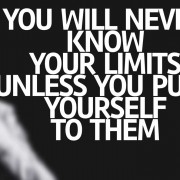
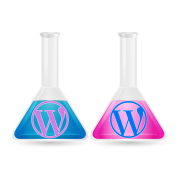


love the podcast lots of useful info as always
but i couldn’t find your new fitness site John i tried both fityou and fitu
Hi Ivan,
try http://thefityou.ca that should get you there.