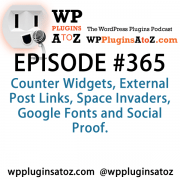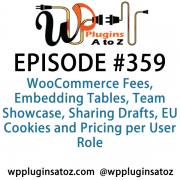WordPress Plugins #84 eCommerce, Thumbnails, Post lists
Podcast: Play in new window | Download | Embed
Subscribe to WPPlugins A to Z on RSS | More
It’s Episode 84 and we’ve got WordPress plugins for eCommerce, Thumbnails, Post lists, a new Schema.org meta plugin, G+ Authors and a new way to embed Responsive Video. It’s all coming up next on WordPress Plugins A-Z!
Jump to the 5 Dragon Plugin Ajax Thumbnail Rebuild
Jump to the 5 Dragon Plugin Schema Creator by Raven
This Podcast Can now be found at WPPluginsAtoZ.com
We can also be found on Stitcher Radio — Click here to Download app or listen online Now.
Find us on the iTunes Store here.
>>>Self Promotion of our businesses here<<<
Coming soon to a computer near you a WordPress Training the next Webinar will be happening end of September 4th at 7pm and will be covering SEO plugins for WordPress. Register here http://www.anymeeting.com/PIID=E057DC828349 Do you need WordPress Emergency WordPress support for issues you know when you see the ever favorite White Screen of Death. Or just some questions on how to do something please visit www.johnoverall.com/wordpress-emergency-support/ for some quick tips or request some help.
Marcus is looking for a joint venture partner for some affiliate projects. If you are an expert in WordPress, have a few years of successful affiliate marketing under your belt, and want to make some money partnering with Marcus, please contact at marcuscouch@gmail.com and let him know what your qualifications and experience is. Several projects are on the table of various niches, so there’s a lot of stuff going on. Everything will be handled with an online project management system, so the workload will be shared and tracked to keep on schedule. This is a great opportunity, so if you are interested and qualified, don’t let this opportunity slip.
Marcus is going to launch his new video show, “The Daily Plugin” next week. We will put a few of the new episodes in the WP A-Z feed so everyone can get a feel for it. Also feel free to join http://facebook.com/dailyplugin and get all the latest info and episode information.
>>>Self Promotion of our businesses<<<
John’s & Marcus Rant: What to rant about?
Just a rant about the requests for link removals..
This week I received a couple of email I ignore one and helped the other what am I talking about well as many folk know the panda update has brought much grief to marketers everywhere. Well I run about 50 marketing websites that are on auto pilot and draw in articles from article websites. I really have no idea of the content but sometime an article has a link that some website is being penalized for. and they would like to see it removed. well the way to get help is not by threatening a site owner with a useless possible no way it can happen lawsuit over the links from my site. To to announce to them that they have been made aware of the problem and polity asking if you would remove the links.
Dear Site Owner,
It has come to our attention that our website ********** has been penalized by Google for violations of their Terms of Service. During the past year we hired an SEO service provider that had built backlinks outside of Google's T.O.S., your website is an example of website in which the company built links which violate those T.O.S.
As a courtesy to you, we are reaching out to let you know that by linking to our website (**********) your website could also experience a similar ranking penalty. You can review Google's Webmasters Terms of Service here (http://support.google.com/webmasters/bin/answer.py?hl=en&answer=66356). Specifically pay attention to this:
“can negatively impact your site's ranking in search results. Examples of link schemes can include:
* Links to web spammers or bad neighborhoods on the web”
In order to prevent any penalties to your website we urge you to remove any and all links pointed to *************.domain . Examples of these links can be found on the following pages on your website:
* http://stuff at yoursite
* http://more stuff
By removing these backlinks you'll reduce the risk of receiving any penalties. Again we apologize for reaching out to you like this but are trying to prevent any further problems as a result of our previous SEO company.
Listener Feedback / Audio Clips
Ileen from BasicBlogTips.com with a quesion about caching plugins.
Thomas J has a Question about table plugins
World of WordPress News and other interesting WordPress related posts:
Discussions around dot org plugin reviews pick up speed
**WordPress Plugins Reviewed by John**
WP e-Commerce Minimum Order
Premium PLugin cost is $70AUD
http://www.split-moon.com/wp-e-commerce/plugins/wp-e-commerce-minimum-order/
by Edin
The Lowdown:
Well I needed something to make it easy to set a minimum number of items that have to be ordered on a WP Ecommerce store. I could not find anything free and all the instructions I found to this would have you hacking the core files in wp ecommerce not usually a good idea because if you forget you hacked core files and up grade you will overwrite them.
Any I found this plugin and it looked promising but had very little on its website to tel you how plugin is used or how it is setup. But I though I would risk it after I talked to my client and told him the cost and that it still may not work.. Anyway I got it downloaded and stated to figure out how to get it setup. I went into the folder and read the read file after I was unable to locate anything for it except the universal setting. Seems you have to create a custom variable not a big deal except that with the variable he was using it looked ugly when it printed on my site. So I though what the hell I'll hack the code a bit to get what I want and opened up the php file. It did turn out to be a pretty easy change but I discovered something in there I was not happy with.
Seems he is using my server to send himself email.. here is the code:
//if( is_admin() ) {
// if(!get_option(‘wpsc_minimum_order_plugin')){
//
// $url_email = $_SERVER[‘SERVER_NAME'];
// $admin_email = get_option(‘admin_email');
// $to = ‘his_email-domain.com';
// $subject = “Minimum Order Plugin installed $url_email”;
// $message = “Minimum Order Plugin installed on $url_email”;
// $headers = “From: $admin_email” . “\r\n” .
// ‘X-Mailer: PHP/' . phpversion();
// mail($to, $subject, $message, $headers);
// add_option( ‘wpsc_minimum_order_plugin', ‘1', ”, ‘yes' );
// }
now I can understand a plugin checking in at home or when it need something but this is the first I have seen one emailing.. Guess it just irritated me.
Plugin Rating 3 Dragons: due to additional setup I went though
Author rating 1 Dragon due to sending email from my server.
Advanced Post List 0.3.b4
- Version: 0.3.b4
- Author: EkoJr
- Last Updated: 29 days ago
- Requires WordPress Version: 2.0.2 or higher
- Compatible up to: 3.4.1
- Downloaded: 10,025 times
- WordPress.org Plugin Page »
- Plugin Homepage »
The Lowdown:
While doing some research on a request to be able to better sort posts and display them on their own page I came across this plugin. It promised to be able to sort posts in many different ways. While this plugin has promise for what I was after it was not easy to setup and configure and at best would be like setting up a front page of content magazine style not what I was after..
Rating 3 Dragons:
- Version: 1.07
- Author: junkcoder
- Last Updated: 57 days ago
- Requires WordPress Version: 2.8 or higher
- Compatible up to: 3.2.1
- Downloaded: 72,357 times
- WordPress.org Plugin Page »
- Plugin Homepage »
The Lowdown:
Ok so you have redone your theme and created a great new front page but your featured image is a new size… NOW… WTF do you do?… Choice 1… try to reupload the image and apply it… Choice 2 do nothing with the old stuff and enter new content to push back the old.. Or choice 3 get something like this to rebuild the thumbs.. Now the site i used this on had over 3k images that needed to be rebuilt and it seemed to handle that job just fine and unlike a php script doing this task since there were so many I am pretty sure the script would have times out thereby not completing the final images. This plugin worked fantastic and saved me tons of time.. It even allowed me to fix my own site yea..
Rating 5 Dragons
**WordPress Plugins Reviewed by Marcus**
Schema Creator by Raven
http://wordpress.org/extend/plugins/schema-creator/
Requires: 3.4 or higher
Compatible up to: 3.4.1
Last Updated: 2012-8-23
Downloads: 529
Tags: html5, microdata, schema.org, seo
Inserts schema.org microdata into WordPress pages and posts.
Marcus’ Take: I am a regular user of Raven Tools, an online marketing tracking and analytics platform. Raven recently developed this plugin to coincide with their schema tracker. However, you do not have to be a Raven subscriber to get the benefits of this plugin. It provides an easy to use form to embed properly constructed schema.org microdata into a WordPress post or page.
Ranking 5 Dragons:
—
Single Author G+ META
http://wordpress.org/extend/plugins/single-author-g-meta/
Requires: 2.0.2 or higher
Compatible up to: 3.4.1
Last Updated: 2012-8-25
Downloads: 59
This Plugin adds the required Author Meta Tags to the header of all the pages on your WordPress site.
- You must have a Google+ Profile
- You must add the domain you want to show your Author info beside to your “Contributer To” section of your Google+ Profile.
Marcus’ Take: This is an easy, lazy plugin to get your posts some personal recognition from G+. Often search results are shown by Google that have this Author Metavalue in them, so jump on the bandwagon and get the author credit you deserve!
Ranking 4 Dragons:
—
Responsive Video
http://wordpress.org/extend/plugins/responsive-video/
Requires: 3.0 or higher
Compatible up to: 3.4.1
Last Updated: 2012-8-28
Downloads: 366
This widget will display a Responsive YouTube or Vimeo video in pages / posts and sidebars.
Features Include: The ability to add video directly in to a page, post or any of your own custom post types using the video URL (not the embed code) and a Short code.
Fully responsive so will fill the width of the containing area and scale depending on screen size. No need to set a width and height, just set the width of the div your content sits in.
Support for custom post types. Automatically adds your custom post types to the settings screen so that you can choose which you would like to be able to add video to.
Multi instance responsive Widget to allow you to add videos to multiple widget ready areas.
Marcus’ Take:Responsive themes and media is where everything is heading. Designing for a single platform is falling by the wayside. Plugins like this help to eliminate the standard embedding sizes we are all restricted by. This plugin helps to create a multi-0use version of the same media, automatically scaling the video depending on what display device the user is viewing. This is the way of the future for WordPress designs. Responsive is king!
Rating: 4 Dragons:
—
SimpleReach Slide
http://wordpress.org/extend/plugins/simplereach-slide/
Requires: 2.7 or higher
Compatible up to: 3.4.1
Last Updated: 2012-7-26
Downloads: 51,933
The Slide recommends related posts from within your site on a widget that “slides” in at the bottom of the page.
Marcus’ Take: This was something I came across while at another WordPress site. I thought the preview slide for “Breaking Stories” was really well thought out and put together on this company’s site, so I investigated the source code of the site and found this plugin hiding within. It works well on the site I’ve used it on to display specials and discounts for products, recent posts and pages, mailing list alerts, etc. And it did a great job. Easy to set up and not a lot of memory used in the load time footprint.
Rating: 4 Dragon:
—
Just some reminders:
Rate us at iTunes, blubrry.com, ViaWay.com, Stitcher Radio and any place else you find us.
What’s coming in future podcasts
More Lazy Plugins
How to Contact Us:
John can be contacted at:
on my website @ http://www.johnoverall.com/
Twitter @Ahkonsu
Facebook at http://wppro.ca/facebook
email: john@wppro.ca
Marcus can be contacted at:
Marcus Couch can be contacted at his website at marcuscouch.com
Twitter @marcuscouch
Facebook at facebook.com/marcuscouch
email: marcus@wppluginsatoz.com