WordPress Plugins for eCommerce, Cart Sharing, Online Quizzes, Age Restrictive Content
Podcast: Play in new window | Download | Embed
Subscribe to WPPlugins A to Z on RSS
WordPress Plugins from A to Z Episode 95
It’s Episode #95 and we’ve got plugins for eCommerce, Age Restrictive Content, Cart Sharing, Online Quizzes and plugins to embed a post within another post! It’s all coming up on WordPress Plugins A-Z.
WordPress Plugins A-Z Podcast Can also be found at WPPluginsAtoZ.com
WordPress Plugins A-Z Podcast can be found on Stitcher Radio Click here to Download app or listen online Now.
WordPress Plugins A-Z Podcast can be found on the iTunes Store here.
>>>Self Promotion of our businesses here<<<
“Emergency help where you watch via screen sharing as I help with your problem PLUS A NEW SERVICE one-on-one coaching where I watch your screen and teach you to do all the things you need to do. Whether you want help or coaching or a combination, the rate is all the same
Do you need WordPress Emergency support you know when you see the ever favorite White Screen of Death. Or just some questions on how to do something please visit WPPro.ca/emergency for some quick tips or request some help.
Marcus is now available for phone consultations at http://marcuscouch.com/call. If you need help with WordPress, Podcasting, SEO or general Internet Marketing help, the new Clarity.fm platform is an easy way to schedule and pay for a consulting phone call.
[/dropshadowbox]
John’s & Marcus Rant: What to rant about?
Shout Outs – Marcus would like to say hello to all at the OC WordPress meetup. Marcus and his wife attended for the first time on Monday and had a great time learning more about what Jetpack does, a few framework discussions, and a rousing good time at the House of Brews after the meeting. Marcus will be presenting some new plugins at future meetings. If you’re in Orange County California and want to participate, check out http://www.meetup.com/OC-Wordpress-Group/ for meeting dates and more information.
Listener Feedback / Audio Clips
Jason Gardner
Looking for theme that will allow multi-users to post articles. Also looking for the best plugin to use to promote featured articles based on how many comments or likes it has received.
WordPress Popular Posts
http://wordpress.org/extend/plugins/wordpress-popular-posts/
WordPress Popular Posts is a highly customizable widget that displays the most popular posts on your blog.
Main Features
- Multi-widget capable. That is, you can have several widgets of WordPress Popular Posts on your blog – each with its own settings!
- Time Range – list those posts of your blog that have been the most popular ones within a specific time range (eg. last 24 hours, last 7 days, last 30 days, etc.)!
- Custom Post-type support. Wanna show other stuff than just posts and pages?
- Display a thumbnail of your posts! (see the FAQ section for technical requirements).
- Use your own layout! Control how your most popular posts are shown on your theme.
- Check the statistics on your most popular posts from wp-admin.
Other Features
- Shortcode support – use the [wpp] shortcode to showcase your most popular posts on pages, too! For usage and instructions, please refer to the installation section.
- Template tags – Don't feel like using widgets? No problem! You can still embed your most popular entries on your theme using the wpp_get_mostpopular() template tag. Additionally, the wpp_gets_views() template tag allows you to retrieve the views count for a particular post. For usage and instructions, please refer to the installation section.
- Localizable to your own language (See the FAQ section for more info).
- WP-PostRatings support. Show your visitors how your readers are rating your posts!
- Automatic maintenance – WordPress Popular Posts will wipe out from its cache automatically all those posts that have not been viewed more than 30 days from the current date, keeping just the popular ones on the list! This ensures that your cache table will remain as compact as possible!
Use this in conjunction with other plugins that import your social shares and Facebook wall comments into WordPress as comments. This plugin should do the rest and be customizable to the point that you can include social stats and such.
Joe Trent
Loves the show on Stitcher. He’s found that the show has helped him to shave 10 seconds off his load time.
Scott Johnson
How safe is it to upgrade to a new version of WordPress? When do you upgrade the site and not have to worry about the plugins not working?
World of WordPress News and other interesting WordPress related posts:
Looks like I may loose seems WordPress 3.5 is in Beta 3 already http://wordpress.org/news/2012/11/wordpress-3-5-beta-3/
**WordPress Plugins Reviewed by John**
WooCommerce – excelling eCommerce 1.6.5.2
- Version: 1.6.5.2
- Author: WooThemes
- Last Updated: 18 hours ago
- Requires WordPress Version: 3.3 or higher
- Compatible up to: 3.4.2
- Downloaded: 398,197 times
- WordPress.org Plugin Page »
- Plugin Homepage »
The Lowdown:
Well I started a new on line business for my kid and decided that I would use this e commerce plugin for it due to all I had heard and seen. Wile it is pretty straight forward to setup and easy to use. I did find it missing some of the great features in WP ecommerce, I needed a couple of different options for shipping and payment that are not available without adding a plugin that cost a bit extra.
In fact as good as this plugin is most of the features that make it good are additional priced plugins
Rating 4 Dragons
Content Warning 2.4.17
- Version: 2.4.17
- Author: Jerry Wood
- Last Updated: 107 days ago
- Requires WordPress Version: 3.3.1 or higher
- Compatible up to: 3.4.2
- Downloaded: 12,007 times
- WordPress.org Plugin Page »
- Plugin Homepage »
The Lowdown:
This was needed to put up an 18 plus on the site but has many purposes, I found it to be pretty straight forward and required just a minor amount of CSS tweaking to get it to look like I wanted it to.
rating 3 Dragons
ShareYourCart 1.9.4
- Version: 1.9.4
- Author: Barandi Solutions
- Last Updated: 70 days ago
- Requires WordPress Version: 3.0 or higher
- Compatible up to: 3.3.2
- Downloaded: 7,271 times
- WordPress.org Plugin Page »
- Plugin Homepage »
The Lowdown:
This plugin was to offer an interesting way for getting people to share you in their social networks, you set it to offer them a discount say 10% if they tweet or facebook their shopping cart. The discount was to be applied right as soon as the tweet of facebook post was made..
While this plugins was a great idea in theory, I found it to be a pain for my use, it would not layout correctly and it would not work correctly seems they have a ways to go. I will revisit it after they do an upgrade
Rating 2 Dragons
**WordPress Plugins Reviewed by Marcus**
Wp-Pro-Quiz
http://wordpress.org/extend/plugins/wp-pro-quiz/
A powerful and beautiful quiz plugin for WordPress.
Requires: 3.3 or higher
Compatible up to: 3.4.2
Last Updated: 2012-11-11
Downloads: 98
Functions
- Single Choice
- Multiple Choice
- “Sorting” Choice
- “Free” Choice
- Timelimit
- Random Answer (optional)
- Random Question (optional)
- HTML in questions and answers is allowed (optional)
- Multimedia in questions
- Back-Button (optional)
- Correct / incorrect response message for all questions (optional)
- Preview-function
- really nice standard design
Marcus’ Take: This format has always been great for increasing page counts on sites and driving very qualified leads to your clients. As far as plugins go this is one of the best I’ve seen for quizzes, especially given the multitude of HTML embedding options for the questions.
Rating: 4 out of 5
—
WP Advanced Include
http://wordpress.org/extend/plugins/wp-advanced-include/
Requires: 3 or higher
Compatible up to: 3.4.2
Last Updated: 2012-11-11
Downloads: 52
WP Advanced Include creates an [include] shortcode which can be used to add content from any Post or Page on your site including Post Content, Post Excerpt and Post Meta
Shortcode
Attributes:
content_id = [int] The id of the post or page you wish to include content from. content_limit = [int] Limits the content if required, set to a value less than 1 to remove limiting – Default 0 content_limit_type [“words”|”chars”] Sets the content limit to be words or characters – Default “words” content_limit_append [string|empty string] Text to be appended to the end of the content if limited – Default “&hellip” content_type [post_content|post_excerpt|post_title|”meta name”] The content type to be included, if meta name, specify meta name. – Default “post_content” do_shortcode [true|false] Specify whether to parse shortcodes of not – Default “true”
Caution
The use of [include] to include itself with do_shortcode set to true will create an infinite loop, use wisely.
Samples
simple include of post content [include content_id=x]
include first 50 words of post content [include content_id=x content_limit=50]
include first 150 characters of post content [include content_id=x content_limit=150 content_limit_type=chars]
*include “custom_meta_name” meta from post X [include content_id=x content_type=”custom_meta_name”]
Marcus’ Take: This is a wild plugin that has a lot of cool options for replicating content from one post to be embedded in another. The thing that I found really incredible was that I could use shortcodes of other programs and embed that to another page by using this WP Advanced Include shortcode. I used it for banners and testimonials to create a post mash-up for a client.
Rating: 5 out of 5
—
Flowboard
http://wordpress.org/extend/plugins/flowboard/
Web development tool, agile whiteboard with sticky notes.
Requires: 3.4 or higher
Compatible up to: 3.5
Last Updated: 2012-11-14
Downloads: 52
FlowBoard makes it easier for web development to visualize the agile process. Eg. Use it with Scrum or Kanban projects.
To see the plugin in action visit the Development and Demo Site!
Every note is saved as a custom post type and editable in wp-admin. The FlowBoard data is stored under the note posts metadata (custom fields).
Marcus’ Take: I thought this was a great “thinking out of the box” application that uses WordPress as its backbone. Lots of possibilities in this kind of use and can’t wait to see how things along this line advance in the future. Really amazing stuff
Rating: 4 out of 5
Just some reminders:
Rate us at iTunes, blubrry.com, ViaWay.com, Stitcher Radio and any place else you find us.
Feed back on that plaugin from last episode user admin simplifier it is great save me loads of grief with a client.
What’s coming in future podcasts:
This has been episode 94 only 5 to go to 100 some excitement happening
How to Contact Us:
John can be contacted at:
- on my website @ http://www.johnoverall.com/
- WordPress Emergency Support http://wppro.ca/wpemergency
- Twitter http://wppro.ca/twitter
- Facebook at http://wppro.ca/facebook
- email: john@wppro.ca
Marcus can be contacted at:
- Marcus Couch can be contacted at his website at marcuscouch.com
- Twitter @marcuscouch
- Consulting Calls: http://marcuscouch.com/call

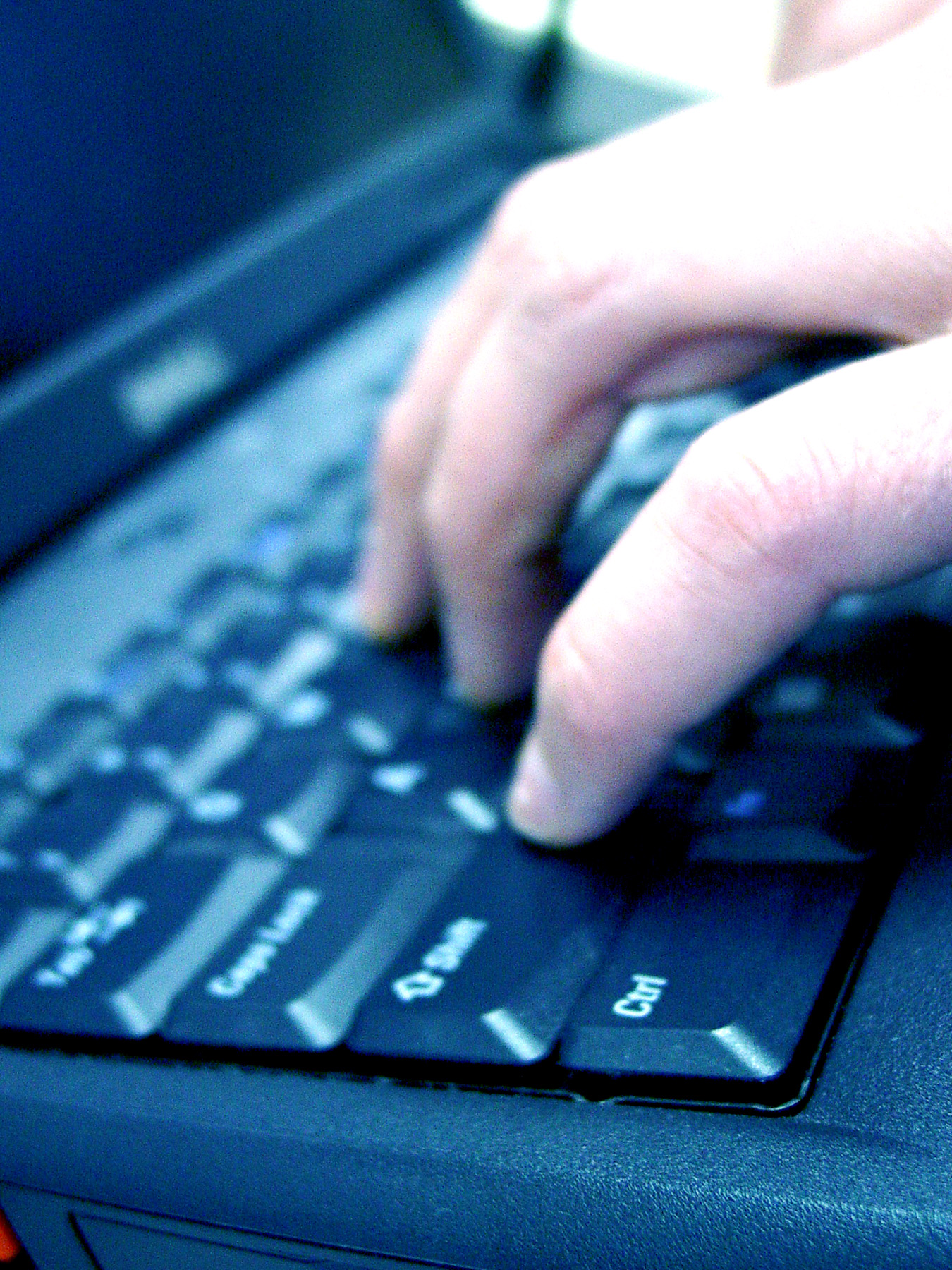


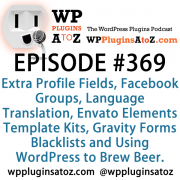
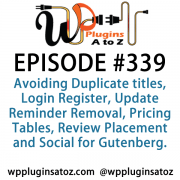


Hey guys,
Well for one, you got a subscriber to the podcast. Glad to see an actual WordPress podcast out there. Thanks a million for featuring my plugin Content Warning V2. I’ll keep listening to you guys.
HI Jerry,
Thanks for the feedback much appreciated..