WordPress Plugins from A to Z Episode 52 Membership Plugins and TOS
Podcast: Play in new window | Download | Embed
Subscribe to WPPlugins A to Z on RSS | More
 WordPress Plugins from A to Z Episode 52 Nov 30, 2011
WordPress Plugins from A to Z Episode 52 Nov 30, 2011
Today's show brings in some great membership plugins as well as a TOS plugin and a couple others that will make your WordPress website the envy of all your friends.
John’s & Marcus Rant: What to rant about?
making fun of spammers, seems I have been targeted by SEO spammers and others that think I need help ( well I might but not in that way) I figure if they can find me something must be happening otherwise how else do they manage to contact me.. lets take this most recent one and the first spam comment to get though in almost a year “by MarciaDale –http://www.johnoverall.com
The internet has become the world’s marketplace. You can do business all over the world. But you have to stand out from your competition. It’s all in the website, linking, keywords — all the tools of Search Engine Optimization. We know them. Let us show you how we can help you.”
My guess is it got though because they used my own domain as the one in the url box and damn they almost seem sincere….
 Shout Outs:
Shout Outs:
Adam @ Integrity Solutions his plugin theme scheduled themes.
Check out @runnerskye 2012 YYJ Run for Cancer Calendar at http://www.yyjrunforcancer.com
Something new list of interesting sites that run on WordPress:
World of WordPress News and other interesting WordPress related posts:
WordPress the most popular open source CMS for second year running
WordAds Opens Monetization to Free WordPress Blogs
WordPress.com launches WordAds to help you make money from your blog
http://elliottback.com/wp/why-my-wordpress-site-is-so-much-faster-than-yours/
List of Plugins:
—–Johns Plugins——-
Membership
- Version: 2.0.6
- Author: Barry (Incsub/WPMU DEV)
- Last Updated: 189 days ago
- Requires WordPress Version: 3.1 or higher
- Compatible up to: 3.1.4
- Downloaded: 34,557 times
- WordPress.org Plugin Page »
- Plugin Homepage »
What they Say:
Membership transforms your WordPress website into a fully functional membership site. Provide access to downloads, online content, videos, forums, support and more through flexible membership levels and options. Simple to use, flexible – this plugin will meet all of your membership site needs. Want to create a site like GigaOm, Izzy Video, PSD Tuts? Now you can do it, easy!
You can use Membership lite to create…
- A WordPress membership site, offering resources, forums, downloads, videos, support and more… with two different levels of membership and complete customizations.
- Multiple membership sites on a WordPress MultiSite install – so any user of your site can have their own membership site.
What we Say:
This one also has a premium version but in the case of that if I cannot get the free one to work properly I will not spend the money on premium. What I found is that it is pretty easy to get all set up instructions are pretty easy but I ran into one major glitch. Every time I tried to register it would lock up on the second page of registration requesting to select a subscription but unable to select it. Finally had to abandon it due to this issue.
Rating 3 Dragons due to issue around the registration page.
Free WP-Membership Plugin 1.1.8
- Version: 1.1.8
- Author: Ben M. Ward
- Last Updated: 72 days ago
- Requires WordPress Version: 2.8.0 or higher
- Compatible up to: 3.2.1
- Downloaded: 699 times
- WordPress.org Plugin Page »
- Plugin Homepage »
What they say:
Protect your content with Levels. Levels can protect Posts, Pages and Categories. Levels are not sequential, they are more like groups. Currently the Payment gateways are non-functional due to stripping out the copy-protection during the open sourcing process. These will be restored over time, including: PayPal, Authorize.net and Google Checkout.
The primary repository for Free WP-Membership is at GitHub. The project home page is at Free WP-Membership.
What we say:
Oopppssss this one cause a fatal error on both my test sites so was unable to test it out…
Rating: Epic fail—- 1 Dragon
- Version: 2.6.4
- Author: Chad Butler
- Last Updated: 32 days ago
- Requires WordPress Version: 3.1 or higher
- Compatible up to: 3.2.1
- Downloaded: 98,905 times
- WordPress.org Plugin Page »
- Plugin Homepage »
What they say:
WP-Members™ is a plugin to make your WordPress® blog a membership driven site. Perfect for newsletters, private blogs, premium content sites, and more! The plugin restricts selected WP content to be viewable by registered site members. Unlike other registration plugins and WordPress® itself, it puts the registration process inline with your content (and thus your branded theme) instead of the native WP login page. WP-Members™ works “out-of-the-box” with no modifications to your theme, but it is fully scalable for those that want to customize the look and feel, or want to restrict only some content. It is a great tool for sites offering premium content to subscribers, and is adaptable to a variety of applications.
What we say:
I like this one pretty easy to setup and also allow you to request additional info when they are registering. and it works much better than the first one I tried. just a few simple settings and you can block everything by default and ope up or open everything and block as needed. Plus they have some great documentation on their site at http://butlerblog.com/wp-members/
Rating 5 Dragonsfor easy use and actually working.
——Marcus Plugins———-
Twitter Lock
http://wordpress.org/extend/plugins/twitterlock/
Download: http://downloads.wordpress.org/plugin/twitterlock.zip
Requires WordPress Version: 2.8 or higher
Compatible up to: 3.2.1
Last Updated: 2011-11-28 Downloads: 83
TwitterLock can easily lock up content, which will only be revealed when the user will follow you on twitter or Tweet using twitter
* Description
* Installation
* FAQ
* Screenshots
* Changelog
* Stats
TwitterLock can be used for locking content on a page or post.
Options for the plugin
1) Unlock Type – Here you can set whether you want users to Tweet and unlock the content or Follow you on twitter and then unlock the content 2) Tweet Message – This is the message which will be tweeted in user profile if you use the Tweet and Unlock content. 3) Twitter user ID to follow – This user id will be followed if you select Follow and Unlock the content 4) Locked Content Text – This content is displayed just above the Twitter button.
Author: Mohit Jawanjal
Rating – 3/5
Has a lot of potential for additional ways to grow your followers. This would really need to have some savvy persuasion skills, or a lot of good content that would support the means for a gateway.
—————–
WordPress Quick Save
http://wordpress.org/extend/plugins/wordpress-quick-save/
Download: http://downloads.wordpress.org/plugin/wordpress-quick-save.zip
Do you habitually press CTRL+S when writing? Do you fear missing posts? There's help!
WordPress Quick Save adds a CTRL+S keyboard shortcut to trigger the Auto-save functionality in WordPress. If you find that you habitually hit CTRL+S while writing posts, this will stop those annoying popup save site windows from appearing.
No more having to stop and click save to ensure you don't lose your recent edits. Keep in mind, this saves ONLY as an autosave.
This plugin should work with most versions of WordPress, but has not been tested in versions earlier than 2.9
Author: Aaron Harun
Requires WordPress Version: 2.9 or higher
Compatible up to: 3.3
Last Updated: 2011-11-27 Downloads: 122
Rating – 4/5
This is a simple plugin with basic functionality that just plain WORKS. For those who are continually paranoid about saving your work (as I am) then this is the plugin for you!
———————-
Enable Image Scaling on Upload
http://wordpress.org/extend/plugins/enable-image-scaling-option-on-upload/
Download: http://downloads.wordpress.org/plugin/enable-image-scaling-option-on-upload.0.1.zip
Requires WordPress Version: 3.3 or higher
Compatible up to: 3.3
Last Updated: 2011-11-26 Downloads: 131
This enables use and display of the image scaling option that comes with the new uploader introduced in WordPress 3.3.
WordPress's new uploader, Plupload, comes with a an option to scale down images during upload. This plugin makes that option visible on the upload screen, leaving you to choose whether you want to scale on upload or not.
Rating – 3/5
Author: Drew Jaynes (http://www.werdswords.com/ )
Good start at adding some new functionality for the 3.3 upload feature. Plain and simple, this gives out of the box functionality to something that I assume will eventually be integrated as a stock feature in the new upload functions. But for now, this plugin does the job.
———————–
Terms & Conditions
http://wordpress.org/extend/plugins/member-terms-conditions/
Download: http://downloads.wordpress.org/plugin/member-terms-conditions.2.0.1.zip
This Plugin adds a Terms & Conditions agreement page the first time a user logs in and a welcome message for new members.
The WordPress Terms & Conditions plugin, pops up a Terms & Conditions agreement page the first time a user logs in. In addition the new users are presented with a nice fully customisable welcome message after they agree to your Terms to help them get started using your blog.
For WordPress installations setup with the multiple site option the Terms & Conditions will pop up the first time a user loges into there new site.
Features * Works for both New Blogs and New users.
* Customisable Open Source Terms of Use agreement.
* Customisable Open Source Privacy Policy.
* Customisable Welcome Message.
* Can be integrated into a mature blog.
* Support for both WordPress and WordPress MU.
* No changes need to be made to the Sign up process.
Requires WordPress Version: 2.0.2 or higher
Compatible up to: 3.2.1
Last Updated: 2011-11-26 Downloads: 303
Author: levi.putna
Rating 4/5
This is a great little plugin that covers your bases when laying down the ground rules for other users who may be adding content to a WordPress installation. It forces them to agree to your terms and conditions before allowing them back-end access.
—————————————–
Some Terms here for plugins: Nothing special this week..
In closing here is what is coming in future podcasts:
An interview with Scott Cariss the creator of the File Monitor plugin coming soon, just as soon as I can connect with him.
Possible interview with Casey
podcasting plugins
More Lazy Plugins
How to Contact Us:
John can be contacted at:
on my website @ http://www.johnoverall.com/ or you can follow me on Twitter @Ahkonsu or even like me on Facebook at http://www.facebook.com/JohnOverallcom
Marcus can be contacted at:
Marcus Couch can be contacted at his website at marcuscouch.com, on twitter @marcuscouch and on facebook at facebook.com/marcuscouch



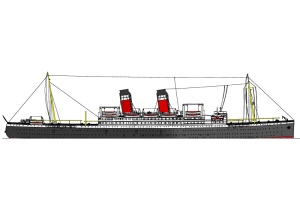

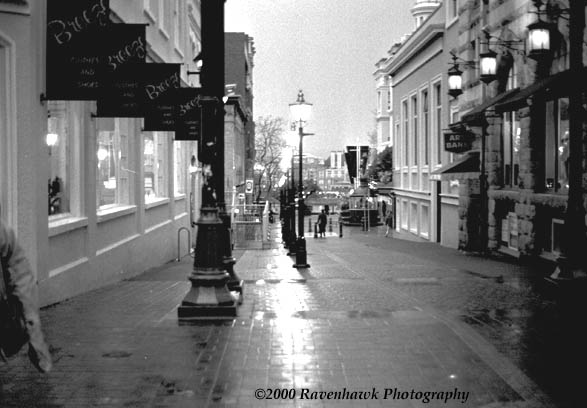


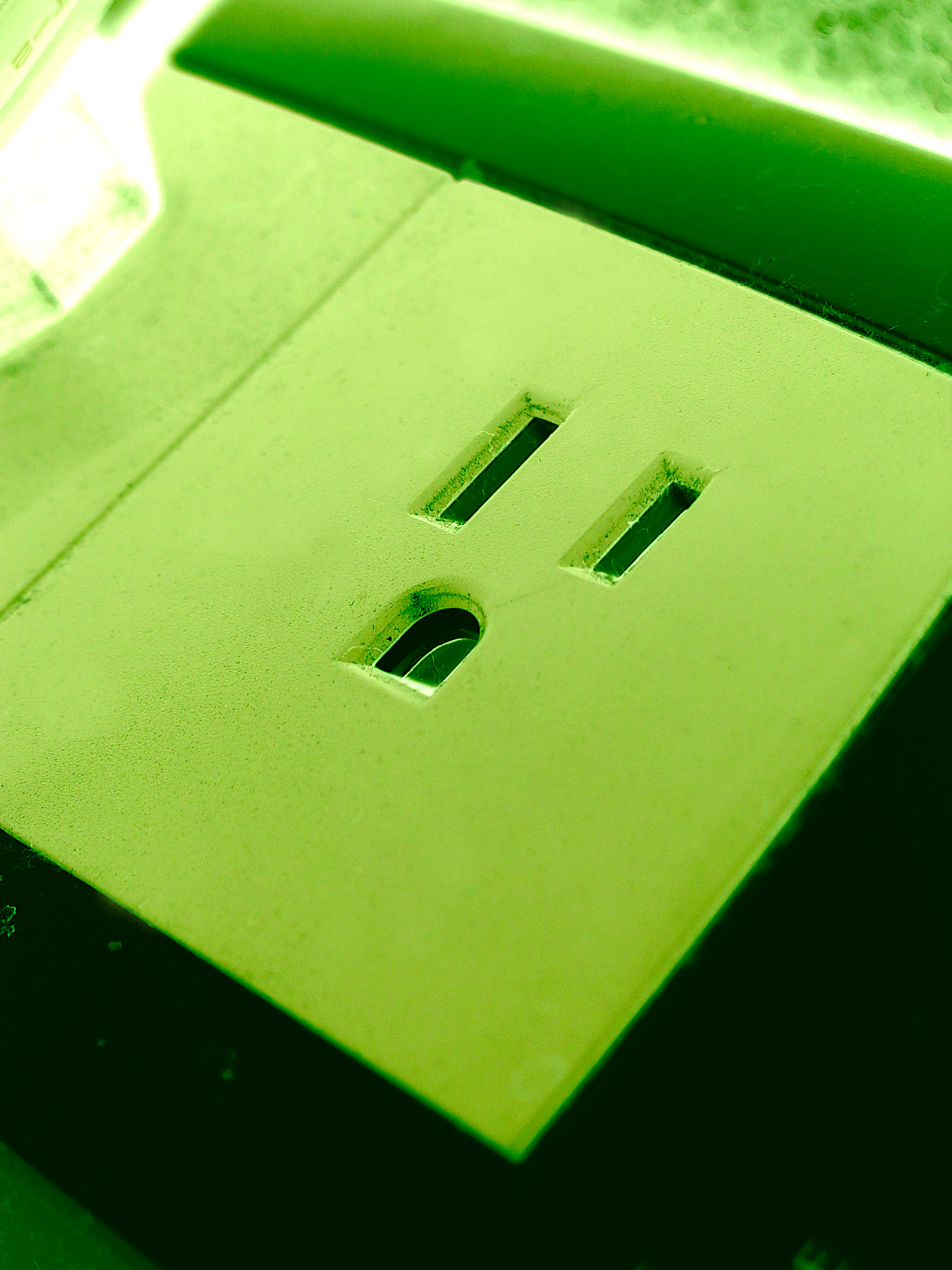


At first I thought it was “52 Membership Plugins” instead of “Episode 52: Membership Plugins”. Cause I couldn’t find Paid Memberships Pro in the notes, and I thought “we’re at least in the top 52”.
Anyway, I’m looking forward to listening to this podcast. I wanted to bring Paid Memberships Pro to your attention which is a 100% GPL membership plugin for WordPress available for free in the WP repository. I think you’ll find we compare well to the competition. I’d like for PMPro to become the community solution for WP membership sites. Let me know if you are interested in helping out.
http://wordpress.org/extend/plugins/paid-memberships-pro/
Thanks!
Hi Jason,
Thanks for the tip I will be checking out your plugin and responding on it..