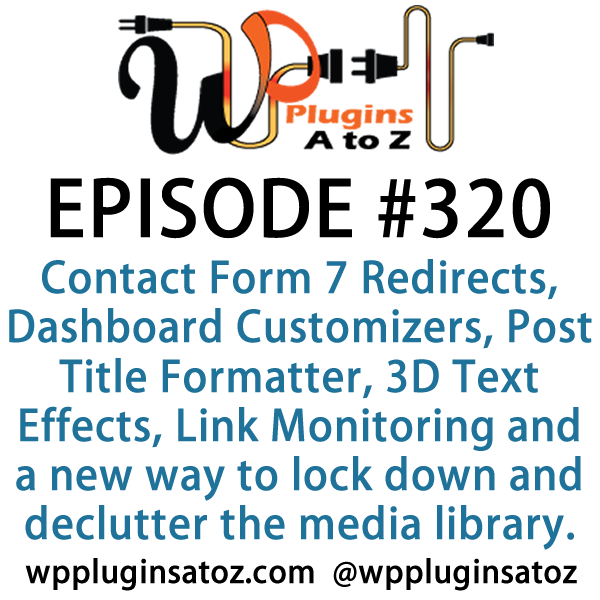Podcast: Play in new window | Download | Embed
Subscribe to WPPlugins A to Z on RSS | More
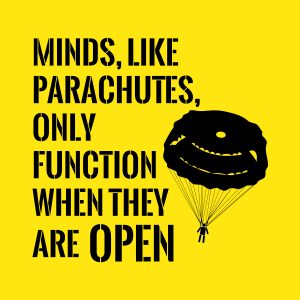 It's Episode 320 and we've got plugins for Contact Form 7 Redirects, Dashboard Customizers, Post Title Formatter, 3D Text Effects, Link Monitoring and a new way to lock down and declutter the media library. It's all coming up on WordPress Plugins A-Z!
It's Episode 320 and we've got plugins for Contact Form 7 Redirects, Dashboard Customizers, Post Title Formatter, 3D Text Effects, Link Monitoring and a new way to lock down and declutter the media library. It's all coming up on WordPress Plugins A-Z!
Don’t forget you can get the show notes at:
WordPress Plugins A-Z Podcast Can also be found at WPPluginsAtoZ.com
And head on over and review us at:
WordPress Plugins A-Z Podcast can be found on Stitcher Radio Click here to Download app or listen online Now.
WordPress Plugins A-Z Podcast can be found on the iTunes Store here.
Follow the show on Twitter @wppluginsatoz
>>>Self Promotion here<<<
When things go wrong with your WordPress website you're throwing your hands up in the air then you need Emergency WordPress Support When that happens simply contact me though my website at JohnOverall.com and submit a request for emergency support and I will get you up and running fast.
Are you a WordPress professional or looking for one then check out the WP Plugins A to Z Job Board where WordPress Professionals can offer up their services and people can place their needs. Find the WPAZ Job Board at http://wppluginsatoz.com/jobs this board is open to everyone.
—
Anyone listening to this show has a passion for WordPress. Want to write about something unique within WordPress? I'm now the WordPress Editor for Smashing Magazine, one of the biggest web design resources online. I'm looking for folks to write great articles about WordPress. Get a lot of exposure to yourself and your work. Email marcus.couch at smashingmagazine.com and I'll reply back with more info. It's a great opportunity to contribute to the WordPress community, get exposure and get a few hundred bucks for the effort too.
Thank Our Donors
We would like to thank our donors to the show, everyone who donates $50 or more will be acknowledged here with a mention and a link back to their page and all those below will be anonymous
$50 Jezweb Pty Ltd
This donation is on behalf of Norwest Gas. This Jezweb client was keen for a full rebrand including new logo, website and content. It's not common yet that we ask a client to have a video full screen backdrop like this site but I love the effect. Video backgrounds can be dramatic and it's likely as internet speeds increase we will get to use higher quality, longer loops, more often. Check out https://www.norwestgas.com.au/
Thanks to all donors who came in under $50
A big thank you to our donors who came in under $50 and to those who have set up weekly subscriptions. Those small subscriptions really help the show.
You can now donate though Patreon at http://patreon.com/wppluginsatoz where you can donate on a monthly basis. As an incentive if you donate $40 a month you will gain access to the exclusive plugin tutorial videos on how to setup and use the plugins we review and use.
WordPress News and other interesting WordPress related posts:
Is Your Website Accessible? If Not, You Could Be Violating the ADA
https://premium.wpmudev.org/blog/website-accessibility-ada/
WordPress.com is opening itself up to third-party plugins and themes — for business accounts currently
How to Find a WordPress Developer
http://domainnamewire.com/2017/08/11/finding-wordpress-developer/
John’s Rant: What to rant about?
We now have training videos up and on-line part of the WP Plugins network you can find them here at http://wpsupport.ca/category/public-wordpress-training-videos/ or here http://wpsupport.ca/category/members-wordpress-training-videos/ new videos being done weekly.
Comment on how the last few weeks that several of the WordPress websites are coincidentally putting out articles on the exact same plugs we just reviewed in the show, and if they are getting the idea from us it would be nice if they credited us.. We talk about them on Monday and about Wednesday, Thursday their articles come out.
**WordPress Plugins Reviewed by John Overall**
Post Title Formatter
Sent in by Natalie Anderson
https://getgoodgrade.com/
https://wordpress.org/plugins/post-title-formatter/
The Lowdown:
This is a simple p
The Lowdown:
If you would like to make some changes in your WordPress dashboard this plugin will help make some of those for you. You can customize the login page with your own colours, logo and background. You can remove a couple of the more annoying widgets that you don't like and are useless for your clients. Tweak the top bar a little bit. Tweak the footer a little bit and if your in need reset all your plugins back to their default settings. All in all not too bad a plugin has some uses.
Rating 4 Dragons.
Sur.ly
Sent in By Mike Champs
http://sur.ly
The Lowdown:
This is a third Party service that connects to your site to monitor all the outbound links. Currently it is a free service and it adds a tool bar to your site when somone clicks an outbound link. If it detects the outbound link is a spam or adult content site it warns your visitor. Not sure how I feel about this plugin but it does seem to have some uses check it out it may be of use for you.
Rating 4 Dragons
**WordPress Plugins Reviewed by Marcus Couch**
CF7 Redirect
https://wordpress.org/plugins/wpcf7-redirect/
A straightforward add-on plugin for Contact Form 7 – adds the option to redirect to any page you choose after mail sent successfully, with DOM Events and without AJAX being disabled. Simply go to your form settings, choose the “Redirect Settings” tab and set the page you want to be redirected to.
NOTE: This plugin requires Contact Form 7 version 4.2 or later, so if you haven't updated in a while this is a good reason to.
Rating: 4 out of 5
3D Effect Text
https://wordpress.org/plugins/3d-effect-text/
This simple shortcode plugin uses css to transform text, title or heading in a post that will has a nice, clean raised 3D effect. Great to make text stand out in the page.
Rating: 4 out of 5
Restrict Media Library Access
https://wordpress.org/plugins/restrict-media-library-access/
This plugin restricts access for Authors and Contributors so they can only see their own Media Library uploads.
This has two main uses for the plugin: Making it easier for Authors to locate their own uploads when Media Libraries grow very big and preventing them from using or downloading media that belongs to other Authors. Admins and Editors will still be able to see everyone’s uploads.
Rating: 5 out of 5
Plugins Overview:
John’s Plugins: Post Title Formatter – 3, MM Dashboard Customizer – 4, Sur.ly – 4
Marcus’ Plugins: CF7 Redirect – 4, 3D Effect Text – 4, Restrict Media Library – 5
Just some reminders:
Rate us at iTunes, blubrry.com, ViaWay.com, Stitcher Radio and any place else you find us.
How to Contact Us:
John can be contacted at:
- on my website @ http://www.johnoverall.com/
- WordPress Emergency Support http://wppro.ca/wpemergency
- email: john@wppro.ca
Marcus can be contacted at:
- Marcus Couch can be contacted at his website at marcuscouch.com
- Twitter @marcuscouch
and remember to follow the show on twitter @wppluginsatoz