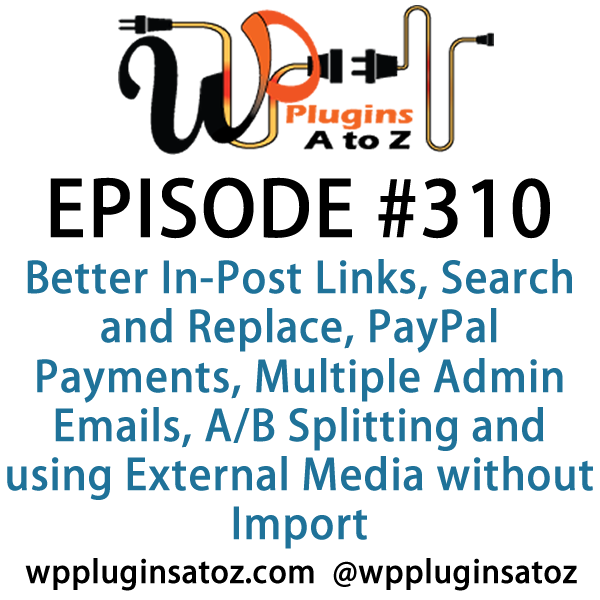http://www.johnoverall.com/wp-content/uploads/2017/06/Episode310-WPPlugins-A-to-Z.mp3
Podcast: Play in new window | Download | Embed
Subscribe to WPPlugins A to Z on RSS | More
Don’t forget you can get the show notes at:
WordPress Plugins A-Z Podcast Can also be found at WPPluginsAtoZ.com
And head on over and review us at:
WordPress Plugins A-Z Podcast can be found on Stitcher Radio Click here to Download app or listen online Now.
WordPress Plugins A-Z Podcast can be found on the iTunes Store here.
Follow the show on Twitter @wppluginsatoz
>>>Self Promotion here<<<
When things go wrong with your WordPress website you're throwing your hands up in the air then you need Emergency WordPress Support When that happens simply contact me though my website at JohnOverall.com and submit a request for emergency support and I will get you up and running fast.
Are you a WordPress professional or looking for one then check out the WP Plugins A to Z Job Board where WordPress Professionals can offer up their services and people can place their needs. Find the WPAZ Job Board at http://wppluginsatoz.com/jobs this board is open to everyone.
—
Anyone listening to this show has a passion for WordPress. Want to write about something unique within WordPress? I'm now the WordPress Editor for Smashing Magazine, one of the biggest web design resources online. I'm looking for folks to write great articles about WordPress. Get a lot of exposure to yourself and your work. Email marcus.couch at smashingmagazine.com and I'll reply back with more info. It's a great opportunity to contribute to the WordPress community, get exposure and get a few hundred bucks for the effort too.
Thank Our Donors
We would like to thank our donors to the show, everyone who donates $50 or more will be acknowledged here with a mention and a link back to their page and all those below will be anonymous
Thanks to all donors who came in under $50
You can now donate though Patreon at http://patreon.com/wppluginsatoz where you can donate on a monthly basis. As an incentive if you donate $40 a month you will gain access to the exclusive plugin tutorial videos on how to setup and use the plugins we review and use.
WordPress News and other interesting WordPress related posts:
3 Lesser Known Image Management Tips in WordPress
Some great tips on managing your images in WordPress
How to Choose a WordPress Caching Solution
Top 10 WordPress SEO Mistakes That Beginners Make
**WordPress Plugins Reviewed by John Overall**
QPP Quick Paypal Payments
The Lowdown:
This is one excellent plugin for creating simple PayPal payment forms. You can create a simple form and drop it in anywhere on your site using a short code. It has lots of options for form creation from a simple price to a sliding price scale. easily adjusted for all the options you need and even do some styling withing the plugin.
Rating 5 dragons
Search & Replace
The Lowdown
Recently I had need again to clean up a database on a site. This plugin makes the job of doing a search and replace an easy task. It will replace in numerous tables or you can just target a single table. It is great for hunting down those elusive url changes that need to be made when you migrate a website to a new domain of if your doing the https conversion on your site. Just be sure and make a database backup before you start.
Rating 4 Dragons
VC Splitter Pro
Freemium Plugin from $10 a month
sent in by James Cantoni
The Lowdown:
This is a plugin that will allow you to do A/B split testing on your content easily if you are using visual composer. At 3 levels of purchase you can go for the free which allows you to create the testing items between buttons, heading and images, buy it on code canyon and get the added features of text testing, tracking and a stats dashboard, or from their site where you get multi column and row testing, mobile testing.
if you are in need of A/B testing and using visual composer this looks to be a plugin for you
Rating 4 Dragons.
**WordPress Plugins Reviewed by Marcus Couch**
Multiple Admin Email Addresses
Multiple Admin Email Addresses allows you to replace the blog’s admin email with a comma separated list of admin emails.
In your WordPress dashboard menu, choose Settings -> General and set the “Email Address” field with comma separated list of emails.
Rating: 5 out of 5
External Media without Import
By default, adding an image to the WordPress media library requires you to import or upload the image to the WordPress site, which means there must be a copy of the image file stored in the site. This plugin enables you to add an image stored in an external site to the media library by just adding a URL linking to the remote image address. In this way you can host the images in a dedicated server other than the WordPress site, and still be able to show them by various gallery plugins which only take images from the media library.
The plugin provides buttons and inputs in the ‘Media’ -> ‘Add New’ page, the media upload panel and a dedicated Add External Media without Import submenu page. Therefore you can either add an external media before (or after) editing any post or page, or in the process of editing a post or page without interrupting the editing process.
Rating: 4 out of 5
WP Link Preview
This plugin will add a button to your post/page editor which can be used to generate a link preview for the given URL. The link preview consists of a title, description and image which will result in a similar look as sharing a link on Facebook.
Rating: 5 out of 5
Plugins Overview:
John’s Plugins: QPP Quick Paypal Payments – 5, Search & Replace – 4, VC Splitter Pro – 4
Marcus’ Plugins: Multiple Admin Email Addresses – 5, External Media without Import – 4, WP Link Preview – 5
Commercial / Promotions:
This week I am sharing the site https://www.wpfangirl.com/ run by Sallie Goetsch her website contains some great articles and tips about how to manage your website as well as you could hire her services for many of your needs.
MARCUS: I'm promoting the Liftoff Summit put on by BobWP that is being held online on June 19-23, 2017. It's a free online conference. It’s all about WordPress and eCommerce. Whether you are running an online store, or monetizing your blog or site, they teach you about how to be successful with your site through content and social marketing, blogging and the tech stuff. There are over 20 speakers and it looks to be a great event.
Just some reminders:
How to Contact Us:
John can be contacted at:
-
on my website @ http://www.johnoverall.com/
-
WordPress Emergency Support http://wppro.ca/wpemergency
-
email: john@wppro.ca
Marcus can be contacted at:
-
Marcus Couch can be contacted at his website at marcuscouch.com
- Twitter @marcuscouch
and remember to follow the show on twitter @wppluginsatoz