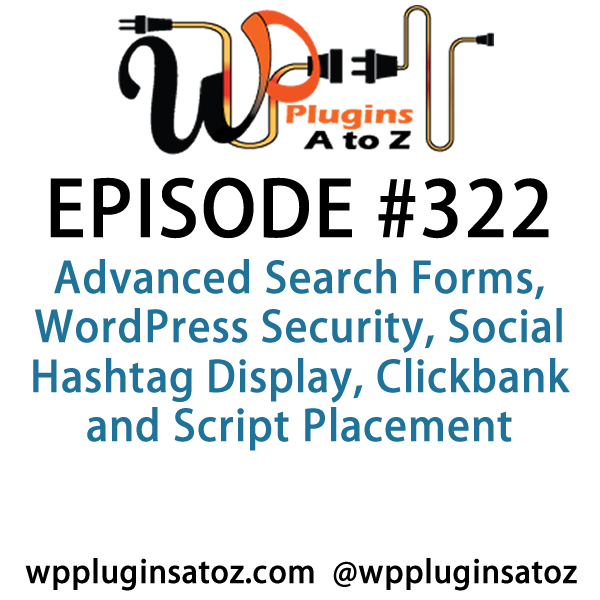Podcast: Play in new window | Download | Embed
Subscribe to WPPlugins A to Z on RSS | More
 It's Episode 322 and we've got plugins for Advanced Search Forms, WordPress Security, Social Hashtag Display, Clickbank and Script Placement. It's all coming up on WordPress Plugins A-Z!
It's Episode 322 and we've got plugins for Advanced Search Forms, WordPress Security, Social Hashtag Display, Clickbank and Script Placement. It's all coming up on WordPress Plugins A-Z!
All the show notes can be found at: WPPluginsAtoZ.com
Make sure you subscribe and review the show at:
Stitcher Radio, Google Play and in the iTunes Store.
Follow the show on Twitter @wppluginsatoz
Watch us Live, our Screencasts, Training Videos and Subscribe to us on YouTube
Today we are reviewing our usual allotment of six great plugins.
John
Starting us off today in the meat I found the following plugin from GoDaddy..
GoDaddy Reseller Store
https://wordpress.org/plugins/reseller-store/
The Lowdown:
This is one I came across while looking for other plugins and in the back of my mind for a while I have been wanting to do something with my GoDaddy re-seller program. This plugin allows you to connect to your GoDaddy re-seller account and to bring that info over to your WordPress site creating something unique that integrates into your site v.s. using the regular re-seller store from GoDaddy such as http://domains.johnoverall.com this allows you to get unique and to stand out also to be able to use the SEO capabilities of WordPress to gain more traffic.
This is looking to be pretty Good and comes with GoDaddy support
Rating 4 Dragons
Marcus
Easy Tags
https://wordpress.org/plugins/easy-tags/
I am a big fan of these kinds of “Consolidation” plugins that can replace 3-4 different plugins that are used. In the instance of adding tracking scripts for things like Google Tag Manager, Facebook conversion pixels and other tracking mechanisms, this plugin has come along to be a compilation of them all. There are custom places to put all of your tracking links, scripts, and css so that you can easily keep track of where things are. The simple interface and design give you organized buckets to put all your tracking in.
Rating: 5 out of 5
Promotions
Troubles with your WordPress website or do you have development questions; then contact me, John Overall, and with 20 years experience online and 8 of those years dealing with WordPress exclusively, I can get you on you way saving you time and money. Visit my website JohnOverall.com, Call 818-850-7729 or send an email to john@wppro.ca
Anyone listening to this show has a passion for WordPress. Want to write about something unique within WordPress? I'm now the WordPress Editor for Smashing Magazine, one of the biggest web design resources online. I'm looking for folks to write great articles about WordPress. Get a lot of exposure to yourself and your work. Go to http://marcuscouch.com/smashing and watch the video, then fill out the appropriate form. It will then send an automated message to you with all of the guidelines and how to get started right away. It's a great opportunity to contribute to the WordPress community, get exposure and get a few hundred bucks for the effort too.
Our next couple plugins for you are
John
ClickBank Storefront WordPress Plugin
https://wordpress.org/plugins/mycbgenie-clickbank-storefront/
The Lowdown:
Clickbank is one of the busiest platforms and can be the most lucrative affiliate program out there.
If you have ever used or considered Clickbank for affiliate sales you will discover there are lots of ways to bring items over to your site. And having tried it a few times over the past several years I can say that there has been no easy way to accomplish this. But it looks like there may finally be an easy way to use click bank in a targeted way.
This plugin combines the power of Woocommerce with WordPress to leverage the access to the Clickbank Catalog Everything to pull over from Clickbank is stored in your local site and the plugin uses cron job to help keep it clean in case Clickbank removes a product it is automatically removed from your store. You can pull down as much or as little of the Click bank items you want even focusing on a particular area to specialize your site on a segment of Clickbanks catalog.
Rating 4 Dragons
Marcus
WP Security Coat
https://wordpress.org/plugins/wp-security-coat/
A security plugin for preventing your WordPress website from being hacked. This plugin comes loaded with security features for securing core WordPress functionality, preventing php/mysql vulnerabilities and also server security making your WordPress website super secure.
PLUGIN FEATURES:
• Disallow indexing of server files
• Block fake bots
• Hide worpdress version
• Remove RSD links and feeds
• Disable XML-RPC brute Force Attack
• Disable XML RPC pingback for DDOS Attacks
• Disable Login Error Messages
• Disable WP Rest API Protection From Content Injection Attack
• Filter suspicious Query String and Non English Character Preventing From Sql Injection
• Protect Website From ClicK Jacking Attack
• Enable Browser Blocking of cross site Site Scripting
• Prevent Website Content From external Content Sniffing
• Block certain HTTP Methods not being used within the website
• Block Post Method from HTTP 1.0 and HTTP 0.9 versions
Rating: 4 out of 5
Listener Feedback / Audio Clips
We have a speakpipe this week a question about a plugin
from Frannk Branker
There are hundreds of widgets you can use and some have a short code you can use on the frontpage, you might also consider using a theme that has all that built into it.
Try Recent Posts Widget Extended https://en-ca.wordpress.org/plugins/recent-posts-widget-extended/
Comments from YouTube.
Comments on the Easy Appointments WordPress Plugin –Training Video https://www.youtube.com/watch?v=QkG3bC73SQo&lc Training Video
PhDNaturalMe
This has been so helpful.
Simeone España
Great video, very helpful. Thank You
Contact Letter
From Stephen
Hi there, I love your podcasts
I'm from New zealand but now retired in Thailand.
I'm in America at the moment walking the CDT (Mexico to Canada 3,000 miles)
Two weeks back I downloaded your podcasts via Podcast Addict.
I'm new at WordPress and use Divi.
While walking at least 25 miles per day, up to 14 hours each day i pass through areas where grezzy bears hang out, so i have been listening to upto 6-7 of your shows each day on specker to worn them of me coming.
But I've taken plenty of noted along the way with plug-in that may come helpful.
Love your show and when i get to a laptop, I'll give you a great review on Apple podcasts.
But while walking, my brain wanders and I have a question for you.
I have a question for you,
On my website I would like to put a costing estimator. Like a quote but no transaction is required as it's only an example and comparing costs between schools.
Is there a plugin I could use or something else
Let me explain:
Example:
If i had five different schools all with different prices and offer different services.
Therefore, first choice for the user is the school and then the costs of the services would be derived from that school, as each school is priced differently.
There would be condition function requires.
If I was a customer I would like to get an estimate cost of attending each of these schools, one at a time. I would like to have a pull down menu (maybe) to select:
1.Name of school
2.Age group of student attending
3.If Uniforms required for student
If Transport too and from school is required
4.Administrator fees for that particular school
5.Lunch fee for student
6.And more that may be unique to that particular school
I can create this in excel easy enough but I'm dealing with WP and Divi.
As the owner of the website, I would like to update the prices as required.
I would like it to be presented in a table form or something pleasing to the eye.
I hope I have explained my problem clearly
I've looked and done research and have found nothing.
I typed this while on the trail. Currently heading north to the Canadian boarder via East Glacier Park which I should reach in 9 days time. I have just under 300 miles to go.
Then I go to South Korea and get married.
Many thanks,
Stephen hiking the CDT
Show Donors
This Show is a Value for Value model meaning if you get any Value out of it please give some Value back and in that vein we would like to acknowledge those that have supported the show in the past week. All donations $50 and over are read out and their note is published here.
For all those who come in below $50 they will remain anonymous and we thank you very much.
This week's Donor's are:
$50 Jezweb Pty Ltd.
Hi John, Marcus. A collection of plugin reviews that you would recommend as alternatives to the ones that woocommerce sells could be handy for future episodes. Particularly if there are good free alternatives you like to use. Jezweb have used a number of the yith plugins in recent years and they generally seem to be quite well built, reliable and supported and the subscription is not too steep. Jezweb recently completed http://www.newcastlestrippers.com.au which helps people with topless waiters and entertainment for hens parties and bucks parties. It's a delicate balance to make a site like this safe for work and still fit with expectations and decently classy.
And a big thank you to our donors who came in under $50 and to those who have set up weekly subscriptions.
All these small subscriptions really help the show out.
Here are ways you can support the show:
Support the show with a weekly $2.50 subscription by going http://wppluginsatoz.com/donate/
This show is listener supported and we can use more than just money to help the show grow.
Visit WPPluginsAtoZ.com to learn how you can support the show in other ways.
You can also create a monthly donation at Patreon
Remember to support the show and earn producer credits for your support.
Final set of plugins
John
Sent in by Andrew Mark
This is a freemium plugin also avaiulable at code canyon
Advanced Search Form Builder
https://codecanyon.net/item/advanced-search-form-builder/20492445
https://wordpress.org/plugins/advanced-search-form-builder/
The Lowdown:
Thjs plugin is a freemium plugin that you can get the plugin on wordpress.org and it premium version is available over at Codecanyon. It is a new search replacement for your site or for building custom search forms for specific uses. This could include a real estate website, custom store search and more. You can focus the form on what to search for selecting specific taxonomies, pages, posts, specific search terms, categories and more.
Customization is possible for the form, you also have the option to display a mini form on the site top, bottom, left or right. This can give you an additional easy to use search form for your site.
There is allot to this plugin but it lacks documentation and I had to hunt around to find out how to place the form and how to get the search to display correctly.. All in all its a pretty good search replacement or enhancer depending on your needs. The free version is limited to one form and the link they provide in the plugin does not take you to the upgrade page.
Rating 4 Dragons
Marcus
Social Mentions
https://wordpress.org/plugins/social-mentions/
Social Mentions gathers posts with certain #hashtags from various social media sources like Twitter, Instagram, Google+ and Flickr every 30 minutes using wp_cron.
It comes with predefined CSS classes for the output list but nothing is styled so you can fit it to your theme as needed. The setup is really easy. Simply follow the instructions in the Settings area of the plugin to create your API Keys for each supported social media and input the #hashtags that you want to fetch to your page and use the shortcode on the page you want to view the list.
Rating 4 out of 5
WordPress News and other interesting WordPress related posts:
This week in the world of WordPress news we have the following:
Core Team Explores Idea to Automatically Upgrade Sites Running WordPress 3.7 to 3.8 — “My opnion it bith good and bad as there may be people out there with outdated sites for a reason”
We are closing out the show now with a new segment. Where we each take one of the plugins reviewed by the other in this show and do a quick online demonstration of the install and a two minute impression.
John:
Closing off today by doing a quick first impression and load of one of Marcus's plugins choices today.
Easy Tags
https://wordpress.org/plugins/easy-tags/
Closing out this Episode The Plugins we covered where:
John’s Plugins: GoDaddy Reseller Store – 4, ClickBank Storefront WordPress Plugin – 4, Advanced Search Form Builder – 4
Marcus’ Plugins: Easy Tags – 5, WP Security Coat – 4, Social Mentions – 4
Commercial / Promotions:
If your in Canada or looking for a trip checkout WordCamp Toronto on Sept 30 to Oct 1 2017 https://2017.toronto.wordcamp.org/ “Located in the center of the Universe” as Tronaterians see it anyway. but seriously should be a good time.
We now have training videos up and on-line part of the WP Plugins network you can find them here at http://wpsupport.ca/category/public-wordpress-training-videos/ or here http://wpsupport.ca/category/members-wordpress-training-videos/ new videos being done weekly.
Feedback on Twitter about new format
From Jeremy
new format seems fine, keeps the pace up by chopping up the promos into separate chunks throughout the podcast. good choice for adjustment.
Just some reminders:
Remember to support the show at wppluginsatoz.com/donate
All the show notes can be found at: WPPluginsAtoZ.com
Make sure you subscribe and review the show at:
Stitcher Radio, Google Play and in the iTunes Store
Follow the show on Twitter @wppluginsatoz
Watch us Live, our Screencasts, Training Videos and Subscribe to us on YouTube
How to Contact Us:
John can be contacted at:
-
on my website @ http://www.johnoverall.com/
-
WordPress Emergency Support http://wppro.ca/wpemergency
-
email: john@wppro.ca
Marcus can be contacted at:
-
Marcus Couch can be contacted at his website at marcuscouch.com
- Twitter @marcuscouch
and remember to follow the show on twitter @wppluginsatoz