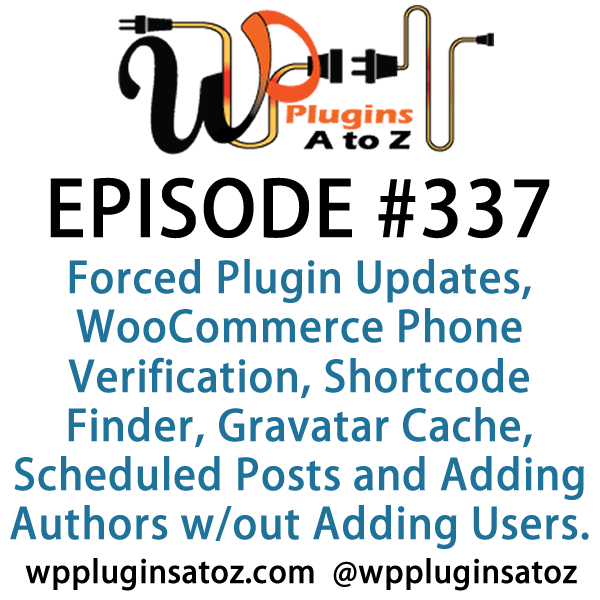Podcast: Play in new window | Download | Embed
Subscribe to WPPlugins A to Z on RSS | More
 It's Episode 337 and we've got plugins for Forced Plugin Updates, WooCommerce Phone Verification, Shortcode Finder, Gravatar Cache, Scheduled Posts and Adding Authors without Adding Users. It's all coming up on WordPress Plugins A-Z!
It's Episode 337 and we've got plugins for Forced Plugin Updates, WooCommerce Phone Verification, Shortcode Finder, Gravatar Cache, Scheduled Posts and Adding Authors without Adding Users. It's all coming up on WordPress Plugins A-Z!
All the show notes can be found at: WPPluginsAtoZ.com
Make sure you subscribe and review the show at:
Stitcher Radio, Google Play and in the iTunes Store.
Check out our Training Videos, Screencasts and Watch Us Live on YouTube every Monday morning at 10amPST
Follow the show on Twitter @wppluginsatoz
Subscribe to our Newsletter
Today we are reviewing our usual allotment of six great plugins.
John
Force Plugin Updates
https://wordpress.org/plugins/baw-force-plugin-updates/
The Lowdown:
There is the occasional time when you want an easy way to reupdate a plugin aside from downloading the files then FTPing them back up to your site. This might include after you been cleaning up after a site has been hacked and you just want to insure the plguins files are clean. It could include when you have done an update and it did not complet properly for what ever reason. This plugin is pretty simple to use install, activate and it adds a new choice on the plugins bulk list. check the plugins you want to force update selcet it and go. Then just toss this plugin when done.
Rating 4 Dragons
Marcus
Hide Publish Button Until Scheduled
https://wordpress.org/plugins/hide-publish-button-until-scheduled/
Here's a new plugin that could come in quite handy if you are doind scheduled posts on a regular basis. It does exactly what it says. It doesn't let you publish it until the “scheduled date” has arrived.
Rating: 4 out of 5
This show is Sponsored by the following People and or businesses
John Overall.com WordPress & Web Services
Finding quality WordPress Hosting and support can be a challenge, well you can drop that stress by contacting JohnOverall.com web services. I can help you eliminate your WordPress stress. Solving your WordPress Emergency issues or doing the more day to day items such as finding that perfect plugin, helping you move to a new hosting provider or even provinding Quality WordPress hosting.
With 20yrs. Exp on-line and over 8 years dedicated to WordPress JohnOverall.com Provides all your web service needs from hosting to WordPress development, repairs and https://wpmalwareremoval.com/.
Visit my website JohnOverall.com, Call 818-850-7729 or send an email to john@wppro.ca
Marcus:
Anyone listening to this show has a passion for WordPress. Want to write about something unique within WordPress? I'm now the WordPress Editor for Smashing Magazine, one of the biggest web design resources online. I'm looking for folks to write great articles about WordPress. Get a lot of exposure to yourself and your work. Visit marcuscouch.com/smashing and I'll reply back with more info. It's a great opportunity to contribute to the WordPress community, get exposure and get a few hundred bucks for the effort too.
Our next couple plugins for you are
John
Shortcode Locator
https://wordpress.org/plugins/shortcode-locator/
The Lowdown:
When you redo a website or look to cleanup a mess that has accumulated over time one of the things that has to be cleaned up is the abanodend shortcodes. Finding them can be a chore at times and this plugin makes that chore a whole lot easier. It let you search all post types and creates a list of all short codes found and on what pages so you can get in and clean up the mess.
Rating 4 Dragons
Marcus
Add authors not users
https://wordpress.org/plugins/add-authors-not-users/
With “Add Authors Not Users” users can add guest author names to posts and pages, without the obligation to add them as registered users. While guest posting is a very common practice , WordPress configuration is such as adding guest post author's name can be time consuming and burdensome. Users have to add the guest author as a user first, which includes adding his email, making sure he or she has the right permissions and only then it is possible to define the user as the author of the post or article. In short, registering users can be time consuming especially if you have many guest posts. With this WordPress plugin everything become super simple. It adds a guest author box to the post dashboard where the user can determine the author's name.
The guest author name will be saved to the post metadata and the metadata value will override the user's name for the specific post.
Rating: 5 out of 5
Listener Feedback / Audio Clips
We like listener feedback you can leave feedback via our contact page, Speakpipe or email us direct.
Show Donors
This Show is a Value for Value model meaning if you get any Value out of it please give some Value back and in that vein we would like to acknowledge those that have supported the show in the past week. All donations $50 and over are read out and their note is published here.
For all those who come in below $50 they will remain anonymous and we thank you very much.
This week's Donor/'s are:
JezWeb Pty Ltd $50
This is on behalf of Newcastle Footwear, http://www.newcastlefootwear.com.au/ a new WordPress website built by Jezweb in Australia.
If you would like to support the show:
Please go to http://wppluginsatoz.com/donate/
Or Support Us at Patreon Talk about patreon and how I am moving away from it due to their new billing system
Another Note as the Christmas holidays are upon us and both Christmas and New Years day fall on a show day we will not be having any shows at that time. We will be returning in the New year on a new day and time though.
Our last couple plugins today are:
John
FV Gravatar Cache
https://en-ca.wordpress.org/plugins/fv-gravatar-cache/
The Lowdown:
Speed is so very important on your website today and if you can save anothe .5 second then you want to do it. This plugin whill do that and maybe more if you are using Gravatars on your site in any way. The biggest way of course is if you get lots of comments and use the Garavatar display beside each comment. While many people just opt to turn off the Gravatar image which works it is kind of a nice feature to have them on. This plugin creates a local regularly updated cach of gravatar image for your sire which helps insure a speedier deliverly of the images vs. waiting for the Gravatar server to deliver them.
Rating 5 Dragons
Marcus
WooCommerce Phone Verification on Checkout
https://wordpress.org/plugins/woo-phone-verification-on-checkout/
This plugin adds phone verification widget on checkout page using the RingCaptcha SMS API. WooCoommerce does not have phone verification by default so people can just input random phone numbers and business owners can’t verify if an order is legitimate or not. This is good for business owners doing cash on delivery, since a verified phone number is always tied to each order. This plugin also helps reduce fraudalent orders / fake credit cards since a user must verify the phone number first before he can proceed with checkout.
This plugin also has the ability to send SMS notifications whenever someone places an order. This is useful for the status of your shipping, or simply just giving thank you messages. Sending SMS notifications is tied to the WooCommerce order status, and is automated by the plugin. SMS notifications can also send order notifications to the business owner as well whenenever a new order has been received.
Rating: 4 out of 5
Closing out this Episode The Plugins we covered where:
John’s Plugins: Force Plugin Updates – 4, Shortcode Locator – 4, FV Gravatar Cache – 5
Marcus’ Plugins: Hide Publish Button Until Scheduled – 4, Add authors not users – 5, WooCommerce Phone Verification – 4
Reminders / Commercial / Promotions:
Be sure to check out the YouTube Screencast that goes up later and watch the add on part that has john doing a first impression of one of Marcus's Plugin reviews from this show.
Note to developers who would like to support the show. If you would like to offer up a premium license to give away please go to WPPluginsAtoZ.com/PluginContest
We now have training videos up and on-line part of the WP Plugins network you can find them here at http://wpsupport.ca/category/public-wordpress-training-videos/ or here http://wpsupport.ca/category/members-wordpress-training-videos/ new videos being done weekly
Having added some new encoding software John has been doing some experimentation with live broadcasts on YouTube abd Facebook
Look for something new coming in which John will be doing random live streams on our YouTube channel.
.
WordPress News and other interesting WordPress related posts:
For news and information that is related to WordPress be sure and subscribe to our Newsletter.
Just some reminders:
Remember to support the show at wppluginsatoz.com/donate
All the show notes can be found at: WPPluginsAtoZ.com
Make sure you subscribe and review the show at:
Stitcher Radio, Google Play and in the iTunes Store
Follow the show on Twitter @wppluginsatoz
Watch us Live, our Screencasts, Training Videos and Subscribe to us on YouTube
How to Contact Us:
John can be contacted at:
- on my website @ http://www.johnoverall.com/
- WordPress Emergency Support http://wppro.ca/wpemergency
- email: john@wppro.ca
Marcus can be contacted at:
- Marcus Couch can be contacted at his website at marcuscouch.com
- Twitter @marcuscouch
and remember to follow the show on twitter @wppluginsatoz