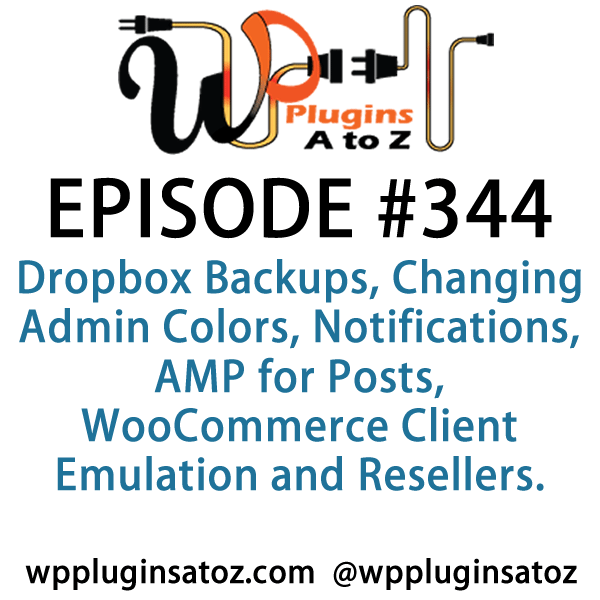Podcast: Play in new window | Download | Embed
Subscribe to WPPlugins A to Z on RSS
 It's Episode 344 and we've got plugins for Dropbox Backups, Changing Admin Colors, Notifications, AMP for Posts, WooCommerce Client Emulation and Resellers. It's all coming up on WordPress Plugins A-Z!
It's Episode 344 and we've got plugins for Dropbox Backups, Changing Admin Colors, Notifications, AMP for Posts, WooCommerce Client Emulation and Resellers. It's all coming up on WordPress Plugins A-Z!
All the show notes can be found at: WPPluginsAtoZ.com
Make sure you subscribe and review the show at:
Stitcher Radio, Google Play and in the iTunes Store.
Check out our Training Videos, Screencasts and Watch Us Live on YouTube every Monday morning at 10amPST
Follow the show on Twitter @wppluginsatoz
Subscribe to our Newsletter
Today we are reviewing our usual allotment of six great plugins.
John
Backup & Restore Dropbox
https://wordpress.org/plugins/dropbox-backup/
The Lowdown:
Supports WordPress Backup and Restore to/from Local Storage or upload Backups to Dropbox.
Features of website backup & website restore plugin:
- Unlimited dropbox backups;
- Unlimited dropbox restores;
- Unlimited local backups;
- Unlimited local restores;
- Local Backup: create the Full Backup of Web Page (Files + Database) and store this at Local Storage of the Site;
- Dropbox Backup: create the Full Backup (Files + Database) of Web Page at Local Storage and upload this to Dropbox;
- Local Restore: restoration from Local backup at your website (web hosting);
And more
Rating 5 Dragons
Marcus
Clean WP Admin Theme
https://wordpress.org/plugins/wp-clean-admin-theme/
This plugin is created to make your WP Admin dashboard look much cleaner. It gives you the ability to change colors and styling options. I used this to match a corporate client's official style guide colors to match their branding and logo. It looked great.
Rating: 4 out of 5
This show is brought to you by:
John Overall.com WordPress & Web Services
Finding quality WordPress Hosting and support can be a challenge, well you can drop that stress by contacting JohnOverall.com web services. I can help you eliminate your WordPress stress. Solving your WordPress Emergency issues or doing the more day to day items such as finding that perfect plugin, helping you move to a new hosting provider or even providing Quality WordPress hosting.
With 20yrs. Exp on-line and over 8 years dedicated to WordPress JohnOverall.com Provides all your web service needs from hosting to WordPress development, repairs and https://wpmalwareremoval.com/.
Visit my website JohnOverall.com, Call 818-850-7729 or send an email to john@wppro.ca
Contest win a Premium Plugin License For:
We currently have a contest running until Feb 14, 2018 and we are giving away a premium license from https://foliovision.com/ for their FV Player Pro plugin you can also check out the interview I did with Alec Kinnear here http://wppluginsatoz.com/interview-show-17-alec-kinnear-foliovision/ visit http://WPPluginsAtoZ.com/contests for to enter the contest.
Our next couple plugins for you are
John
Better Notifications for WordPress
https://wordpress.org/plugins/bnfw/
The Lowdown
Better Notifications for WordPress is a simple but powerful plugin for beginners to advanced users that allows you to customize the email notifications that WordPress sends using the WYSIWYG editor and shortcodes. All of the default WordPress email notifications are available to customize as well as lots of new ones. You can choose to send notifications to individual users, multiple users, all users in a user role, multiple roles – you name it! You can also power-up your notifications with Premium Add-ons. Emails are sent out via your WordPress website (using wp_mail) but can be sent via SMTP using an appropriate 3rd party plugin should you wish.
Rating 4 Dragons
Marcus
POST AMP
https://wordpress.org/plugins/postamp/
This plugin renders mobile optimized content for posts in AMP format, which load almost instantly. The nice thing is that this is just for posts. Your static pages can still be in full, non-amp view if you want.
Rating: 3 out of 5
Listener Feedback / Audio Clips
We like listener feedback you can leave feedback via our contact page, Speakpipe or email us direct.
Question from Mindy in Round Rock, Texas.
Hi Guys,
I am looking for the best way to export all my users on my site into Excel. the only thing I found so far only exports xml, which I have no idea how to open. Can you help?
Answer:
Export Users to CSV https://wordpress.org/plugins/export-users-to-csv/ is a really great plugin that has never let me down. I've used it on enormous membership sites with members over 10,000 people. This one should do the job for you and give you all the details you would ever need about your users.
https://wordpress.org/plugins/export-users-to-csv/
Show Donors
This Show is a Value for Value model meaning if you get any Value out of it please give some Value back and in that vein we would like to acknowledge those that have supported the show in the past week. All donations $50 and over are read out and their note is published here.
For all those who come in below $50 they will remain anonymous and we thank you very much.
This week's Donor/'s are:
And a big thank you to our donors who came in under $50 and to those who have set up weekly subscriptions.
All these small subscriptions really help the show out.
Here are ways you can support the show:
Support the show with a weekly $2.50 subscription by going http://wppluginsatoz.com/donate/
This show is listener supported and we can use more than just money to help the show grow.
Visit WPPluginsAtoZ.com to learn how you can support the show in other ways.
You can also create a monthly donation at Patreon
Remember to support the show at WPPluginsAtoZ.com.
Our last couple plugins today are:
John
GoDaddy Reseller Store
https://wordpress.org/plugins/reseller-store/
The Lowdown:
With this plugin, you have the option to easily design a site with the imported product catalog, complete with your pricing, preferred currency and language. You can update your site, themes, product description, and images, easily and painlessly as well as use key features like domain search and cart widgets!
Rating currently 3 Dragons
Marcus
Shop as Client for WooCommerce
https://wordpress.org/plugins/shop-as-client/
Allows a WooCommerce store Administrator or Shop Manager to use the frontend and assign a new order to a registered or new customer, taking advantage of all the frontend functionalities that might not exist on the backend, which can be very useful for phone or email orders.
The order will automatically be assigned to a registered customer if the billing email matches. If no registered user is found, the shop manager can decide to either create a new user or leave the order as if it was inserted by a guest.
Two new fields are added to the billing checkout section, for logged-in administrators and shop managers.
Rating: 5 out of 5
Closing out this Episode The Plugins we covered where:
John’s Plugins: Backup & Restore Dropbox – 4, Better Notifications for WordPress – 4, GoDaddy Reseller Store – 3
Marcus’ Plugins: Clean WP Admin Theme – 4, POST AMP – 3, Shop as Client for WooCommerce – 5
Reminders / Commercial / Promotions:
Be sure to check out the YouTube Screencast that goes up later and watch the add on part that has john doing a first impression of one of Marcus's Plugin reviews from this show.
Note to developers who would like to support the show. If you would like to offer up a premium license to give away please go to WPPluginsAtoZ.com/PluginContest
We now have training videos up and on-line part of the WP Plugins network you can find them here at http://wpsupport.ca/category/public-wordpress-training-videos/ or here http://wpsupport.ca/category/members-wordpress-training-videos/ new videos being done weekly
.
WordPress News and other interesting WordPress related posts:
For news and information that is related to WordPress be sure and subscribe to our Newsletter.
Just some reminders:
Remember to support the show at wppluginsatoz.com/donate
All the show notes can be found at: WPPluginsAtoZ.com
Make sure you subscribe and review the show at:
Stitcher Radio, Google Play and in the iTunes Store
Follow the show on Twitter @wppluginsatoz
Watch us Live, our Screencasts, Training Videos and Subscribe to us on YouTube
How to Contact Us:
John can be contacted at:
- on my website @ http://www.johnoverall.com/
- WordPress Emergency Support http://wppro.ca/wpemergency
- email: john@wppro.ca
Marcus can be contacted at:
- Marcus Couch can be contacted at his website at marcuscouch.com
- Twitter @marcuscouch
and remember to follow the show on twitter @wppluginsatoz